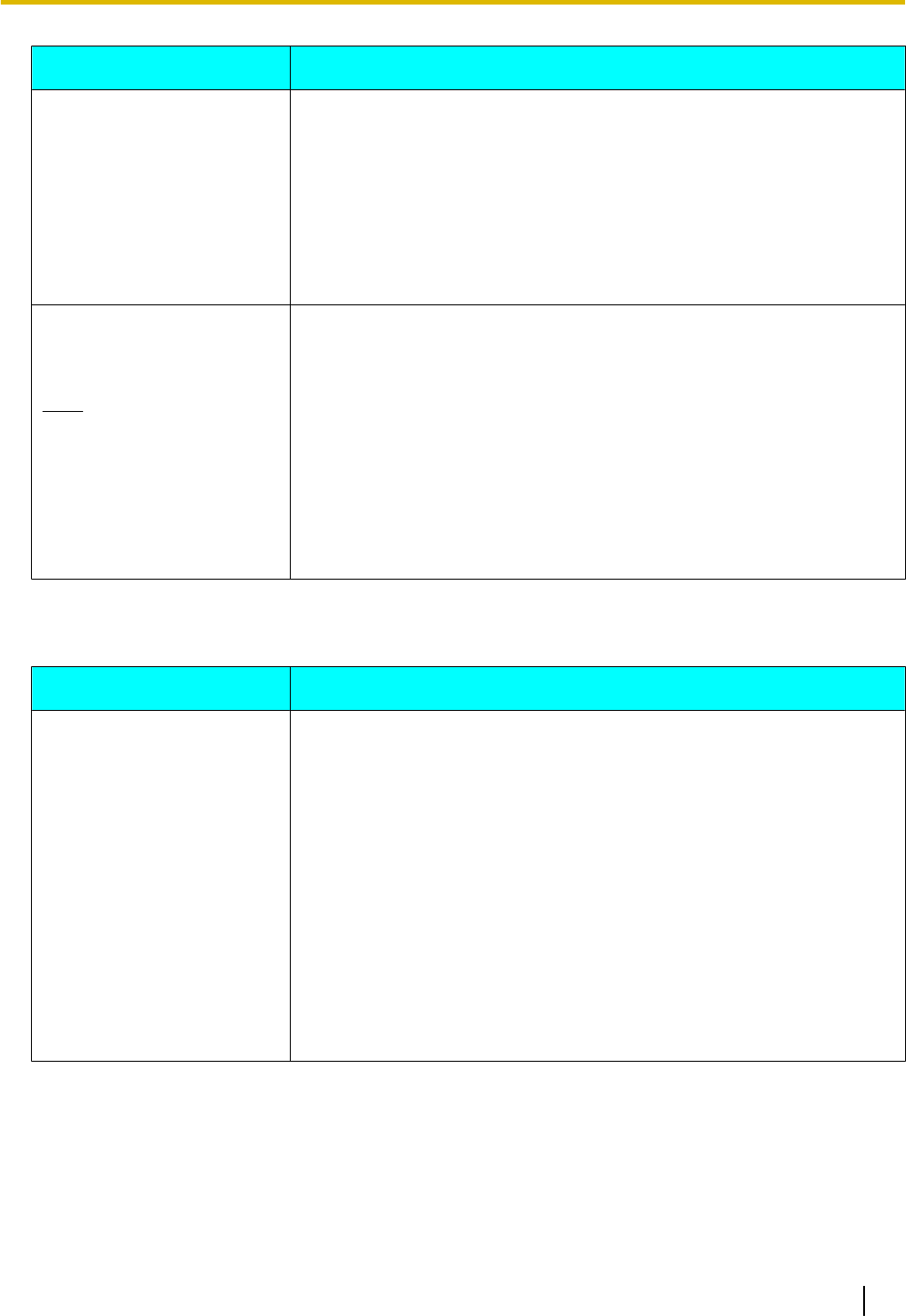
Message Cause and Solution
Invalid DNS Server Address.
• The IP address contains an invalid value.
→ Enter the IP address correctly. The correct format is
XXX.XXX.XXX.XXX (dotted format decimal notation).
If the
IP address contains 1 or 2 digit numbers, enter these numbers as
they are. Do not enter like [.001].
Example: The IP address is [192.168.0.1].
– Correct entry: [192.168.0.1]
– Wrong entry: [192.168.000.001]
Multicast or broadcast addresses cannot be used.
Connection will be closed in
n seconds.
Press "YES" to continue.
Note
• The message first
appears when one
minute remains and
"60" is displayed for
n. Then, the
remaining time starts
to decrease.
• The time set for "Call Limit time" has one minute remaining.
(Page 64)
→ If you select "Yes", you can extend the call limit time for the amount
set for "Call Limit time".
If you select "No", the call is disconnected.
Miscellaneous
Problem Cause and Solution
"Safe Mode" is displayed on
the screen.
• A standard definition (640 ´
480p, 720 ´ 480p) video camera signal has
been detected.
→ Disconnect the video camera from the KX-VC500, and reset the
KX-VC500 by turning off its power, then turning it back on. Check to
make sure the video camera’s resolution is set to HD (1920 ´ 1080i),
and then connect the video camera to the KX-VC500 again.
• A standard definition (640 ´ 480p, 720 ´ 480p) display signal has been
detected.
→ Disconnect the display from the KX-VC500, and reset the KX-VC500
by turning off its power, then turning it back on. Make sure to connect
a HD (1920 ´ 1080i) display to the KX-VC500.
• The field frequency of the video camera or display you are using is
different from the field frequency setting of the KX-VC500.
→ Use a video camera or display that has the same field frequency as the
KX-VC500. For details, contact your dealer.
Document Version 2010-10 Operating Manual 95
Additional Information


















