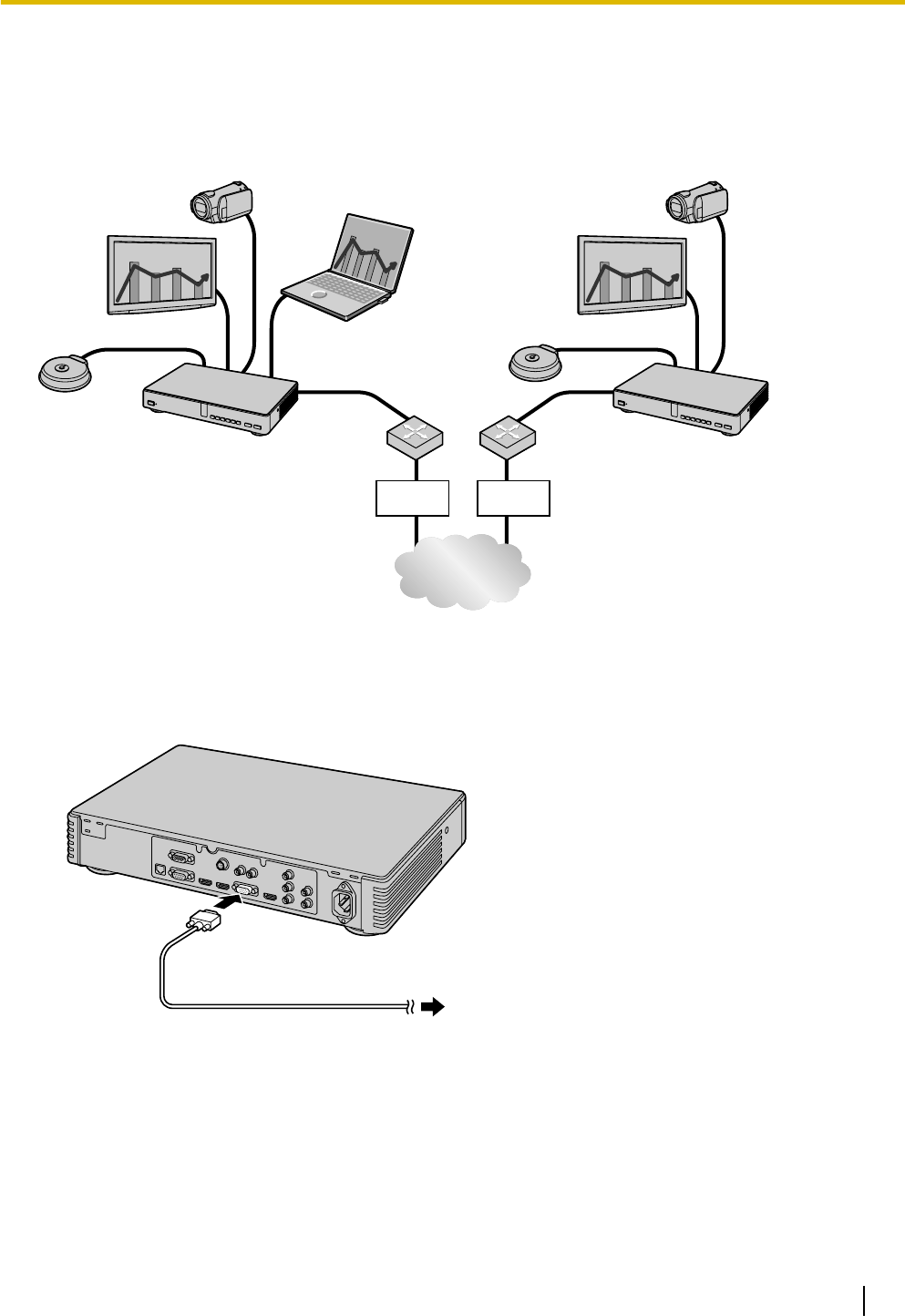
Displaying a Computer’s Screen
You can display a computer’s screen on your display and to other parties by connecting the computer to the
KX-VC500.
This
is convenient when explaining something on the computer’s screen while showing it to others, for example.
DCE
*
1
DCE
*
1
Main video camera
Computer
Router
Internet
*1
DCE: Data Circuit-terminating Equipment
Connecting the Computer
• Connect your computer’s monitor output to the back of the KX-VC500 using a VGA cable. (Page 15)
• Make sure the cable used has the correct connector shapes to connect to both your computer and to the
KX-VC500.
• You can connect or disconnect the computer during a video conference call.
• You can only display one computer
’s screen at a time.
Document Version 2010-10 Operating Manual 49
D
i
s
p
l
a
y
i
n
g
O
t
h
e
r
V
i
d
e
o
S
o
u
r
c
e
s
Displaying Other Video Sources


















