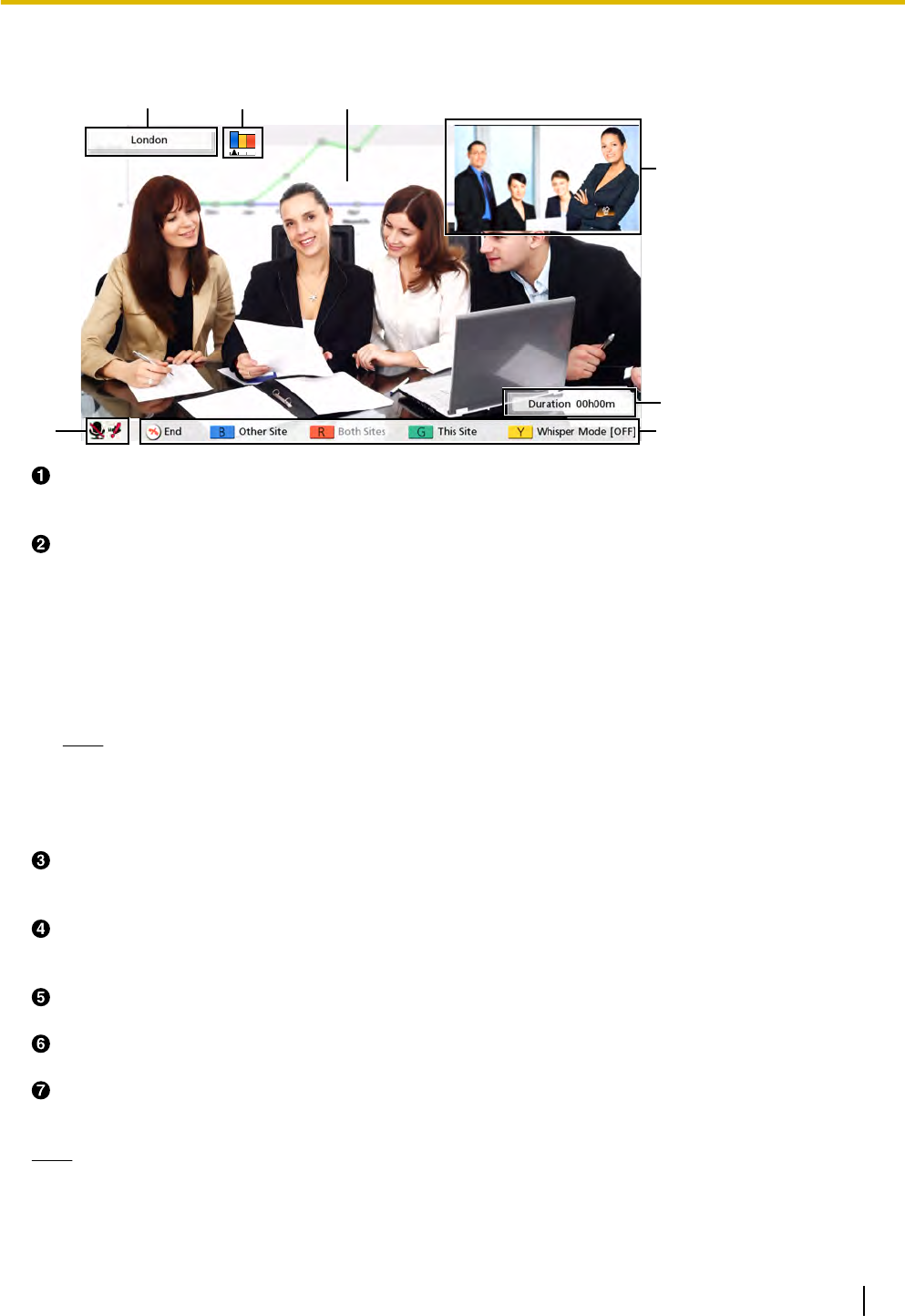
Video Conference Call Screen
A CB
E
D
G
F
Other party’s information
When registered in the contact list: The other party’s name/group name is displayed.
When not registered in the contact list: The other party’
s IP address is displayed.
Network Status Indication
This icon
is displayed when the network is busy. The icon can be used as a measure for indicating network
congestion.
The main color of the icon is as follows:
Red (network is very congested)
Yellow (network is congested)
Blue (normal status)
When the network returns to normal, the icon disappears after turning blue.
Note
• If the red icon is displayed continuously, contact your network administrator.
• During multiple
party video conference calls, the icon is displayed on each site screen, but not on
your own image. Also, the icon is not displayed when the video conference call screen is not visible
due to a layout change.
Video Image
Displays the other party’s video, your own video, or video from the secondary video input such as a
computer display or a sub video camera. (
Page 49, Page 52)
Subscreen
Depending on the screen layout, your own video or the other party’s video is displayed here. (
Page 39,
Page 40, Page 42)
Duration
Displays the duration of the current video conference call.
Guide
Displays operations you can perform with the remote control.
Status Indication
The status of the KX-VC500 is displayed with an icon. (Page 25)
Note
• Pressing [Full Screen
] on the remote control will hide or unhide the other party’s information, duration,
and guide displays. However, the network status indication will not be hidden.
Document Version 2010-10 Operating Manual 27
Preparation


















