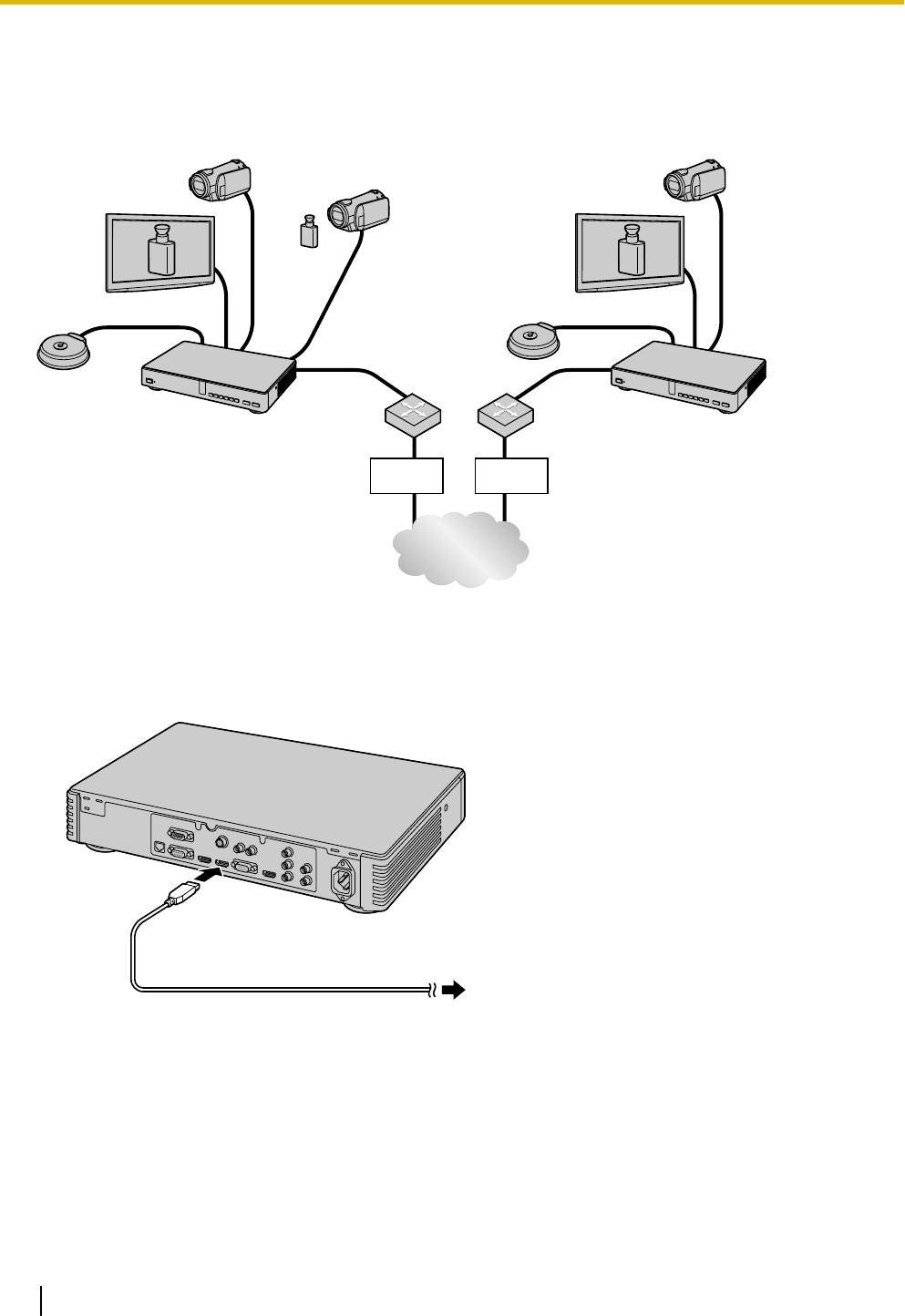
Displaying the Sub Video Camera’s Image
When a sub video camera is connected to the KX-VC500, you can display the sub video camera
’s image on
your display and to other parties.
DCE
*
1
DCE
*
1
Main video camera
Sub video camera
Router
Internet
*1
DCE: Data Circuit-terminating Equipment
Connecting the Sub Video Camera
• Connect a video camera to the back of the KX-VC500 using an HDMI cable. (Page
15)
• You can connect or disconnect the sub video camera during a video conference call.
• You can only display the image of one sub video camera at a time.
• Only video cameras that can output 1080i resolution using HDMI can be used.
52 Operating Manual Document Version 2010-10
Displaying Other Video Sources


















