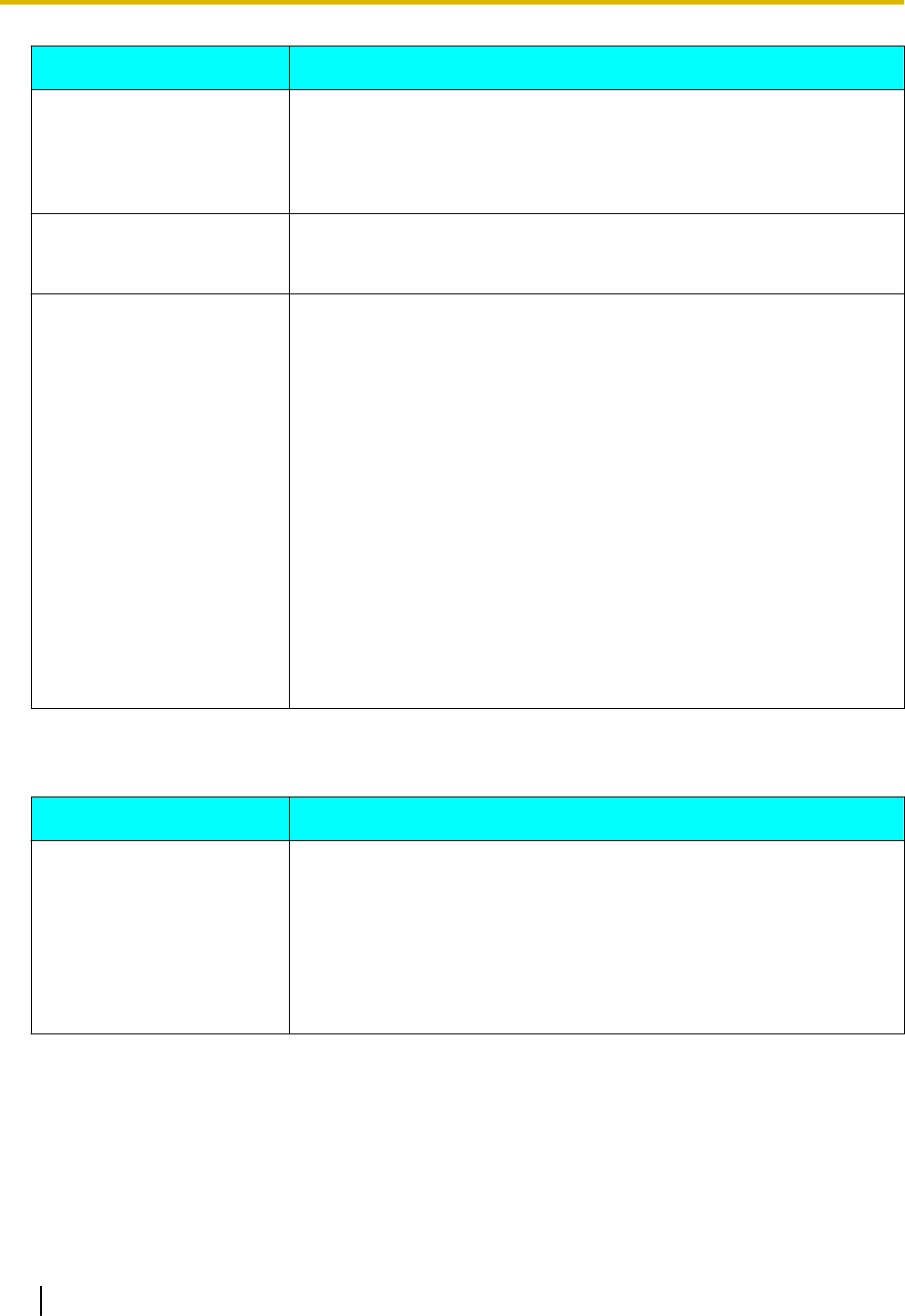
Problem Cause and Solution
Sound cuts out or echoes.
• Adjustments to the environment immediately after a video conference
call has begun may not yet have completed.
→ Immediately after
a video conference call has begun, be sure to speak
in turn with other parties. The KX-VC500 will automatically adjust audio
levels so that all parties can easily be heard.
The other party hears noise.
• The Boundary Microphone cable is not properly connected.
→ Make sure
that the cable connecting the Boundary Microphone with the
KX-VC500 is fully and securely inserted on either end.
The orientation of the image
and sound do not match (the
voice
of
a person on a side of
the screen comes from the
opposite side’s speaker, etc.).
• The speakers are not properly positioned.
→ Position speakers on either side of the display and check that the left/
right wiring is correct. If you place the display at the front of the room
and the speakers at the back, the microphone’s left/right spatial
direction
may be reversed, and the orientation of the image and sound
will not match.
• The speakers of the other party are not properly positioned.
→ Ask the other party to position speakers on either side of the display.
When the MIC position is set automatically, if the other party places the
display at the front of the room and the speakers at the back, the
microphone’s left/right spatial direction may be reversed, and the
orientation of the image and sound will not match.
• The MIC positions set manually by the other party are incorrect.
→ Ask the other party to confirm the manual settings of their MIC positions.
When setting the MIC position manually, the left/right orientation should
match the left/right channels as viewed from the side of the main video
camera. When the MIC position is set to "Center stereo", make sure
that it is placed with its connector facing the display. (Page 66)
System Settings
Problem Cause and Solution
The settings of the
KX-VC500 cannot be
changed.
• A video conference call is in progress.
→ Make settings after ending the current video conference call.
• A video conference call is incoming.
→ If a
video conference call is received when editing contact list settings,
a dialog box will be displayed asking whether to answer the call without
saving the settings. Settings other than contact list settings will be lost
when a video conference call is received. In that case, change the
settings again after the video conference call has finished.
90 Operating Manual Document Version 2010-10
Additional Information


















