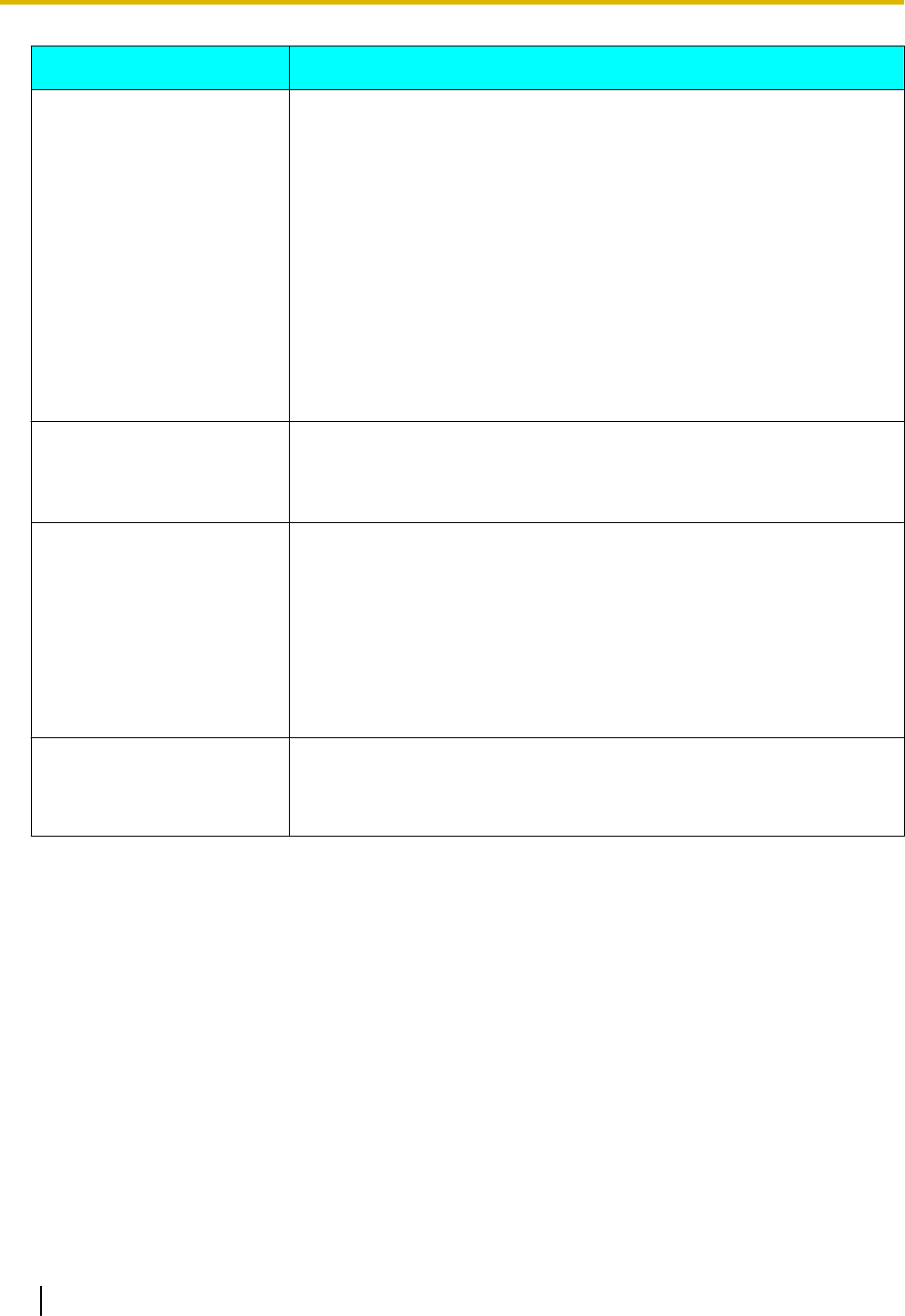
Problem Cause and Solution
The image is distorted.
• Your hub or router may have different settings than those of the
KX-VC500.
→ Contact your dealer.
• Packet loss is occurring. (The network is congested.)
→ Check the display of the network status indication. (Page 27)
If it is displayed frequently, press [Status]
twice and check the fields
"Loss" and "Bandwidth", then contact your network administrator or
dealer. (Page 57)
• There is not enough bandwidth.
→ During a 4-party video conference call, at least 1.5 Mbps of bandwidth
is required. Change the "Max. Bandwidth" setting to a value of
"2.0Mbps" or higher. (Page 63)
• There may be a problem with your communication lines.
→ Contact your dealer.
The maximum bandwidth
changes during a video
conference call.
• The
maximum bandwidth during a video conference call adjusts to that
of the party that has set the lowest bandwidth for the maximum
bandwidth setting among all participating parties.
→ If
there is a problem with your communication lines, contact your dealer.
The computer or sub video
camera’s video is not
displayed.
• Cables or cords may not be connected properly.
→ Make sure all connections to the
KX-VC500 are correct. (Page 49,
Page
52) On the Home screen, press [PC] or [Camera Sub] and then
check the computer’s screen or sub video camera’s image. (Page 50,
Page 53)
• The computer’s display resolution or refresh rate is incompatible with
the KX-VC500.
→ Set your computer’s resolution and refresh rate to a setting compatible
with the KX-VC500. (Page 50)
It takes a long time to display
a clear
image when displaying
a still image from the sub
video camera.
• Sending a still image requires time. Packet loss is occurring.
→ Change the "Still image quality" setting to "HD". (Page 64)
88 Operating Manual Document Version 2010-10
Additional Information


















