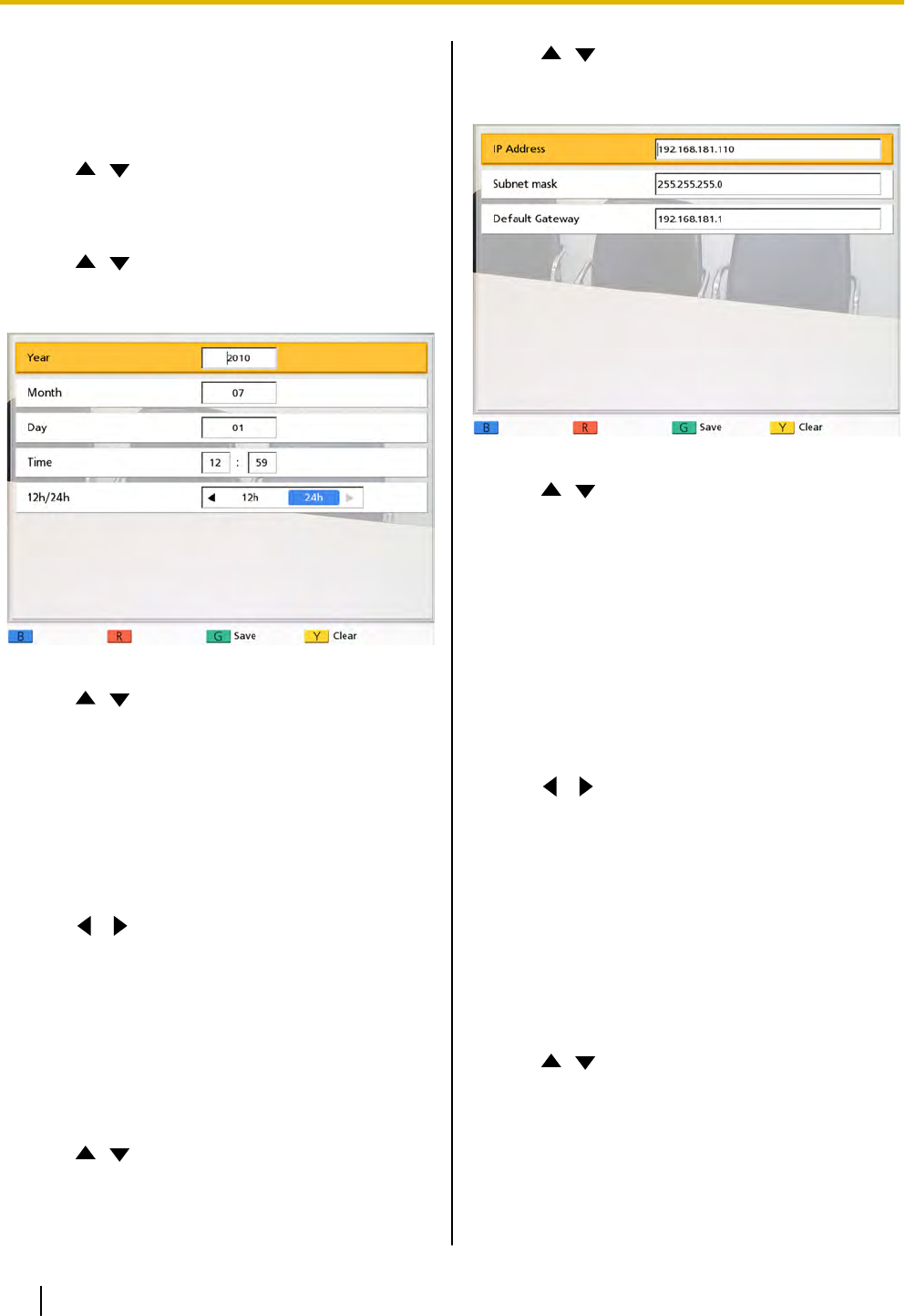
Setting the Date and Time
1. Press [Menu].
• The Menu screen is displayed.
2. Use [ ][ ] to select "Settings" and press
[Enter].
• The system settings screen is displayed.
3. Use [
][ ] to select "Set Date/Time" and press
[Enter].
• The date/time settings screen is displayed.
4. Use [ ][ ] to select the item and input
information.
• Enter
the year (4 digits), month (1–2 digits), day
(1–2 digits), time (24 hour display), and select
hour display format (12h/24h).
5. Press [G].
• A dialog box to confirm the saving of settings
and system restart after saving is displayed.
6. Use [ ][ ] to select "Yes" and press [Enter].
• The system will automatically restart to reflect
changes to system settings.
Making Network Settings
1. Press [Menu].
• The Menu screen is displayed.
2. Use [
][ ] to select "Settings" and press
[Enter].
• The system settings screen is displayed.
3. Use [ ][ ] to select "Network Settings" and
press [Enter].
• The network settings screen is displayed.
4. Use [ ][ ] to select the items you want to set,
and input the relevant data.
• If the IP address contains 1 or 2 digit numbers,
enter these numbers as they are. Do not enter
like [.001].
Example: The IP address is [192.168.0.1].
– Correct entry: [192.168.0.1]
– Wrong entry: [192.168.000.001]
5. Press [G].
• A
dialog
box to confirm the saving of settings is
displayed.
6. Use [
][ ] to select "Yes" and press [Enter].
• The system settings screen is displayed.
7. Press [Home].
• The Home screen is displayed.
Making Sound Settings
1. Press [Menu].
• The Menu screen is displayed.
2. Use [
][ ] to select "Settings" and press
[Enter].
• The system settings screen is displayed.
62 Operating Manual Document Version 2010-10
Contacts and Settings


















