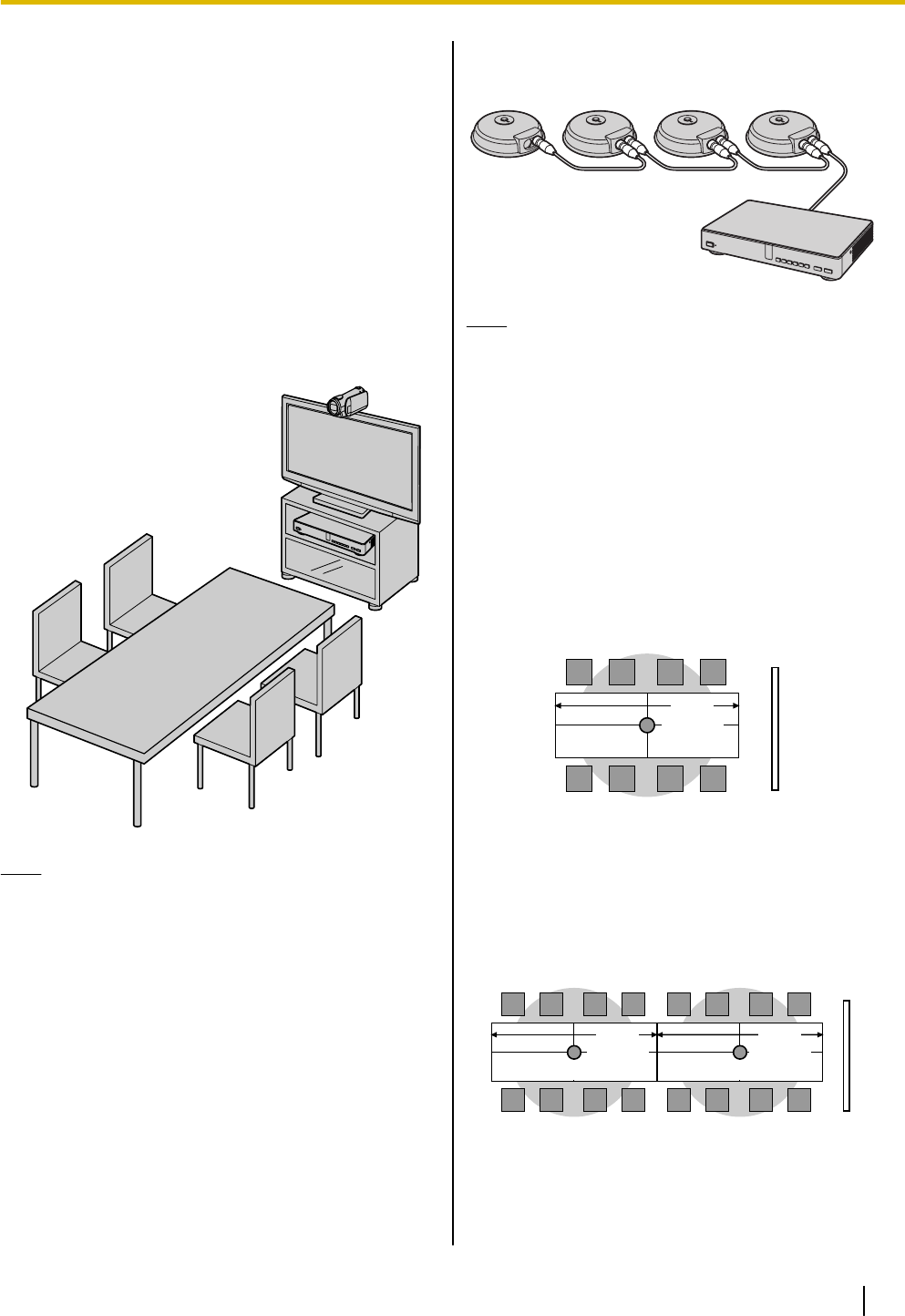
5. Insert the included power cord (F) into the AC IN
terminal on the back of the KX-VC500.
• Use only the included power cord.
6. Plug in the power cord into the power outlet.
• Choose an outlet that is convenient for
plugging/unplugging.
System Layout Examples
Display and Main Video Camera
Place the display and main video camera at the same
side of the room.
Note
• If you use speakers, refer to "Amplifier/Active
Speaker Connection" (Page 23).
Microphones
Up to 4 Boundary Microphones can be connected in
cascade.
There are no separate terminals for input and
output on the Boundary Microphones.
Also, Boundary Microphones and general-purpose
microphones can be used simultaneously.
Note
• Make sure that the microphones are placed at
least 1 m (3.3 ft) away from the display and
speakers.
• Do not connect more than 4 Boundary
Microphones. Doing so will cause all Boundary
Microphones to stop working.
• Monaural or stereo can be selected for the
output of
microphones through system settings.
Layout examples (the grey circle indicates the
microphone’s range):
Display
Microphone
4 m
(13.1 ft)
Microphone Microphone
Display
4 m
(13.1 ft)
4 m
(13.1 ft)
Document Version 2010-10 Operating Manual 21
Preparation


















