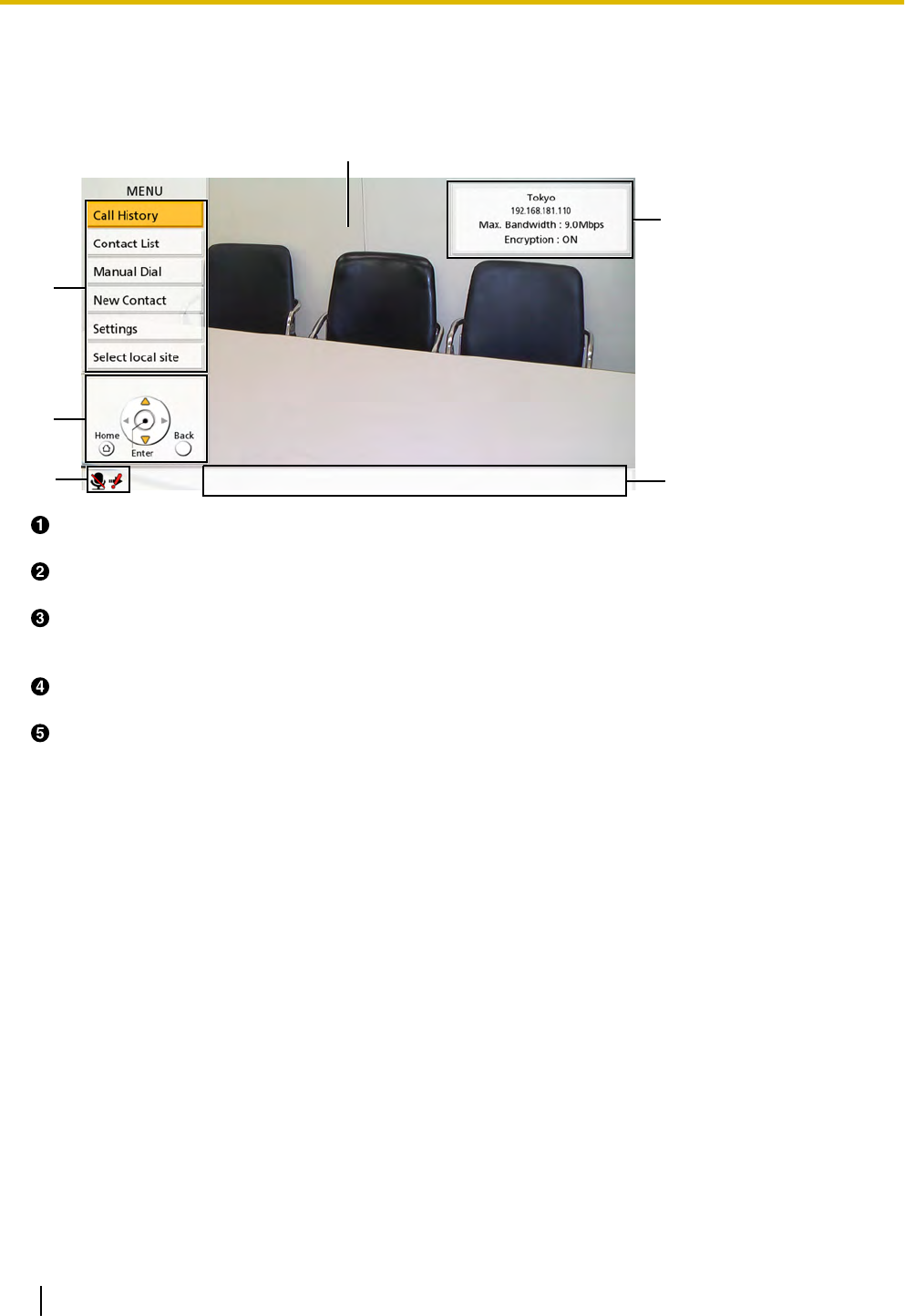
Menu Screen (Idle Screen)
Displayed when [Menu] is pressed on the remote control. Displays operations you can perform and settings
you can change.
D
C
B
A
C
E
Main Video Camera Image
Displays the video from the main video camera.
Unit Information
Displays the KX-VC500’s name, IP address, maximum bandwidth and encryption status.
Guide
Displays operations you can perform with the remote control when performing features or changing
settings.
Menu List
Displays the various functions you can use and settings available to change.
Status Indication
The status of the KX-VC500 is displayed with an icon. (
Page 25)
26 Operating Manual Document Version 2010-10
Preparation


















