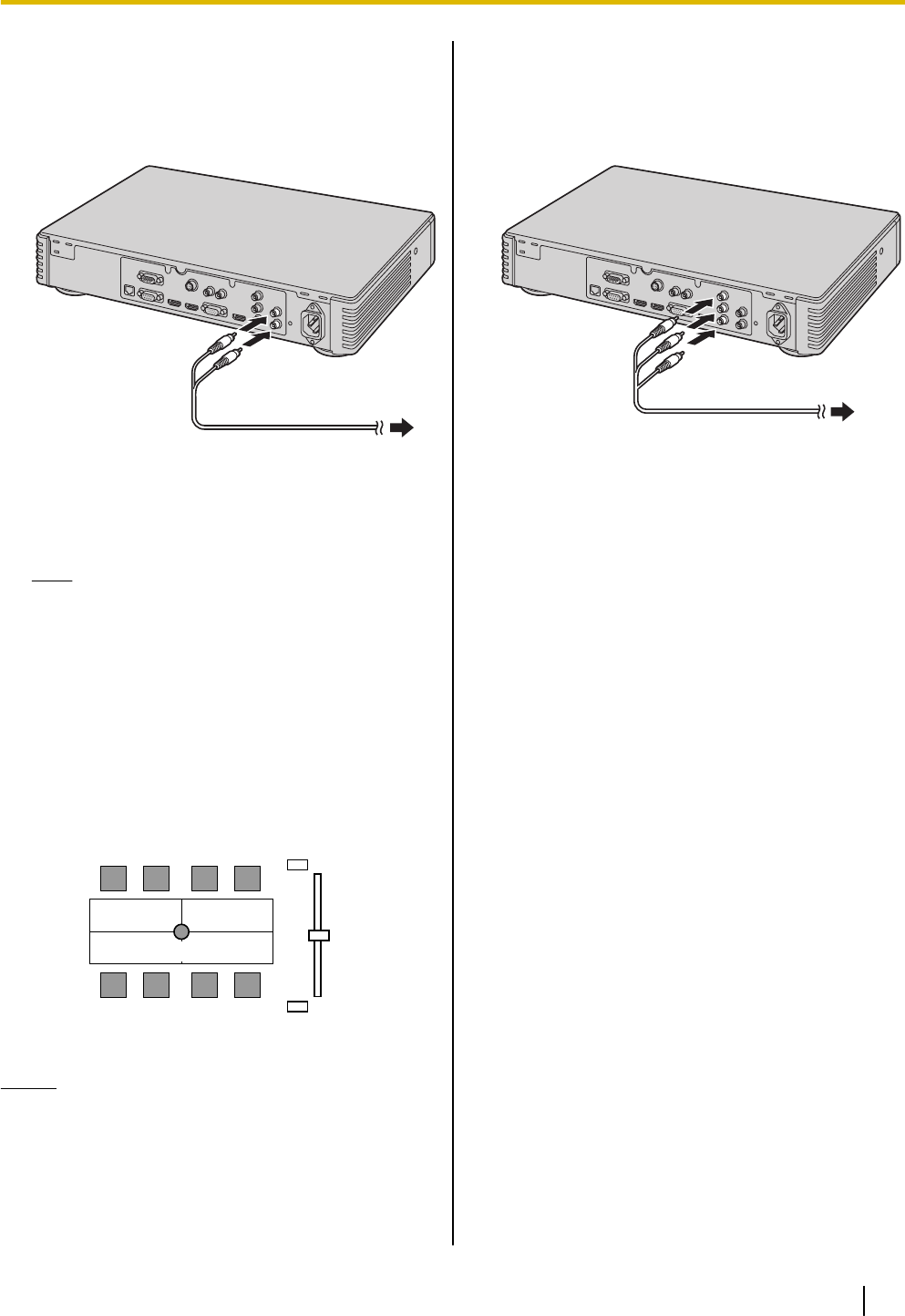
Amplifier/Active Speaker
Connection
This section describes how to connect an amplifier/
active speaker.
1. Connect the amplifier/active speaker to the Audio
Out L/R jack on the back of the KX-VC500 using a
stereo pin plug cable.
Note
• Connect the amplifier/active speaker
correctly, as follows:
– Left channel ® L
– Right channel ® R
• For more details about the amplifier or
active speaker, refer to the documentation
for the corresponding device.
Layout example:
Place the
speakers either side of the display, as follows:
Microphone
Main
video
camera
Display
Speaker
Speaker
Notice
• Place the speakers either side of the display. If
you place the display at the front of the room
and the
speakers at the back, the microphone’s
left/right spatial direction may be reversed, and
the orientation of the image and sound will not
match on the other party’s side.
Connecting the Display with a
Component Cable
If your display does not have an HDMI terminal, use a
component cable for connection.
1. Connect the display to the Component terminal on
the back of the KX-VC500 using a component
cable.
Document Version 2010-10 Operating Manual 23
Preparation


















