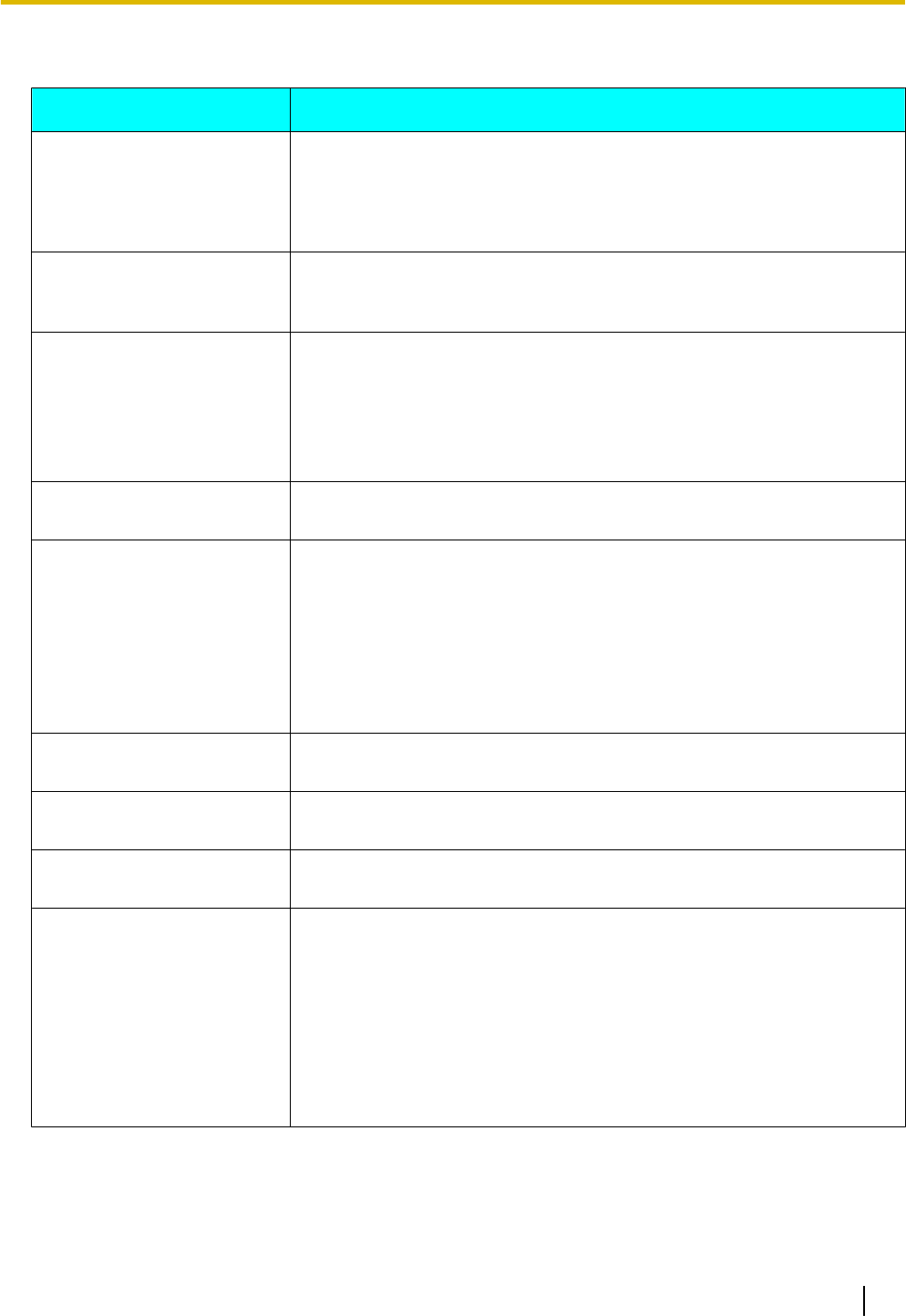
If These Messages Appear
Message Cause and Solution
Call FAILED. Encryption
settings (On/Off)
must match.
Please change the encryption
setting on one side and try
again.
• The encryption settings do not match those of the other party in a video
conference call.
→ Change the encryption settings to match those of the other party.
(Page 64, Page 72)
Call Failed due to wrong
encryption password. Please
contact your installer.
• The
encryption password settings do not match those of the other party
in a video conference call.
→ Contact your dealer.
Check the Main Camera
connection.
• A cable or cord is not properly connected.
→ Check that all cables to the KX-VC500
are connected properly.
(Page 15)
• The signal input from the main video camera is invalid.
→ A valid signal cannot be received from the connected main video
camera. Contact your dealer.
Unable
to register, the contact
list is full.
• The contact list has reached its maximum capacity.
→ Delete unneeded contacts. (Page 59)
Invalid IP Address.
• The format of the entered IP address is invalid.
→ Enter the IP address correctly, in the format XXX.XXX.XXX.XXX
(decimal
values
separated by periods). For values of only 1 or 2 digits,
enter these numbers as they are. Do not enter like [.001].
Example: The IP address is [192.168.0.1].
– Correct entry: [192.168.0.1]
– Wrong entry: [192.168.000.001]
Multicast or broadcast addresses cannot be used.
Invalid Subnet mask.
• The input subnet mask is invalid.
→ Enter a valid subnet mask.
Invalid Default Gateway.
• The input default gateway is invalid.
→ Enter a valid default gateway.
Invalid Date/Time.
• Enter a date within the valid parameters.
→ Enter a date between January 1, 2009, and December 31, 2035.
PC is not connected.
Check connection.
• A cable or cord is not properly connected.
→ Check that all cables to the KX-VC500
are connected properly.
(Page 49)
• The computer is not turned on.
→ Turn on the computer.
• The computer is not set to output from its external monitor video out
port.
→ Change
the computer’s settings so that video is output from the external
monitor port.
Document Version 2010-10 Operating Manual 91
Additional Information


















