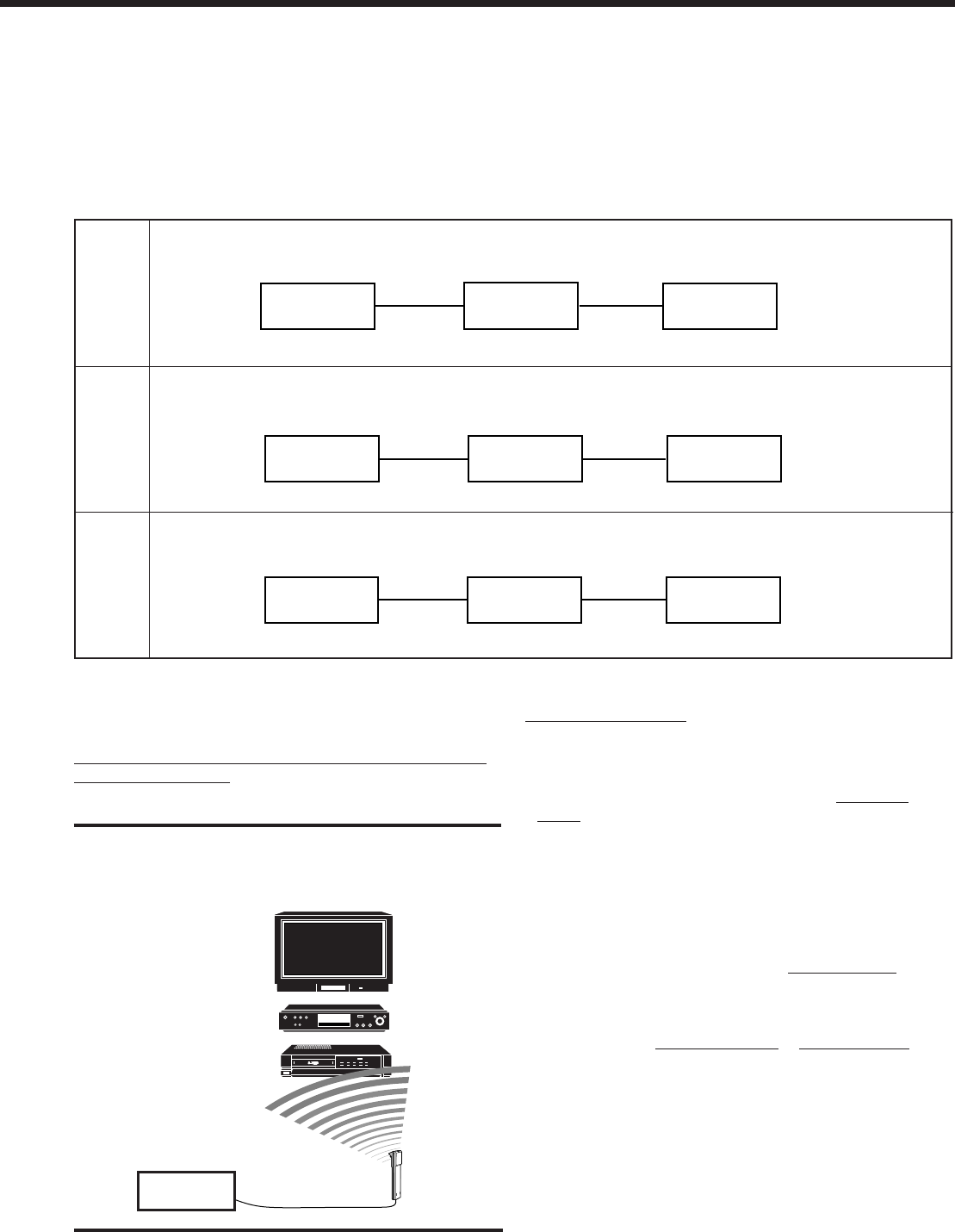
62
CONNECTIONS 3: Video Cable Connection
This receiver is equipped with three types of the video jacks — S-video, composite video, or component video, and the signals coming
into this receiver through one type of video jacks can output only through the terminal of the same type. So you need to connect the VCR
and/or DVD player to the TV using only one of the following three ways:
• When using the AV COMPULINK remote control system, set the component video input correctly (see “Preparing for the
Component Video Input—COMPONENT IN” on page 39); otherwise, the correct input for this receiver will not be selected on the TV
The AV COMPU LINK remote control system allows you to use the
five basic functions listed below.
Remote Control of the TV, DVD player, and VCR Using
This Remote Control
IMPORTANT:
To operate the video components using the IR signal transmitter
(supplied), place it so that it is aimed at the remote sensor(s) on the
target video component(s).
• The IR signal transmitter can send signals at a distance of 3 m (10
feet).
One-Touch Video Play
• Simply by inserting a video cassette without its safety tab into the
VCR 1 (the VCR connected to the VCR 1 jacks), you can enjoy
the video playback without setting other switches manually. The
receiver automatically turns on and changes the
main room
source to “VCR 1.”
The main room TV automatically turns on and changes the input
mode to the position so that you can view the playback picture.
When you insert a video cassette with its safety tab, press the play
(
33
33
3) button on the VCR 1 or on its remote control. So, you can get
the same result.
– If the receiver is already turned on with the SUB ROOM ON/OFF
lamp on the unit is lit, and source name for the sub-room appears
on the display, the receiver changes the
sub-room source to “VCR
1.” (In this case, the sub-room TV will not turn on.)
• When you press PLAY on the remote control supplied for this
receiver for operating the VCR 1, the receiver automatically turns
on and changes the
main room source or sub-room source to
“VCR 1”—depending on the MAIN ROOM/SUB ROOM
(LEARN/TRANSMIT) selector setting on the remote control.
– For main room operations only: The main room TV
automatically turns on and changes the input mode to the
appropriate position so that you can view the playback picture.
DVD
TV
DVD player
VCR
IR signal transmitter
RX-DP10VBK
To Video Input 1
TV
RX-DP10VBK
S-video cable
S-video cable
Source
Equipment
When connecting the source equipment to the receiver through the composite video jacks, connect this receiver
to the TV’s Video Input 2 terminal (composite video input) using composite video cables.
To Video Input 2
Composite
video cable
Composite
video cable
TV
RX-DP10VBK
Source
Equipment
When connecting the source equipment to the receiver through the S-video jacks, connect this receiver to the
TV’s Video Input 1 terminal using S-video cables.
To Video Input 2
Component
video cable
Component
video cable
TV
RX-DP10VBK
Source
Equipment
When connecting the source equipment to the receiver through the component video jacks, connect this
receiver to the TV’s Video Input 2 terminal (component video input) using component video cables.
CASE 1
CASE 3
CASE 2
You can control the connected video components using this remote
control: Aim the remote control at the remote sensor(s) on the target
video component(s) or on the receiver directly.
For details, see page 66.
EN61-77_RX-DP10VBK[J]_f 01.6.19, 0:54 PM62


















