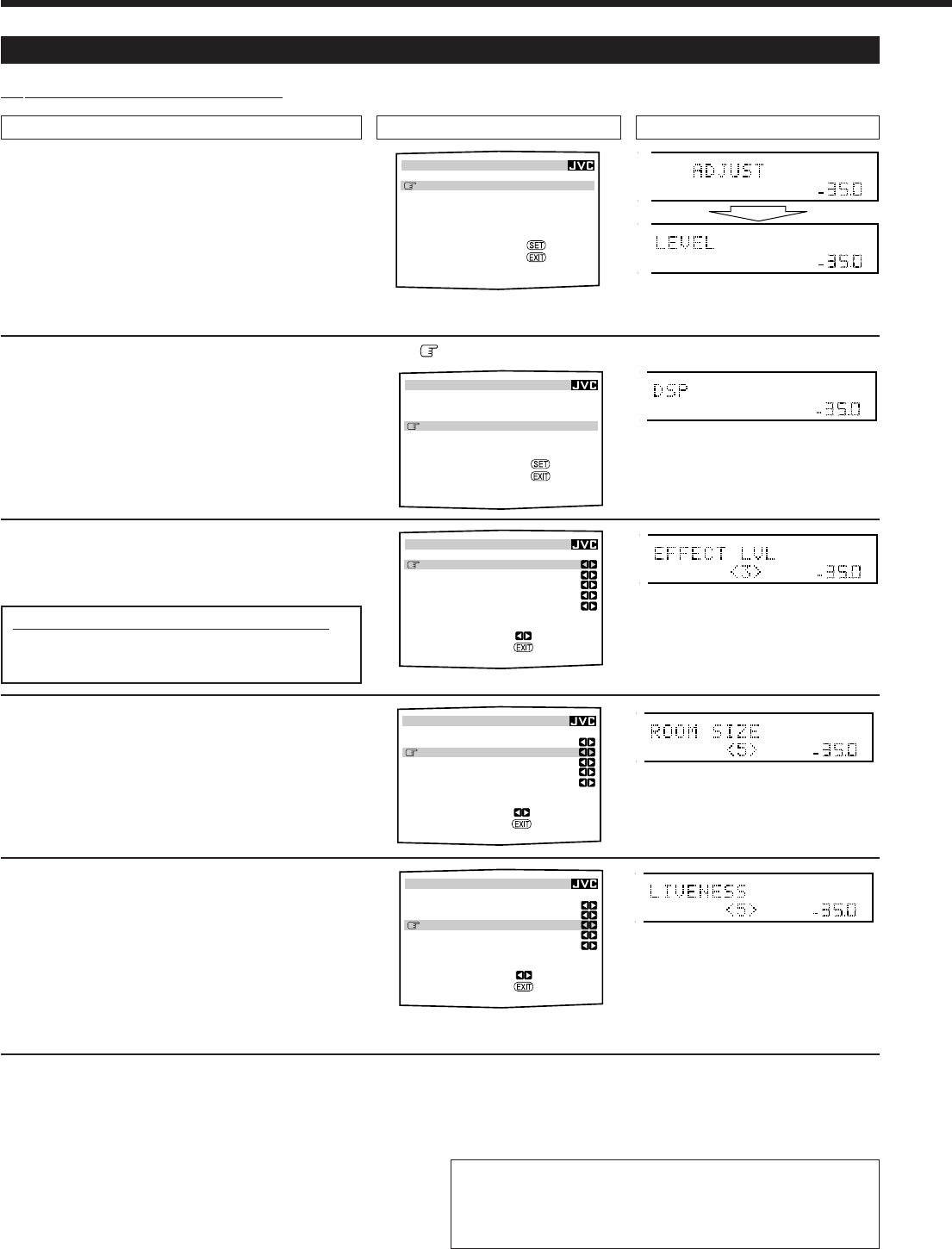
43
Menu Operating Procedure
Ex.When adjusting a DSP parameter
On the TV screen
1. Press ADJUST MENU.
2. Press fi or % (DOWN or UP) repeatedly
to select the desired submenu.
• In this example, select “DSP PARAMETER”
submenu.
3. Press SET.
4. Set a desired item on the submenu.
1 Press fi or % (DOWN or UP)
repeatedly to select an item.
2 Press # or @ (RIGHT or LEFT) to set
the item.
• In this example, set “ROOM SIZE” to “5.”
5. Set other items on the same submenu if
necessary.
1 Press fi or % (DOWN or UP)
repeatedly to select another item on
the same submenu if necessary.
2 Press # or @ (RIGHT or LEFT) to set
the item.
• In this example, set “LIVENESS” to “5.”
Operations On the main unit’s display
“ADJUST” appears for 2 seconds*, then
one** of the submenu names appears.
:ENTER
:EXIT
ADJUST MENU
LEVEL
PARAMETRIC EQ
DSP PARAMETER
CENTER CHANNEL
SPEAKERS
VOLUME
1
dB
SPEAKERS
VOLUME
1
dB
Move to “DSP PARAMETER.”
Press the button until “DSP” appears.
SPEAKERS
VOLUME
1
dB
:ENTER
:EXIT
ADJUST MENU
LEVEL
PARAMETRIC EQ
DSP PARAMETER
CENTER CHANNEL
One item** on the selected submenu
appears (with the current setting shown
on the lower line of the main display).
:OPERATE
:BACK
DSP PARAMETER
EFFECT LEVEL :3
ROOM SIZE :3
LIVENESS :3
WALL TYPE :3
SEAT POSITION:1
When adjusting the parametric equalizer:
Repeat steps 2 and 3 to select the items on the
submenu, and to go to its adjustment screen.
:OPERATE
:BACK
DSP PARAMETER
EFFECT LEVEL :3
ROOM SIZE :5
LIVENESS :3
WALL TYPE :3
SEAT POSITION:1
SPEAKERS
VOLUME
1
dB
To erase the menu (to return to the regular screen)
Press ADJUST MENU.
*
“ADJUST” appears only when using the button on the unit.
**
When using the buttons on the unit, the last item selected will
appear; on the other hand, when using the remote control, the
first-listed item on the menu will always appear.
To return to the previous screens
Press EXIT.
Each time you press the button, the on-screen display menu returns
to the one previously displayed. (On the unit’s main display, the
indications also change accordingly.)
:OPERATE
:BACK
DSP PARAMETER
EFFECT LEVEL :3
ROOM SIZE :5
LIVENESS :5
WALL TYPE :3
SEAT POSITION:1
SPEAKERS
VOLUME
1
dB
The selected submenu appears.
SPEAKERS
VOLUME
1
dB
Adjustment Menu appears.
EN41-45_RX-DP10VBK[J]_f 01.6.19, 11:36 AM43


















