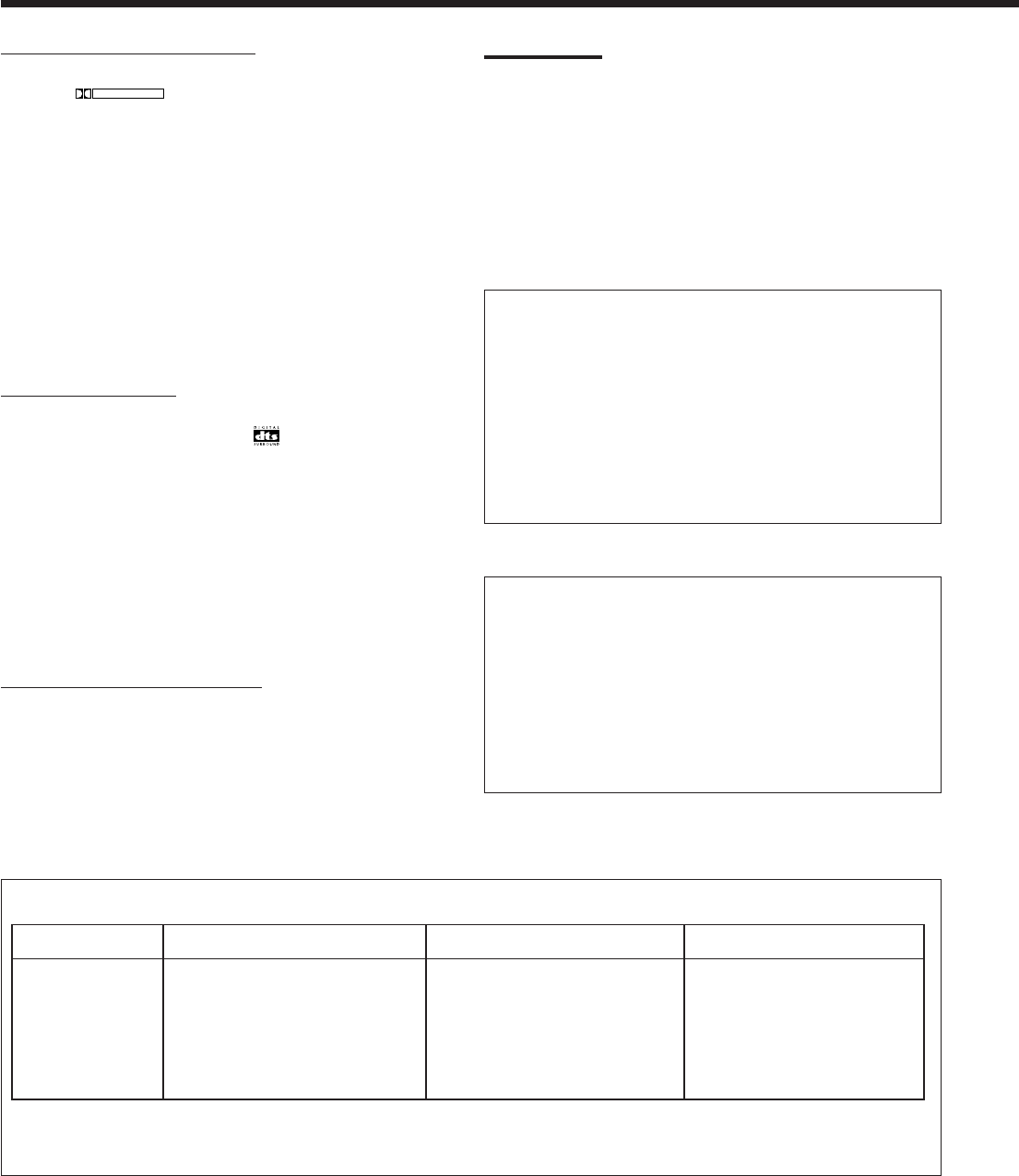
47
Dolby Surround (Dolby Pro Logic)**
Used to reproduce sound tracks of the software encoded with Dolby
Surround (
DOLBY SURROUND
).
Dolby Surround encoding format records the left front channel,
right front channel, center channel, and surround channel signals
(total 4 channels) into 2 channels.
The Dolby Pro Logic decoder built in this receiver decodes these 2
channel signals into 4 original channel signals—matrix-based
multichannel reproduction, and allows you to enjoy a realistic
surround sound in your listening room.
• When Dolby Pro Logic is activated, the PRO LOGIC indicator
lights up on the display.
• Dolby Pro Logic will be activated for all 2 channel software when
the Surround mode is turned on. (The PRO LOGIC indicator lights
up.)
DTS Digital Surround***
Used to reproduce multichannel sound tracks of the software
encoded with DTS Digital Surround (
).
• To enjoy the software encoded with DTS Digital Surround,
connect the source component using the digital terminal on the
rear of this receiver. (See page 14.)
DTS Digital Surround is another discrete 5.1 channel digital audio
format available on CD, LD, and DVD software.
Compared to Dolby Digital, the DTS Digital Surround format has a
lower audio compression rate which enables it to add breadth and
depth to the sounds reproduced. As such, DTS Digital Surround
features natural, solid and clear sound.
DTS Extended Surround (DTS-ES)***
This is another new digital surround encoding format that adds the
third surround channels.
• This unit is compatible with DTS Extended Surround (DTS-ES).
You can play back DTS-ES encoded software using THX
Surround EX.
3D HEADPHONE Mode
You can also enjoy the surround effect (except THX Surround
modes) through the headphones.
By pressing SURROUND ON/OFF when the headphones are
connected, 3D HEADPHONE mode is activated without respect
to the type of software played back.
The DSP and HEADPHONE indicators also light up.
• Dolby Pro Logic will be activated for all 2-channel software.
(The PRO LOGIC indicator lights up.)
DVD MULTI Playback Mode
This receiver provides the DVD MULTI playback mode for
reproducing the analog discrete 5.1 channel output mode of the
DVD player or other equipment.
You can adjust the DVD MULTI playback mode while playing
back a video software such as a DVD using the analog discrete
5.1 channel output mode.
• For the DVD MULTI playback mode connection, see page 13.
• For details on the DVD MULTI playback mode, see page 53.
Notes:
• When the SUB ROOM speaker indicator is lit on the display, you
cannot use the THX or Surround mode.
– You can only use DAP modes (see page 50) for the main room
source (the DSP and 3D-PHONIC indicators light up on the
display).
• When you select “DVD MULTI” as the source to play, you cannot
select the Surround and DSP modes.
Input Signals THX ON / SURROUND ON THX OFF / SURROUND ON THX OFF / SURROUND OFF
Analog (2 CH) THX CINEMA PRO LOGIC SURROUND OFF
Linear PCM THX CINEMA PRO LOGIC SURROUND OFF
Dolby Digital THX SURR EX or THX CINEMA
*
1
DOLBY DIGITAL or PRO LOGIC*
2
SURROUND OFF
DTS THX SURR EX or THX CINEMA
*
1
DTS SURROUND or PRO LOGIC*
3
SURROUND OFF
Surround modes available for input signals
*
1
Depending on the “THX” setting (see page 38).
*
2
When 2-channel signal comes in, DOLBY PRO LOGIC will be selected. When other signals come in, DOLBY DIGITAL will be selected.
*
3
When 2-channel signal comes in, DOLBY PRO LOGIC will be selected. When other signals come in, DTS SURROUND will be selected.
*
Lucasfilm and THX are registered trademarks of Lucasfilm Ltd.
**
Manufactured under license from Dolby Laboratories. “Dolby,” “Pro
Logic,” and the double-D symbol are trademarks of Dolby
Laboratories. Confidential Unpublished Works. ©1992–1997
Dolby Laboratories, Inc. All rights reserved.
***
Manufactured under license from Digital Theater Systems, Inc. US
Pat. No. 5,451,942, 5,956,674, 5,974,380, 5,978,762 and other
world-wide patents issued and pending. “DTS,” “ES” and “DTS
Digital Surround” are trademarks of Digital Theater Systems, Inc.
Copyright 1996, 2000 Digital Theater Systems, Inc. All Rights
Reserved.
EN46-53_RX-DP10VBK[J]_f 2001.6.28, 10:01 AM47


















