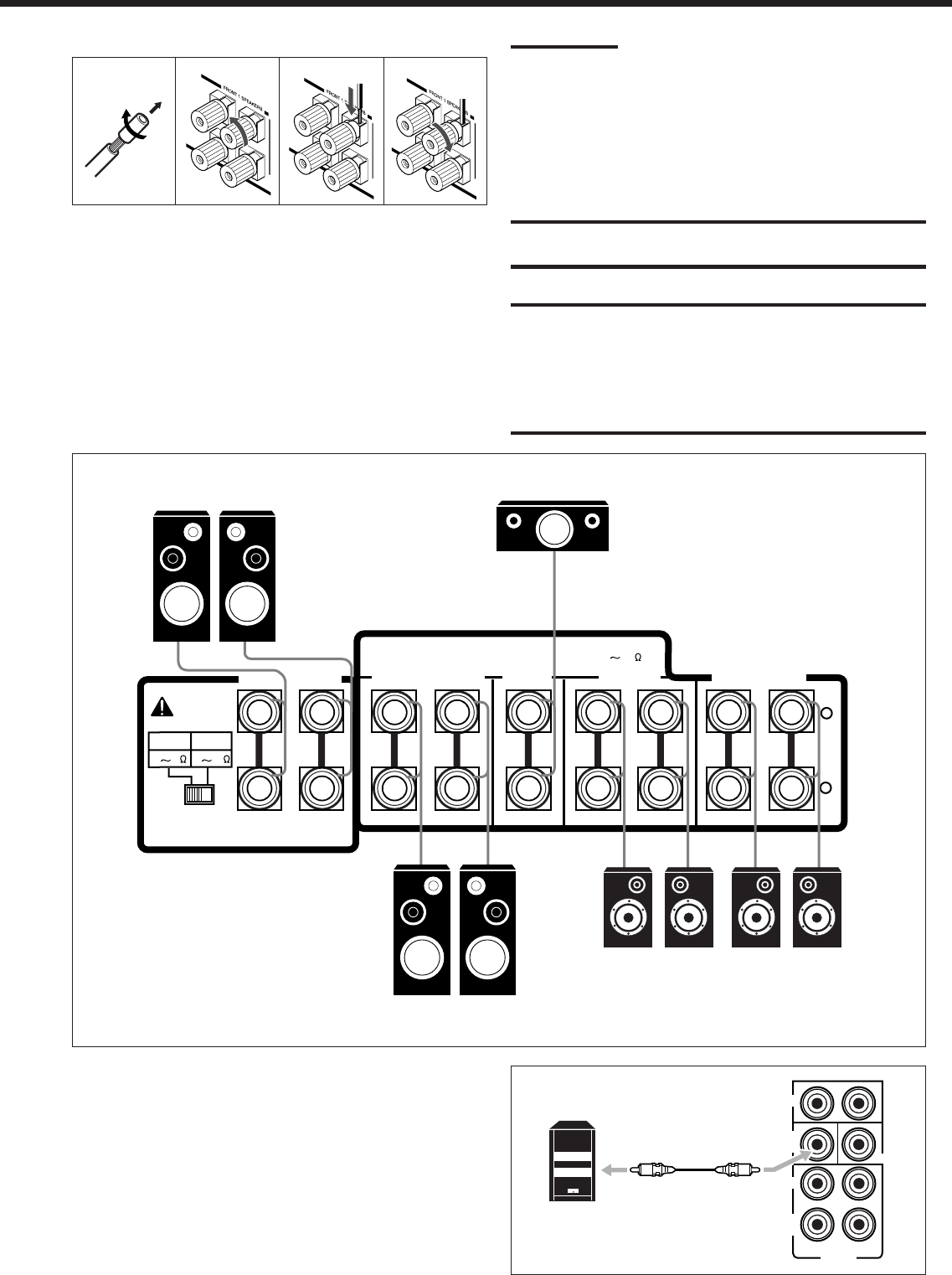
8
Basic connecting procedure
1 Cut, twist and remove the insulation at the end of
each speaker signal cable (not supplied).
2 Turn the knob counterclockwise.
3 Insert the speaker signal cable.
4 Turn the knob clockwise.
2
1
3
4
Note:
You can connect two pairs of front speakers—one pair to the FRONT
1 SPEAKERS terminals, and the other pair to the FRONT 2 / SUB
ROOM SPEAKERS terminals.
The speakers connected to the FRONT 2 / SUB ROOM SPEAKERS
terminals can be used as follows:
• As the second front speakers in the main room
• As the front speakers in the sub-room when using the Multi-room
operations. (See page 17.)
CAUTION:
Use only the speakers of the SPEAKER IMPEDANCE indicated by
the speaker terminals.
IMPORTANT for the FRONT 1 SPEAKERS connection:
To obtain the best possible output power from the receiver, and to
prevent the receiver from being overheated, the receiver has the
SPEAKER LOAD SELECTOR which has to be set as follows:
• Set it to the “HIGH” position when the impedance of the front
speakers connected is within the range of 8 Ω to 16 Ω.
• Set it to the “LOW” position when the impedance of the front
speakers connected is within the range of 4 Ω to 6 Ω.
PREOUT
RL
SURR
BACK
SUB
WOOFER
SURR
CENTER
FRONT
Powered
subwoofer
RIGHT
LEFT
RIGHT
LEFT
RIGHT
LEFT
SPEAKER
LOAD SELECTOR
RIGHT
LEFT
+
–
CAUTION :
SPEAKER
IMPEDANCE
46
LOW
816
HIGH
FRONT 1 SPEAKERS
FRONT 2 /
SUB ROOM SPEAKERS
SURROUND
SPEAKERS
RIGHT
LEFT
CENTER
SPEAKER
RIGHT
LEFT
RIGHT
LEFT
SURROUND BACK
SPEAKERS
816
CAUTION :
SPEAKER IMPEDANCE
Front speakers 1
Right / Left
Right / Left
Front speakers 2
Right / Left
Surround speakers
Right / Left
Surround back
speakers
Center speaker
Connecting a subwoofer
You can enhance the bass by connecting a subwoofer.
Connect the input jack of a powered subwoofer to the
SUBWOOFER PREOUT jack on the rear panel, using a cable with
RCA pin plugs (not supplied).
EN01-16_RX-DP10VBK[J]_f 2001.6.27, 4:20 PM8


















