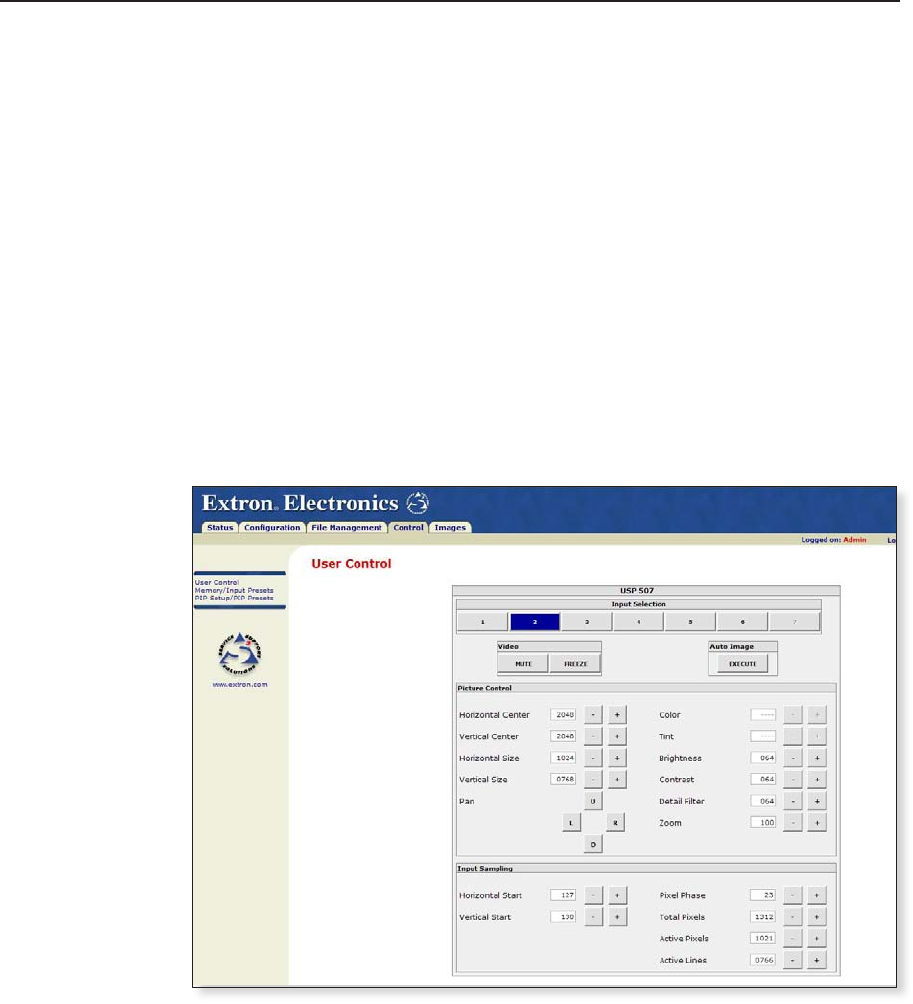
6-13
USP 507 • HTML Operation
Control Pages
These three Control pages (User Control, Memory/Input Presets, and PIP Setup/
PIP Presets) allow limited device configuration. From the User Control page, the
selection and viewing of inputs, mute and freeze selection, and execution of Auto-
Image is possible. Picture control and input sampling is also available on the User
Control page. From the Memory/Input Presets page, up to 16 memory presets and
up to 128 input presets can be saved and recalled. Using the PIP Setup/PIP Presets
page an input can be selected and swapped to become either the main image or the
secondary (PIP) image. In addition, the PIP can be turned off and Auto-Image can
be performed an either input. Within PIP Setup limited picture control is possible.
The Control pages initially open on the User Control page.
User Control page
The User Control page emulates some of the front panel features and displays the
current picture control settings and input sampling data (see figure 6-11).
In addition, image muting/unmuting, freezing/unfreezing and Auto-Image can be
selected.
Figure 6–11 — User Control page
To select an input to be displayed, click on an input number. The selected input is
displayed.
To mute or unmute, freeze or unfreeze the input image, click on the appropriate
button. Muting the image blanks the display screen. Unmuting the image allows
the image to be displayed.
Freezing the image keeps the same image displayed, even when the input is
switched. Unfreezing the image allows images from switched inputs to be viewed.
Select Auto-Image to initiate an Auto-Image on the selected input.
For picture control, select and change the criteria in this section as desired.
The input sampling section allows adjustment to specific image settings (horizontal
and vertical start, pixel phase, total pixels active pixels, and active lines). To view
or adjust these, an active signal must be present and PIP must be turned off.


















