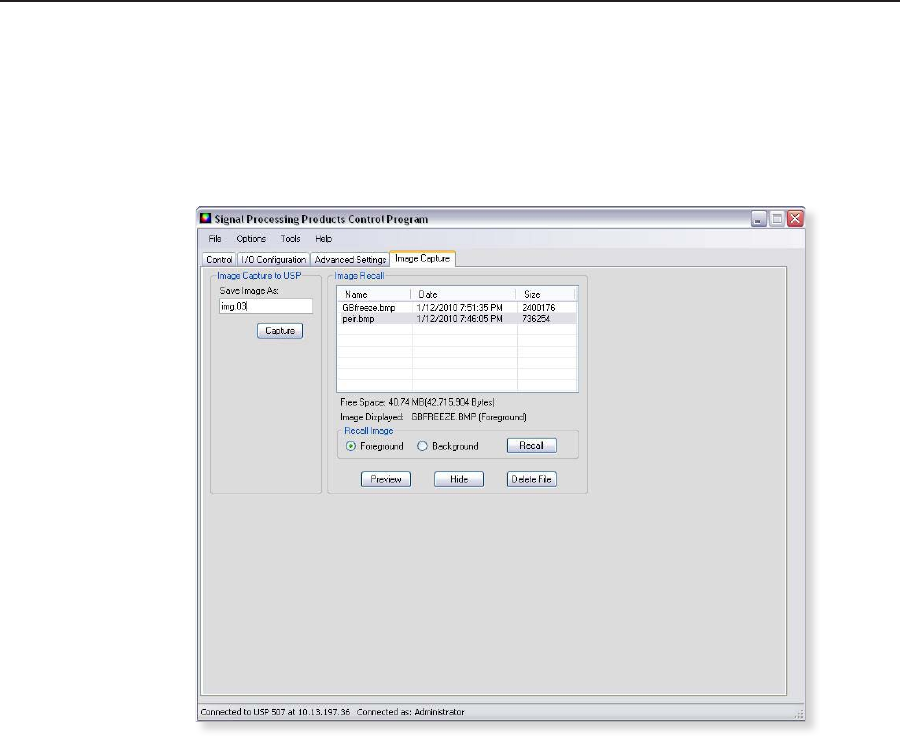
USP 507 • USP 507 Software
5-13
Image Capture tab
The Image Capture tab allows capturing, saving, recalling, and deletion of
displayed images. Images can be recalled to the foreground or background as
desired. The size of each saved image is shown, and the amount of free space
(internal memory) on the USP 507 for saving images to is given. The status of the
currently displayed image is also given.
Figure 5-7 — The Image Capture tab screen
• Image Capture to USP — Use this section to capture a displayed image to the
USP 507 internal memory. Enter a suitable name (maximum 12 characters) and
click Capture.
• Image Recall — Use this section to recall a captured image. Select the desired
image and click Preview to see a thumbnail image on the connected PC.
Select Foreground or Background as desired and click Recall to show the image
on a connected display device.
In addition, within this section a displayed image can be hidden (select file and
click Hide), and a captured image can be deleted (select file and click Delete).
For full details on the tabs and using the software, refer to the Help file within
the SPPCP.
Status bar
The status bar appears at the bottom of the SPPCP screen. It displays information
about the application’s current status as well as that of the device.
It shows unit connection status, connection type (IP address or comm port), current
user permission level (for example, Administrator), and any error information. If
connected via Telnet, then the IP address or unit name of the device are displayed,
and if connected via serial port, the baud rate and port number are displayed.
Error information appears for 5 seconds in the status bar and then is replaced by
connection and device information.


















