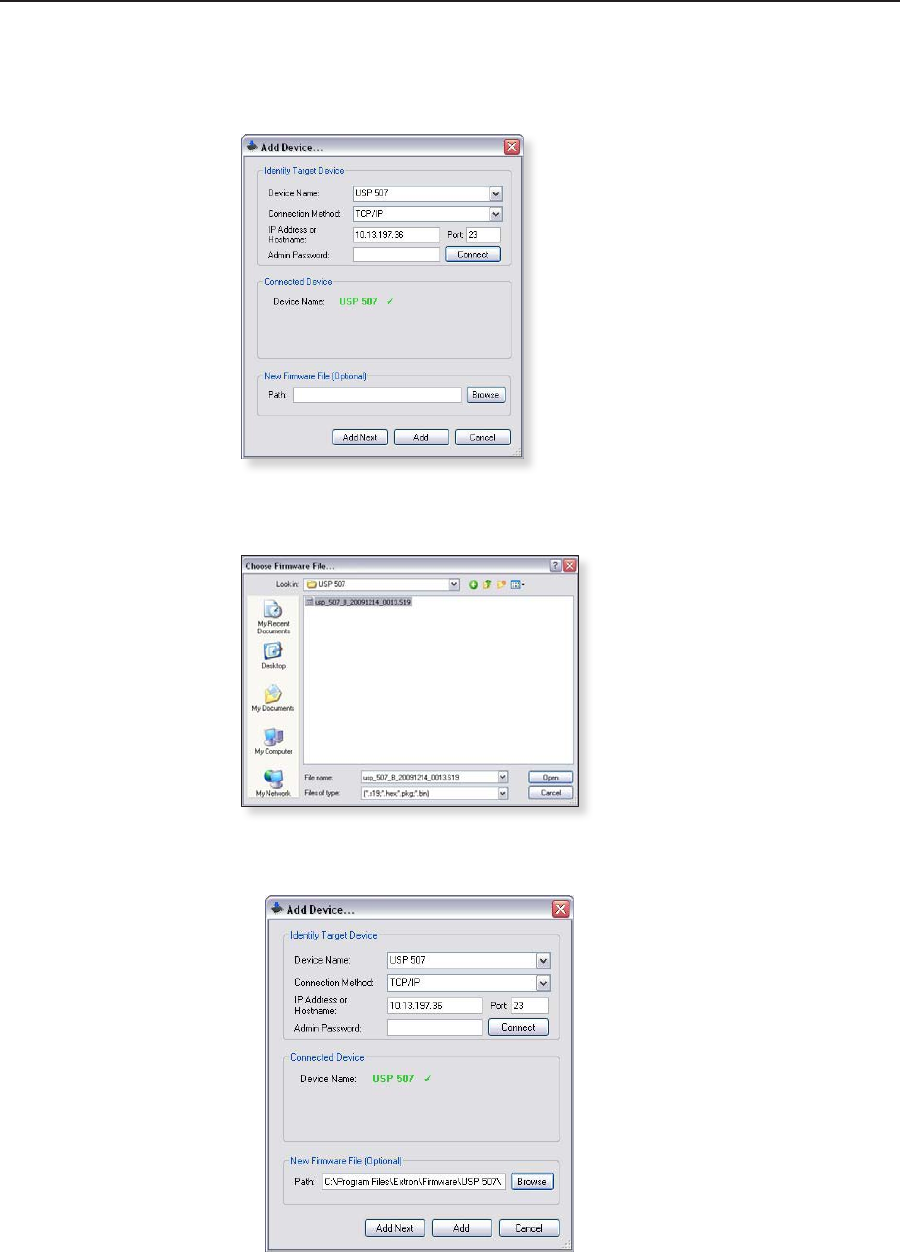
USP 507 • USP 507 Software
5-7
3. Select the connection method. If connecting by TCP/IP, enter the IP address
and, if needed, the password. Click Connect. If the device connects
correctly the device name will appear in green alongside a check mark.
4. Click Browse. A dialog box opens to enable a search for the device-
specific firmware file (with the file extension “.S19”) previously saved to the
connected PC.
5. In the dialog box, browse to the file location. Click on the file then click
Open. The dialog box closes and the file name appears in the Add Device
window.
Click Add. The device name and file name appear in the Firmware Loader
window.


















