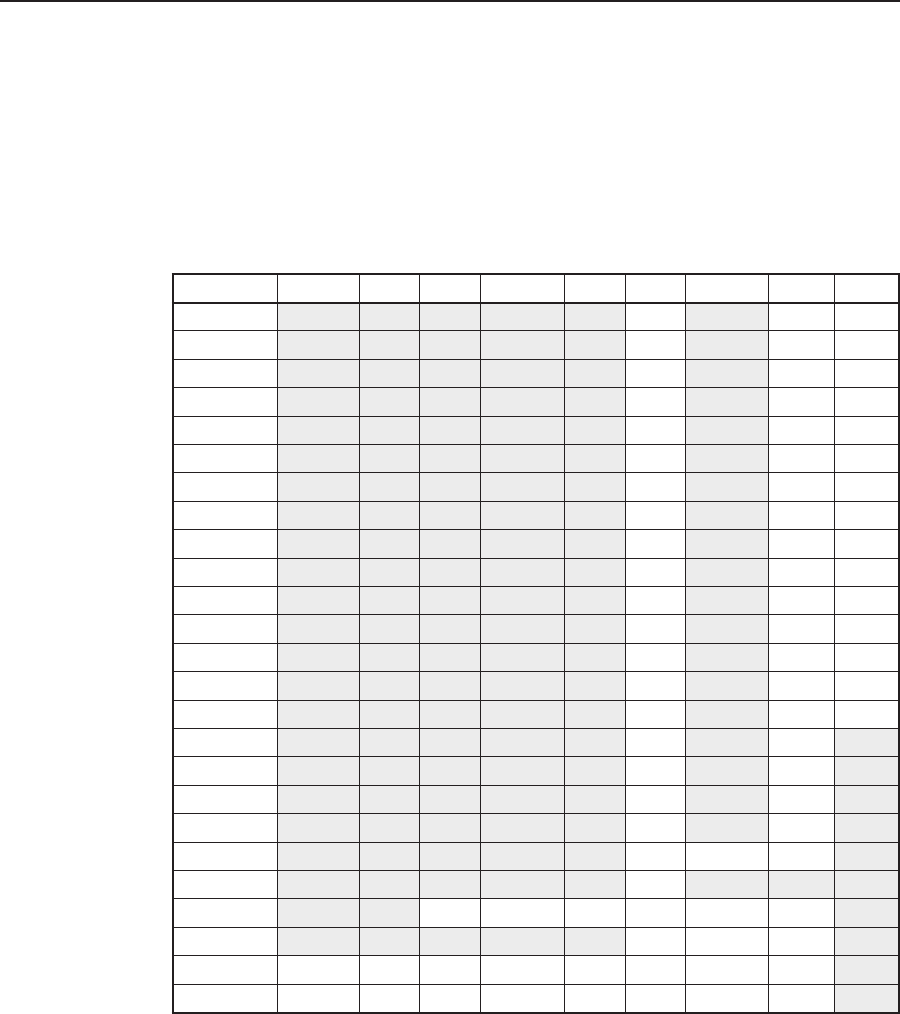
Front Panel Operation, cont’d
USP 507 • Front Panel Operation
3-8
Output configuration
Within this menu an outputs resolution, refresh rate, output signal type, and sync
polarity can be selected and adjusted. Refer to the table below for applicable
resolution and refresh rates.
1
. Press Next to bring up the Resolution submenu. In this submenu, the
resolution and refresh rate can be adjusted.
2
. Rotate the left
front panel knob (
[) to adjust the resolution value, and rotate
the right knob
(
{
)
to adjust the refresh rate.
Resolution 23.98 Hz 24 Hz 25 Hz 29.97 Hz 30 Hz 50 Hz 59.94 Hz *60 Hz 75 Hz
640x480 X X X
800x600 X X X
852x480 X X X
1024x768 X X X
1024x852 X X X
1024x1024 X X X
1280x768 X X X
1280x800 X X X
1280x1024 X X X
1360x765 X X X
1360x768 X X X
1365x768 X X X
1366x768 X X X
1365x1024 X X X
1440x900 X X X
1400x1050 X X
1680x1050 X X
1600x1200 X X
1920x1200 X X
480p X X
576p X
720p X X X X X X
1080i X X X
1080p X X X X X X X X
2048x1080 X X X X X X X X
(* = default)
Figure 3-5 — Output resolution/refresh rate table
3
. Press Next to enter the next submenu, Output Type. Within this submenu the
output signal type (RGBHV, RGsB, YUV Bi-Level, or YUV Tri-Level) can be
selected.
4
. Rotate either
front panel Adjust knob (
[{) to select the output signal type
.
5
. Press Next to enter the next submenu, Sync Polarity. Within this submenu,
the Sync Polarity can be set (H- V-, H-V+, H+ V-, or H+ V+).
6
. Rotate either
front panel Adjust knob (
[{) to select the sync polarity
.
N
An incorrect sync polarity setting will result in the loss of the output image.
7. Press Next or Menu to return to the Output Configuration.


















