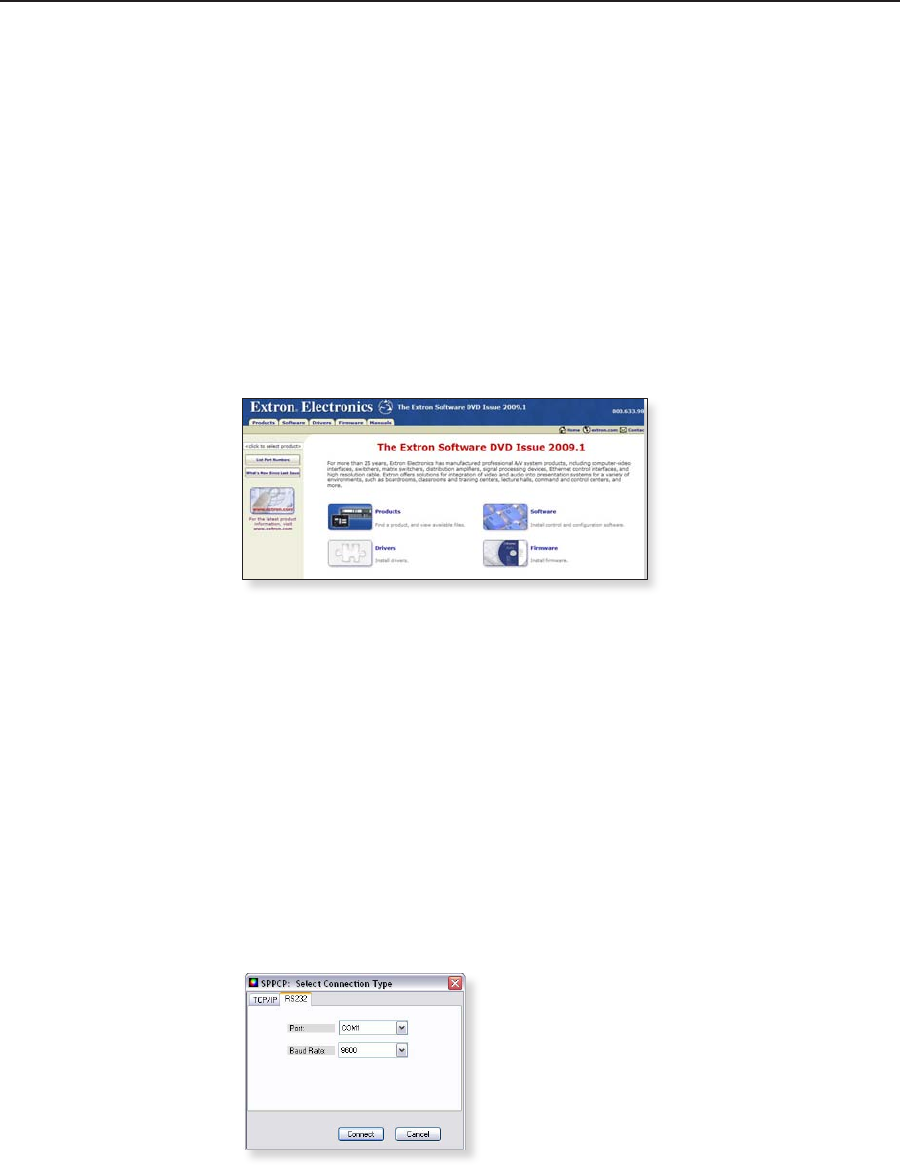
USP 507 • USP 507 Software
5-2
USP 507 Software
Installing and Starting the Signal Processing Products
Control Program
The USP 507 can be operated via the Windows
®
-based Signal Processing Products
Control Program (SPPCP). This program is on the Extron Software Products DVD
(included with the unit) or available at www.extron.com. Install and run this
program on a Windows-based PC connected to either of the serial ports or the
Ethernet port. See page 2-4 for connection information. The program cannot be
run from the DVD.
Installing the program
1. Insert the DVD into the drive. The DVD self starts.
N
The DVD starts only if you have a DVD drive on your PC.
The Extron software window appears.
N
If the disc does not self-start, run Launch.exe from the disc.
2. Click the Software tab.
3
. Scroll to the Signal Processing Products program and click Install.
4
. Follow the on-screen instructions. The installation program creates a
C:\Program Files\Extron\Signal Processing folder. Three icons are created:
• Signal Processing program
• Signal Processing Help
• Uninstall Signal Processing Control program
Starting the program
1. Click Start > Programs > Extron Electronics > Signal Processing > Signal
Processing Products Control Program.
The Select Connection Type window appears.
2. Either choose the comm (serial) port that is connected to the USP 507 or select
the TCP/IP tab.
N
For a comm port
, check the baud rate displayed in the comm port selection
window. To change the baud rate, click the Baud button, select the desired rate.
To exit without starting the program, click Cancel.
If you selected a serial port in step 2, click Connect. The control program is
ready for operation.


















