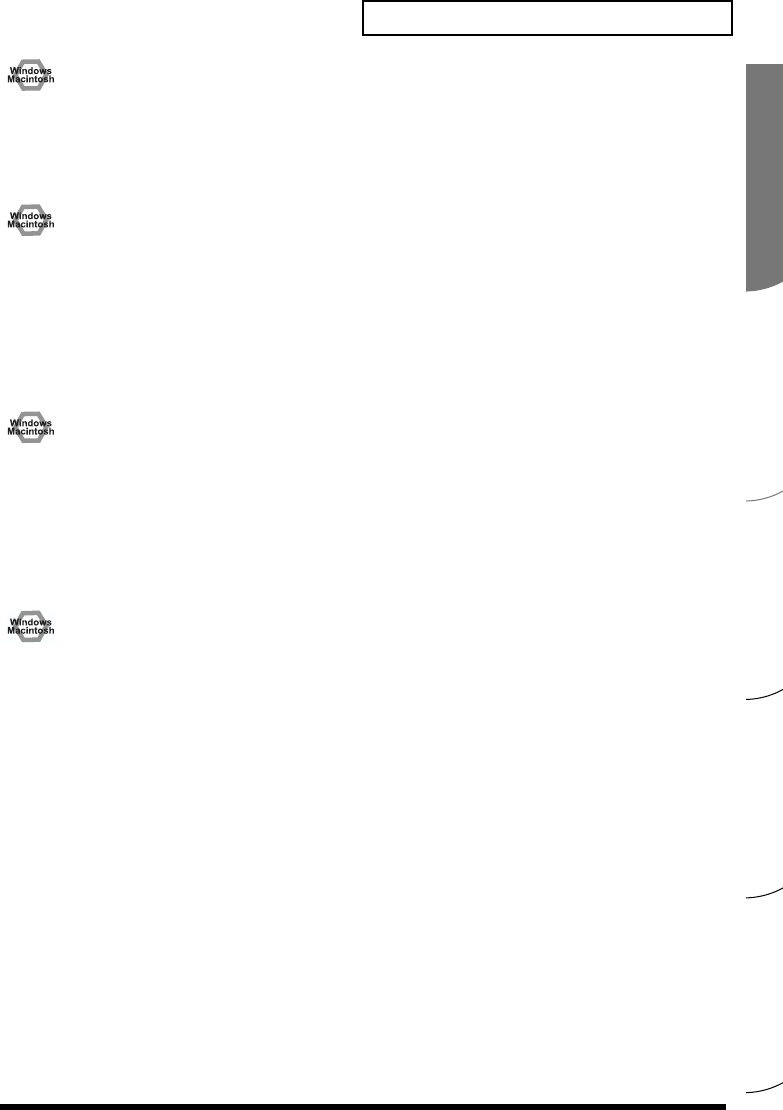
Español Italiano Français Deutsch English
73
Troubleshooting
Distortion occurs in the sound from devices connected
to the input jacks
If you are inputting audio from Input jacks, use the UA-20 Input volume to reduce the
input level.
Sound from devices connected to the input jack is not
heard in the headphones
• Is the headphone volume set appropriately?
Turn the knob clockwise to adjust the volume.
• Is the Input monitor switch turned on?
• Is the Input select switch set correctly?
Volume from a device connected to the input jacks is
too low
• Are you using a cable that has a built-in resistor?
Use a cable without a built-in resistor (e.g., Roland PCS series).
• Is the Input volume raised appropriately?
Turn the knob clockwise to adjust the volume.
Guitar sound is too weak
• Connect your guitar to input jack L.
• Set the Input select switch to GUITAR.


















