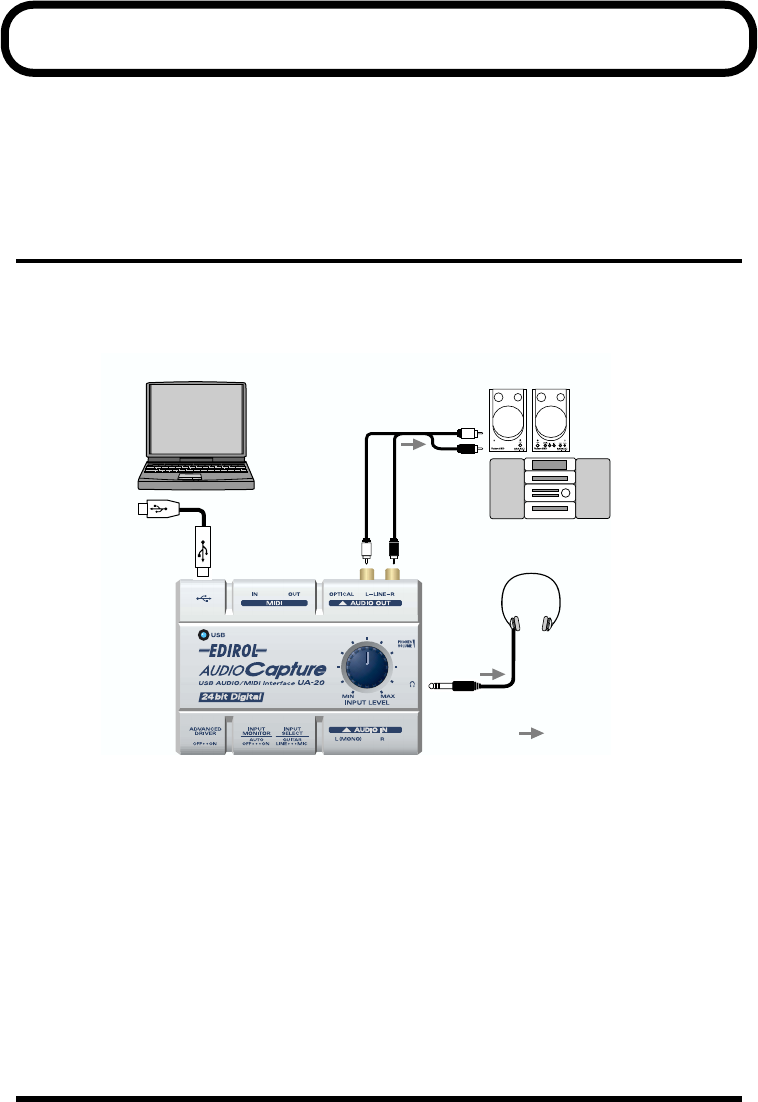
56
UA-20 application guide
This chapter explains the various ways the UA-20 can be connected, and introduces
some of its applications.
* To prevent malfunction and/or damage to speakers or other devices, always turn down the
volume, and turn off the power on all devices before making any connections.
Basic use
As shown in the diagram, you can connect headphones or monitor speakers, and
monitor the playback sound from your application or the sound from the instrument or
audio device to which the UA-20 is connected.
fig.basic.e
PHONES
LINE IN, AUX IN
Computer
USB cable
Stereo
Headphones
Stereo set
Audio cable
USB
port
Signal flow


















