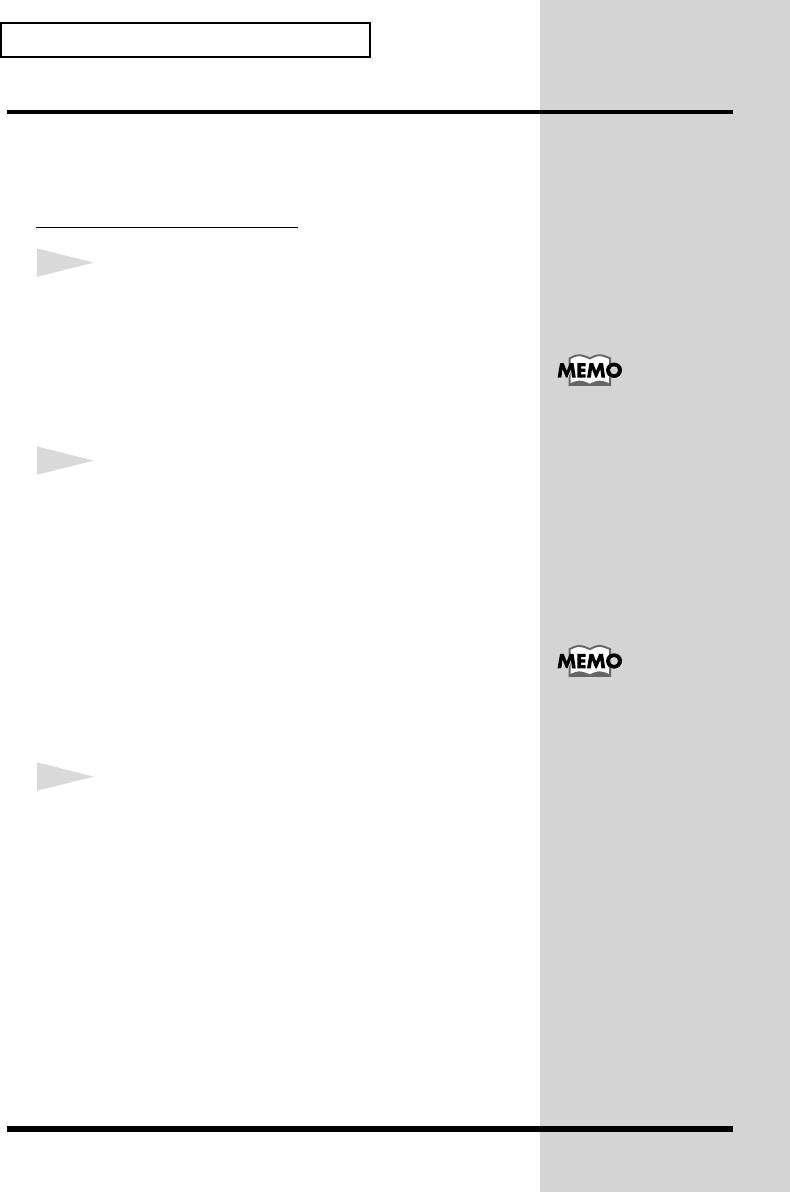
36
Getting Connected and Installing Drivers (Windows)
Settings and checking
■ Specifying the audio and MIDI input/output
destination
Windows XP/2000/Me users
1
Open Control Panel.
Click the Windows Start button, and from the menu that
appears, select Settings | Control Panel.
Windows XP
Click the Windows start button, and from the menu that
appears, select Control Panel.
2
Open the Sounds and Audio Devices Properties
dialog box (or in Windows 2000/Me, Sounds and
Multimedia Properties).
Windows XP
In “Pick a category” click “Sound, Speech, and Audio
Devices”. Next, in “or pick a Control Panel icon”, click the
sounds and Audio Devices icon.
Windows 2000/Me
In Control Panel, double-click the Sounds and Multimedia
icon to open the “Sounds and Multimedia Properties”
dialog box.
3
Click the Audio tab.
Depending on how your
system is set up, the Sounds
and Audio Devices icon may
b
e displayed directly in the
Control Panel (the Classic
view). In this case, double-
click the Sounds and Audio
Devices icon.
If the Sound and Multimedia
icon is not displayed, click
“Show all control panel
options” in the frame at the
left.


















