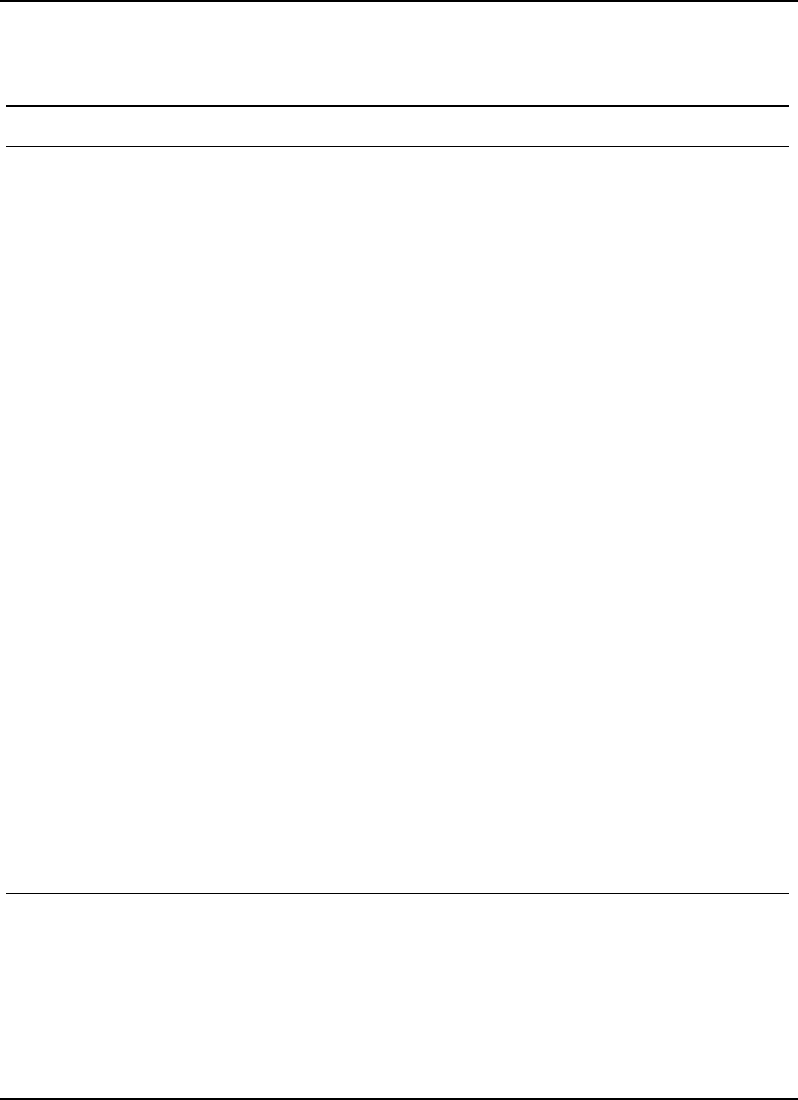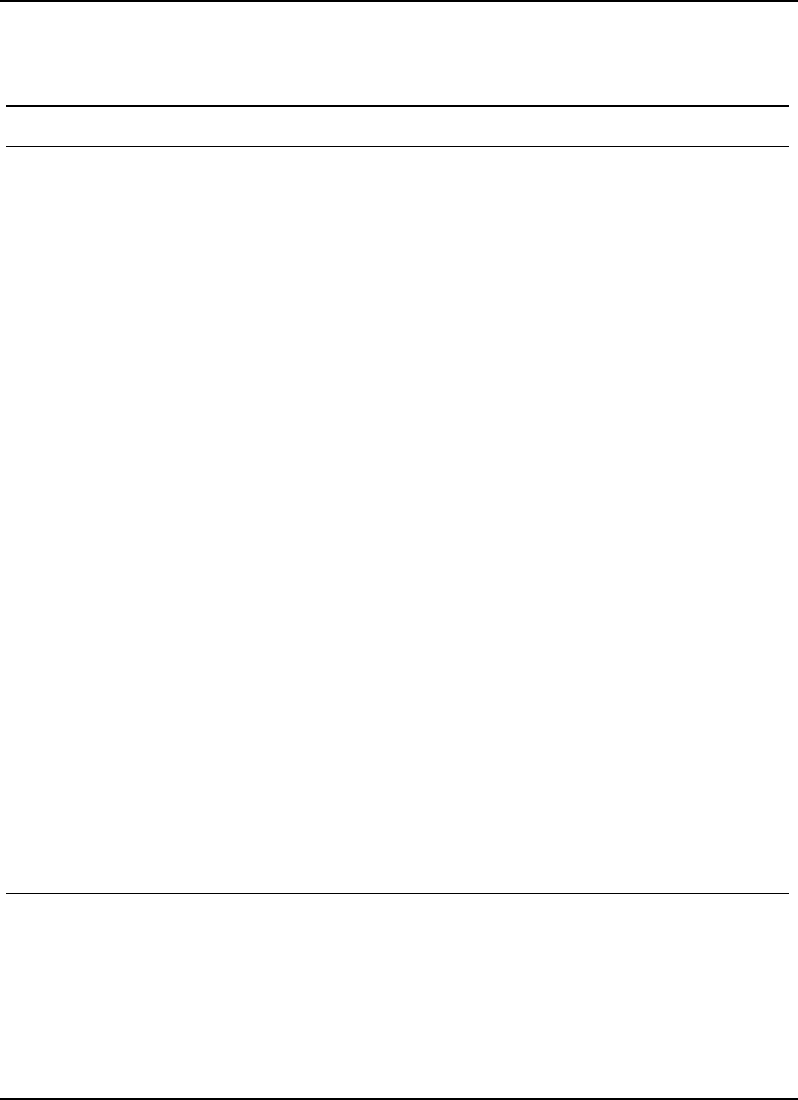
Hardware Implementation
2-20 Quantum DLT 7000 Tape Drive
Table 2-8 Control Functionality
Control Description
Density Select Button Refer to subsection 2.4.2.
Unload Button Use the Unload button to unload the tape cartridge. When you
push the Unload button, the tape drive waits until any active
writing of data to tape is completed, then begins its unload
sequence.
The drive rewinds the tape medium back into the cartridge and
writes the current or updated tape directory to the tape. The tape
must be completely rewound and unloaded into the cartridge
before the cartridge can be removed from the tape drive. A
complete unload operation may take 17 seconds from Beginning
of Tape (BOT).
Note that if the tape drive is in an error state (all LEDs on the right-
or left-hand side of the front panel are flashing), pushing the
Unload button causes the tape drive to reset and unload the tape, if
possible. The Operate Handle LED will be lit steady if this is
possible.
Cartridge Insert/Release
Handle
Use the Cartridge Insert/Release Handle to load or eject a tape
cartridge only when the tape drive’s Operate Handle LED is lit and
after the beeper sounds its tone. Lift the handle to its fully open
position, or lower it to its fully closed position.
Operate Handle Beeper A beeper sound indicates that the cartridge insert/release handle
can be safely operated. When the drive emits its single beep tone,
verify that the green Operate Handle LED is lit steadily before
opening the handle.
CAUTION: To prevent damage to the tape drive, never operate the
insert/release handle unless the green Operate Handle LED is lit and
you have heard the beep tone that signals that the tape drive’s
handle can be opened.