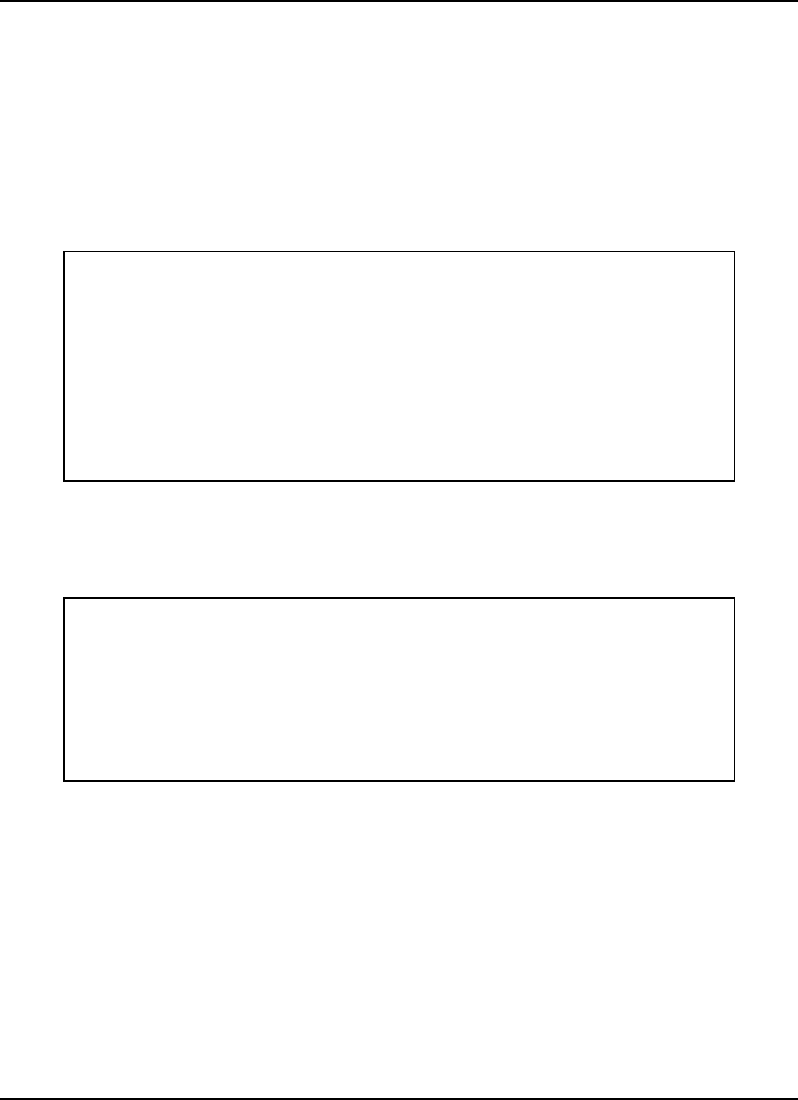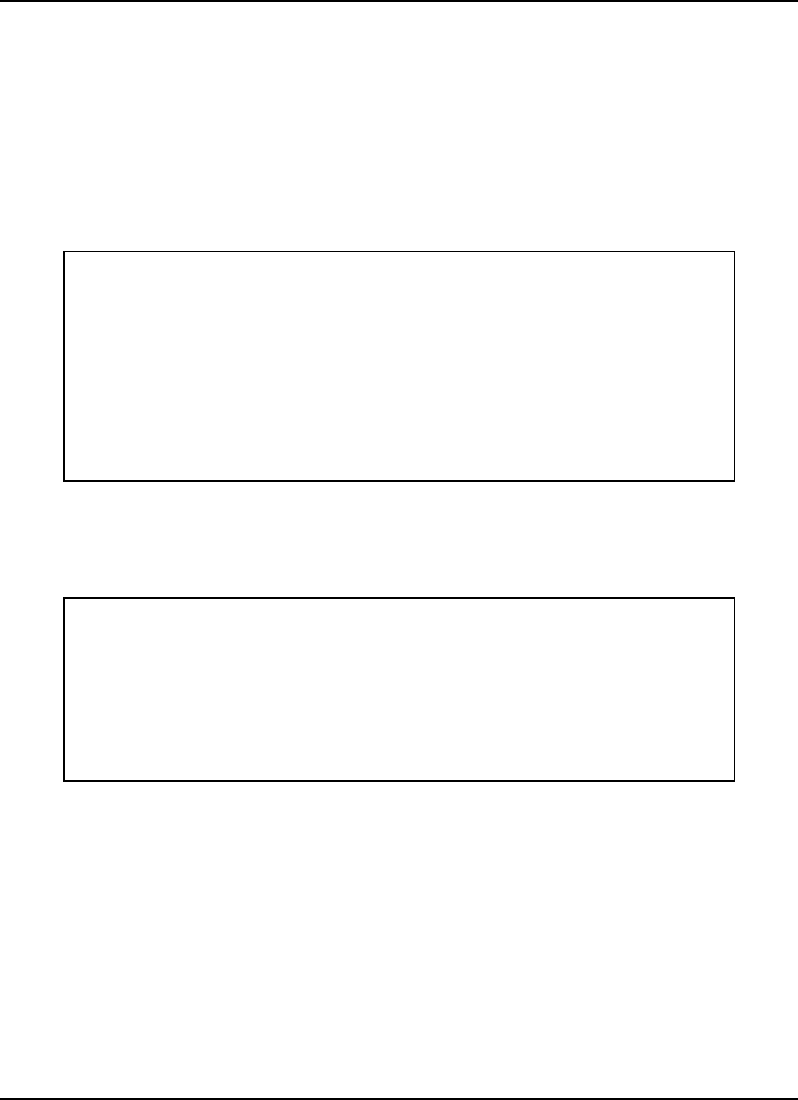
Appendix D: The Tape Cartridge
Quantum DLT 7000 Tape Drive D-11
D.5 UNLOADING A TAPE CARTRIDGE
Complete this subsection to unload a tape cartridge. Because this subsection of
the manual refers to some of the front panel LEDs and controls (Chapter 2,
Figure 2-10) of the tape drive. Because this subsection of the manual refers to
some of the front panel LEDs and controls, it may be useful to review information
in chapter 2.5 that describe them.
CAUTION
Remove the tape cartridge from the tape drive BEFORE turning off
host power. Failure to remove a tape cartridge may result in
cartridge and/or tape drive damage.
When you remove a tape cartridge from the drive, return the
cartridge to its plastic case to protect the cartridge from damage.
Close the Insert/Release handle.
1. Press the Unload button (or issue an appropriate system software
command). The amber Tape in Use LED blinks as the tape rewinds.
CAUTION
Do NOT rush removal of the tape cartridge: premature removal can
cause tape leader failure. Wait until the Operate Handle LED lights in
a steady green. Delay removing the tape cartridge for one or two
seconds to ensure that the tape leader of the cartridge is in a safe
position for cartridge removal.
2. When the green Operate Handle LED lights steadily and you hear the
audible beep signal, lift the tape drive cartridge Insert/Release handle to its
open position to eject the cartridge.
3. Remove the cartridge.
4. Push the Insert/Release handle to its closed position.