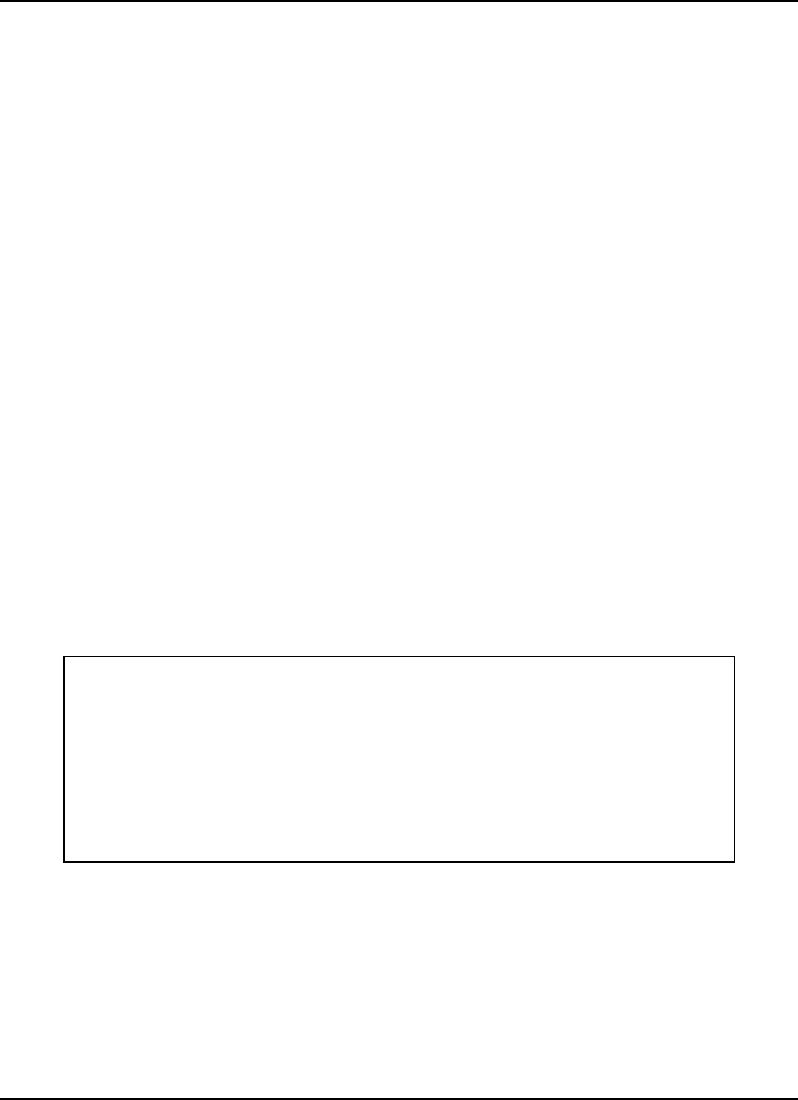
Hardware Implementation
2-4 Quantum DLT 7000 Tape Drive
Drive configuration for DLT 7000 tape drive includes the following:
• Set the SCSI ID for the drive (default = SCSI ID 5)
• Configure the drive to provide TERMPWR
• Set parity checking for the drive (default = parity checking enabled)
If you want to change any of the settings, go to the applicable subsection;
otherwise, proceed directly to the tape drive’s installation procedures in section
2.2.4.
2.2.1 Setting the Rackmount Drive SCSI ID
Each device on the SCSI bus must have a unique SCSI ID address assigned to it.
For specific recommendations for assigning SCSI IDs, refer to the system or SCSI
controller documentation.
Rackmount drives can be configured for SCSI ID addresses that range from 0 to
15 (default=5) in one of two ways:
a) jumper the 10-pin SCSI ID jumper block shown in Figure 2-1, or
b) set the IDs through firmware. If the firmware is set to SCSI ID = 5, then no
jumpers are installed on the SCSI ID jumper block.
This subsection discusses setting the SCSI ID on the rackmount drive via the
jumper block. Table 2-1 lists the SCSI ID address and jumper settings.
NOTES
The default setting for the tape drive is SCSI ID 5; the host adapter is
typically SCSI ID 7.
A jumper must be installed across Pins 9-10 (Remote ID Present pins)
for the host to recognize any SCSI ID selections from this jumper
block.


















