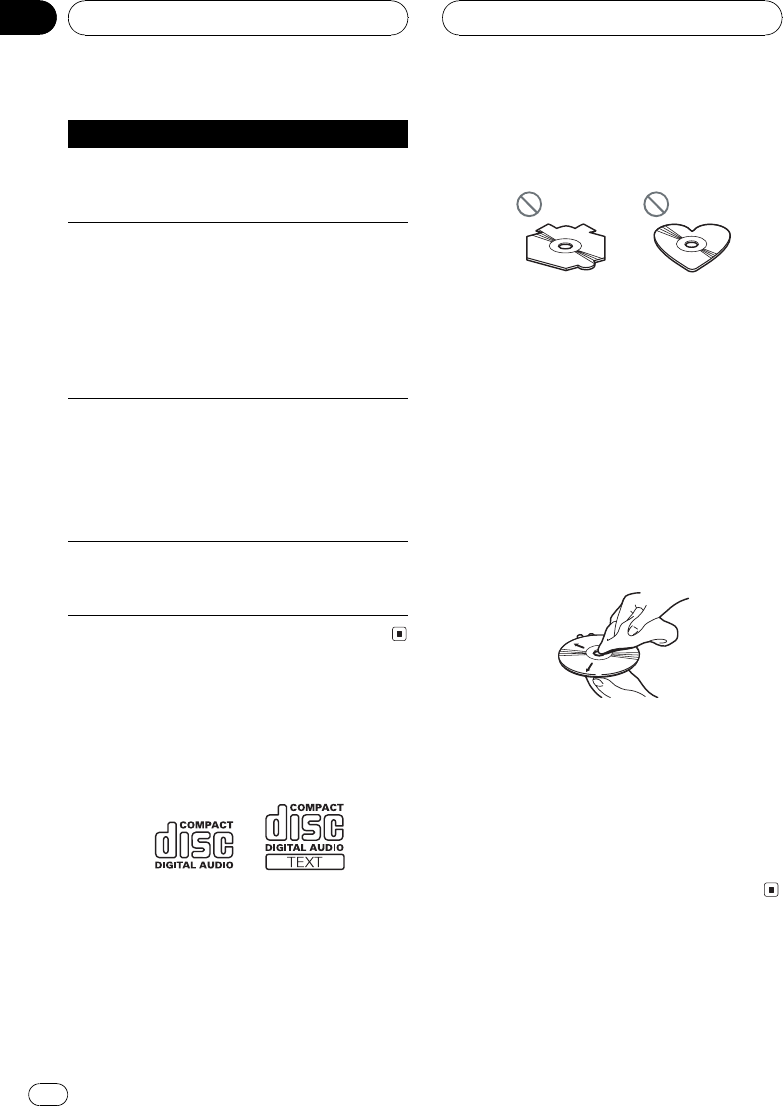
Message Cause Action
Errorcheck
MIC
Microphone is
not connected.
Plug thesupplied
microphone se-
curely into the
jack.
Errorcheck
frontSP,Error
check FLSP,
Errorcheck FR
SP,Errorcheck
RL SP, Error
check RRSP,
Errorcheck
SW
The microphone
cannot pickup
the measuring
tone ofany
speaker.
! Confirmthatthe
speakers arecon-
nected correctly.
! Correctthe input
level settingof the
power ampcon-
nected tothe
speakers.
! Setthemicro-
phone correctly.
Errorcheck
noise
The surrounding
noise levelistoo
high.
! Stopyourcar in
a place thatis as
quite aspossible,
and switchoff the
engine, aircondi-
tioner orheater.
! Setthemicro-
phone correctly.
A.TA&EQuna-
vailable
The operation
mode settoNW
mode.
The autoTA and
EQ functiondoes
not workinNW
mode.
CD player and care
! Use only CDs that have either of the two
Compact Disc Digital Audio marks as
shown below.
! Use only normal, round CDs. If you insert ir-
regular,non-round, shaped CDs they may
jam in the CD player or not play properly.
! Check all CDs for cracks, scratches or
warped discs before playing. CDs that have
cracks, scratches or are warped may not
play properly. Do not use such discs.
! Avoid touching the recorded (non-printed
side) surface when handling the disc.
! Store discs in their cases when not in use.
! Keep discs out of direct sunlight and do
not expose the discs to high temperatures.
! Do not attach labels, write on or apply che-
micals to the surface of the discs.
! Toclean dirt from a CD, wipe the disc with
a soft cloth outward from the center of the
disc.
! If the heater is used in cold weather, moist-
ure may form on components inside the
CD player. Condensation may cause the CD
player to not operate properly. If you think
that condensation is a problem turn off the
CD player for an hour or so to allow the CD
player to dry out and wipe any damp discs
with a soft cloth to remove the moisture.
! Road shocks may interrupt CD playback.
Additional Information
En
66
Appendix


















