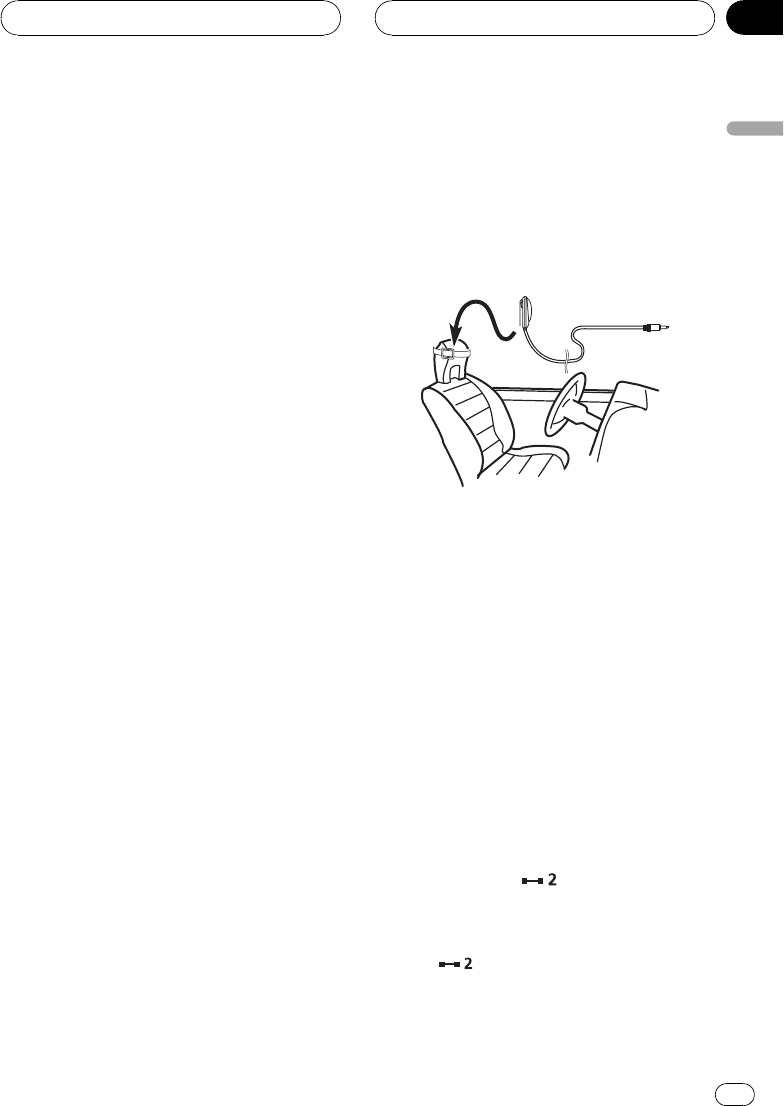
measurement of the car interior acoustic
characteristics.
! Be sure to carry out auto TA and EQ using
the supplied microphone. Using another
microphone may prevent measurement, or
result in incorrect measurement of the car
interior acoustic characteristics.
! When front speaker is not connected, auto
TA and EQ cannot be carried out.
! When this unit is connected to a power
amp with input level control, auto TA and
EQ may not be possible if you lower power
amp input level. Set the power amps input
level to the standard position.
! When this unit is connected to a power
amp with LPF, be sure to turn LPF off and
then carry out auto TA and EQ. LPF may
prevent correct measurement.
! Auto TA and EQ changes the audio settings
as below:
The fader/balance settings return to the
center position. (Refer to page 45.)
The graphic equalizer curve switches to
FLAT. (Refer to page 50.)
When a subwoofer is connected to this
unit, it will be adjusted automatically to
either subwoofer output and high pass
filter setting for rear speaker.
! If you carry out auto TA and EQ when a pre-
vious setting of this already exists, the set-
ting will be replaced.
Carrying out auto TA and EQ
1 Stop the car in a place that is as quiet
as possible, close all doors, windows and
the sun roof, and then turn the engine off.
If the engine is left running, engine noise may
prevent correct auto TA and EQ.
2 Fix the supplied microphone in the cen-
ter of the headrest of the drivers seat, fa-
cing forward, using the belt (sold
separately).
The auto TA and EQ may differ depending on
where you place the microphone. If desired,
place the microphone on the front passenger
seat to carry out auto TA and EQ.
3 Turn the ignition switch to ON or ACC.
If the cars air conditioner or heater is turned
on, turn it off. Noise from the fan in the air
conditioner or heater may prevent correct auto
TA and EQ.
# Rotate SOURCEto turn the source on ifthis
unit is turned off.
4 Select the position for the seat on
which the microphone is placed.
Refer to Using the position selector on page
44.
# If no positionis selected before you start auto
TA and EQ,FR is selected automatically.
5 Rotate SOURCE until the unit turns off.
6 Press and hold
to enter the auto
TA and EQ measurement mode.
The front panel opens automatically.
# When the sourceis off, you can checkthe lo-
cation of
by turning onthe feature demo.
Audio Adjustments
En
55
English
Section
11


















