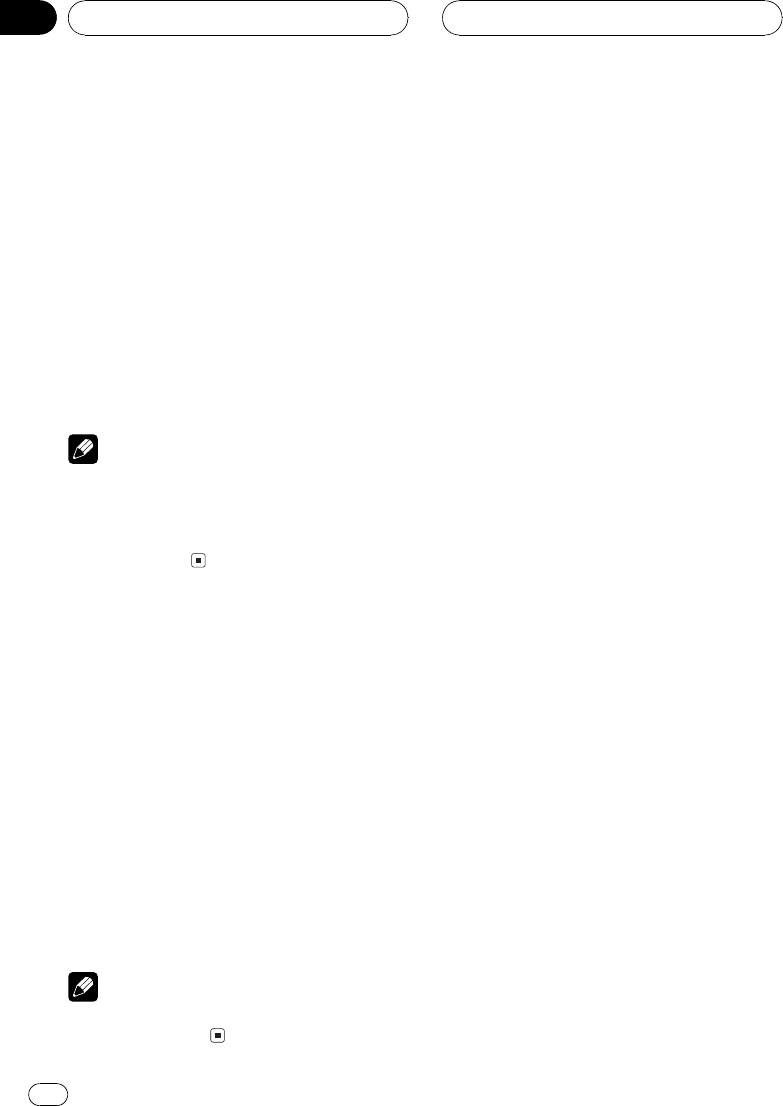
1 Press NEXT to display 16 (or 712).
Press NEXT until 16 (or 712) appears.
2 When you find a station that you want
to store in memory press a preset tuning
button 16 (or 712) and hold until the pre-
set number stops flashing.
The number you have pressed will flash in the
preset number indicator and then remain lit.
The selected station has been stored in mem-
ory.
The next time you press the same preset tun-
ing button 16 (or 712) the station is recalled
from memory.
Notes
! Up to 12 stations,6 for each of twoTV bands
can be storedin memory.
! You canalso use a and b torecall broadcast
stations assigned topreset tuning buttons
16 and 712.
Selecting channels from
the preset channel list
The preset channel list lets you see the list of
preset channels and select one of them to re-
ceive.
1 Press FUNC and then press chLIST to se-
lect the preset channel list mode.
2 Press NEXT to switch between 16 and
712.
3 Press any of the buttons 16 (or 712)
to recall the desired channel.
Note
You canalso use c, d and ato select and recall
the desired channel.
TV tuner
En
40
Section
09


















