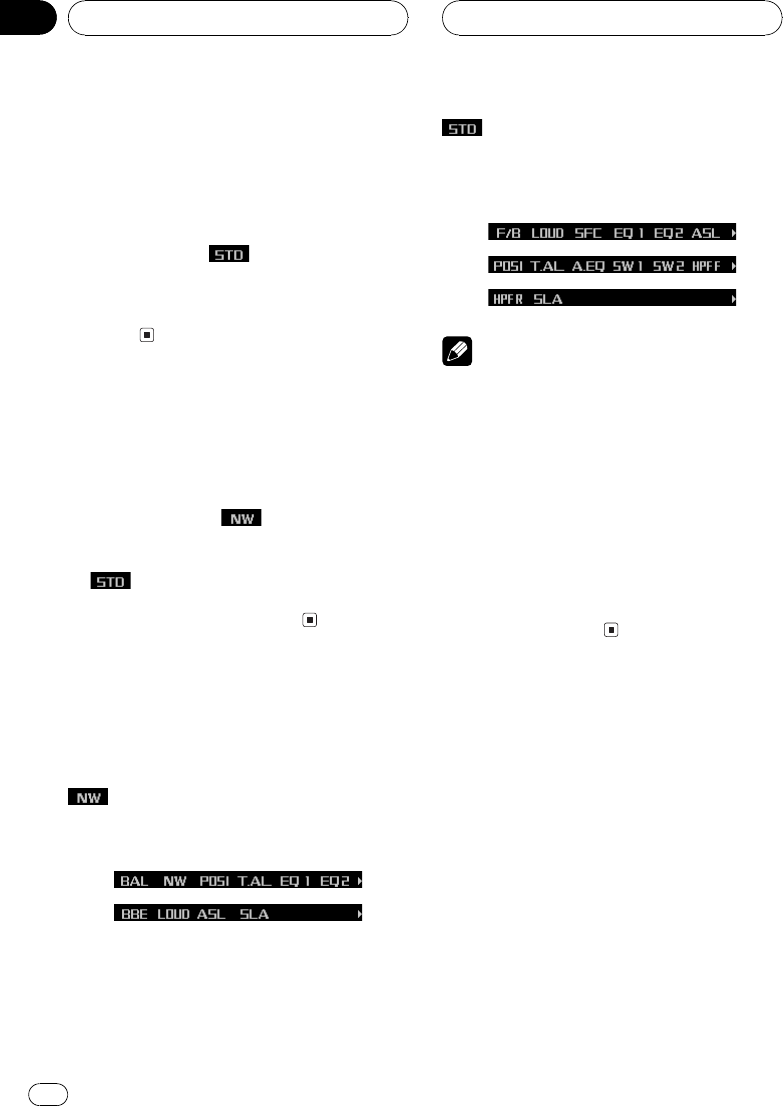
! Adjusting subwoofer settings (SW2)
! Setting the high pass filter for front speakers
(HPF F)
! Setting the high pass filter for rear speakers
(HPF R)
! Auto TA and EQ (auto-time alignment and
auto-equalizing)
! Recalling equalizer curves (EEQ)
! Adjusting equalizer curves (EQ 1)
! Adjusting 13-band graphic equalizer
(EQ 2)
Extra functions
These functions are helpful in adjusting the
sound to suit your system or your personal
preferences.
! Using BBE sound
(BBE)
! Adjusting loudness (LOUD)
! Using sound field control and BBE sound
(SFC)
! Using automatic sound levelizer (ASL)
! Adjusting source levels (SLA)
Introduction of audio
adjustments
The audio menu has the following functions:
BALNWPOSIT.ALEQ 1EQ 2BBE
LOUDASLSLA
F/BLOUDSFCEQ 1EQ 2ASLPOSI
T.ALA.EQSW1SW2HPF FHPF R
SLA
Notes
! If you do notoperate the function within about
30 seconds, thedisplay is automatically re-
turned.
(When you selectthe 13-band graphic equali-
zer mode (EQ 2), the time alignment adjust-
ment mode (T.AL) or the networkadjustment
mode (NW), thedisplay is not returned auto-
matically.)
! SW2 is displayedonly when the subwoofer
output is onin the subwoofer output mode
(SW1).
! SLA is not displayedwhen you select FM
tuner as the source.
Using the position selector
One way to assure a more natural sound is to
clearly position the stereo image, putting you
right in the center of the sound field. The posi-
tion selector function lets you automatically
adjust the speakers output levels and inserts
a delay time to match the number and posi-
tion of occupied seats.
1 Press AUDIO and then press NEXT to
display POSI.
Press NEXT until POSI appears in the display.
2 Press POSI to select the position selec-
tor mode.
Audio Adjustments
En
44
Section
11


















