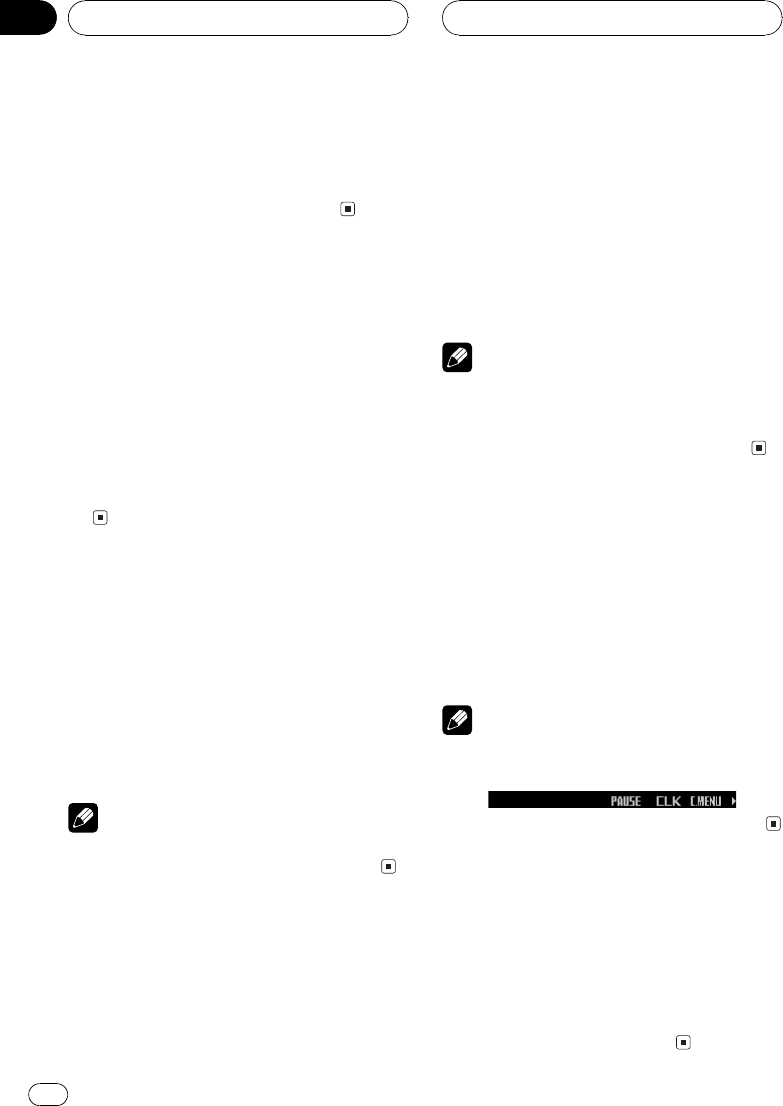
(When you selectthe disc title input mode
(TTLin) or ITS programming mode (ITS.M),
the display isnot returned automatically.)
! D.LIST, TTLin, ITS.Pand ITS.M are displayed
only when usinga multi-DVD player.
Repeating play
1 Press FUNC to select the repeat mode.
2 Press RPT to select the repeat range.
During DVD video playback
! Title repeat Repeat just the currenttitle
! Chapter repeat Repeat justthe current
chapter
! Disc repeat Repeat the current disc
During Video CD or CD playback
Each press of RPT turns the repeat play on or
off.
Playing tracks in a random
order
1 Press FUNC and then press RDM to se-
lect the random mode.
2 Press RDM to turn random play on.
The light illuminates. Tracks will play in a ran-
dom order.
# Toturn random play off,press RDM again.
Note
When the randommode is exited while random
play is on,RDM appears on the basicdisplay.
Scanning tracks of a CD
1 Press FUNC and then press SCAN to se-
lect the scan mode.
2 Press SCAN to turn scan play on.
The light illuminates. The first 10 seconds of
each track is played.
3 When you find the desired track press
SCAN to turn scan play off.
The light goes off. The track will continue to
play.
# If the scan modeis automatically canceled,
select the scan modeagain.
Notes
! After scanning of a CD is finished,normal
playback of thetracks will begin again.
! When the scanmode is exited while scanplay
is on, SCANappears on the basic display.
Pausing disc playback
1 Press FUNC and then press PAUSE to se-
lect the pause mode.
2 Press PAUSE to turn pause on.
The light illuminates. Play of the current track
pauses.
# Toturn the pause off,press PAUSE again.
Note
You canalso turn pause on or offby pressing
PAUSEin the following display.
Using ITS playlist, disc title
input and disc title list
functions
During CD playback when using this unit with
multi-DVD player, you can use these functions.
Operation is same as multi-CD player. Please
refer to multi-CD player section.
DVD Player
En
42
Section
10


















