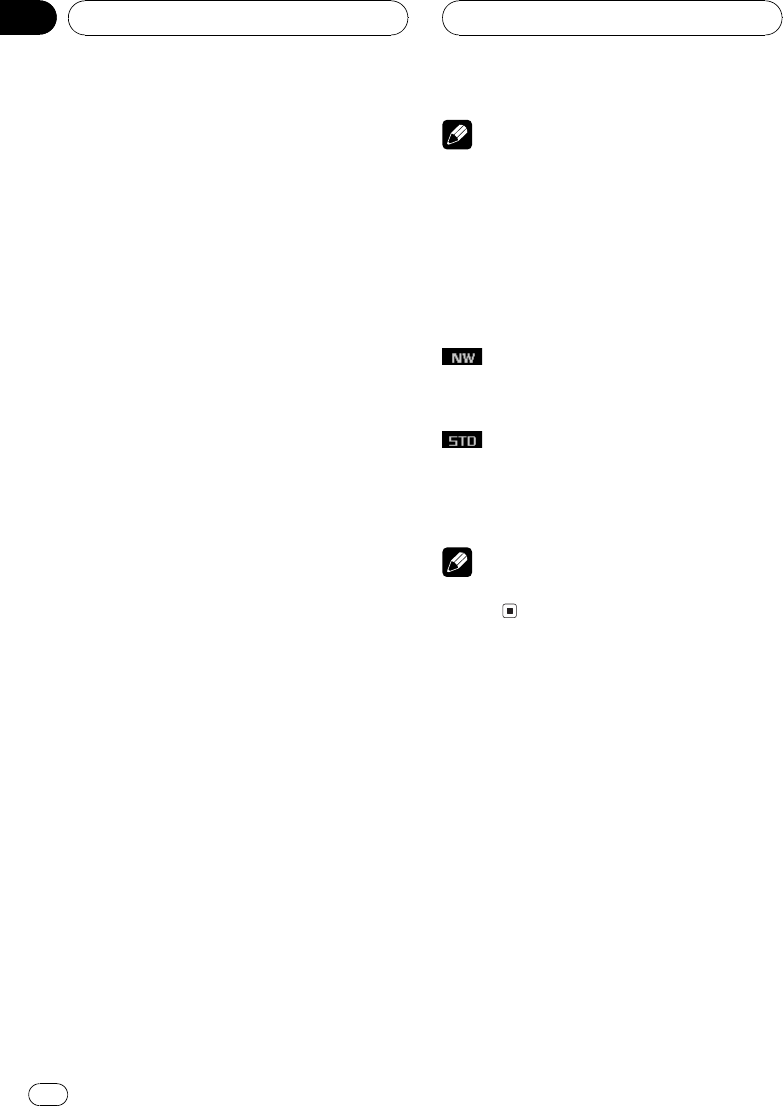
! If you have tooperate this unit unavoidably
when driving, lookahead carefully to avoid the
risk of beinginvolved in a traffic accident.
! If any of the followingtroubles occur, immedi-
ately stop usingthis unit and consult withthe
dealer from whom you purchasedit:
the unitis smoking.
the unitis emitting abnormal odor.
a foreignobject has entered the unit.
liquid hasbeen spilled on or into the unit.
If you continue touse this unit without finding
a remedy, theunit may be damaged badly, re-
sulting in a seriousaccident or fire.
! Do not leavethis unit free (unattached) inside
the car. When the car stopsor turns a curve,
the unit mightdrop on the floor. If the unit
rolls under thebrake pedal, it might prevent
the driver from braking well,causing serious
trouble. Be sureto fix this unit to thesteering
wheel.
! Do not disassemble or modify this unit.To do
so may causea fault.
FUNCTION button and AUDIO button
Operation of the FUNCTION button and the
AUDIO button on the remote control differs
from the operation of the FUNC button and
the AUDIO button on the head unit. When op-
erating the head unit, use the FUNC button
and the AUDIO button to select the appropri-
ate menu, then use the multi-function buttons
to select the mode. When operating the re-
mote control, however, switch through the
modes as described below to select the mode.
FUNCTION button operation
% Press FUNCTION to select the desired
mode (e.g., built-in CD player).
Press FUNCTION repeatedly to switch be-
tween the following modes:
RPTRDMSCANT.LISTPAUSETTLin
R.SRCHT.READ
Note
Refer to Introductionof advanced built-in CD
player operation on page20.
AUDIO button operation
% Press AUDIO to select the desired
mode.
Press AUDIO repeatedly to switch between
the following modes:
BALNWPOSIT.ALEQ 1EQ 2BBE
LOUDASLSLA
F/BLOUDSFCEQ 1EQ 2ASLPOSI
T.ALA.EQSW1SW2HPF FHPF R
SLA
Note
Refer to Introductionof audio adjustments on
page 44.
Before You Start
En
12
Section
01


















