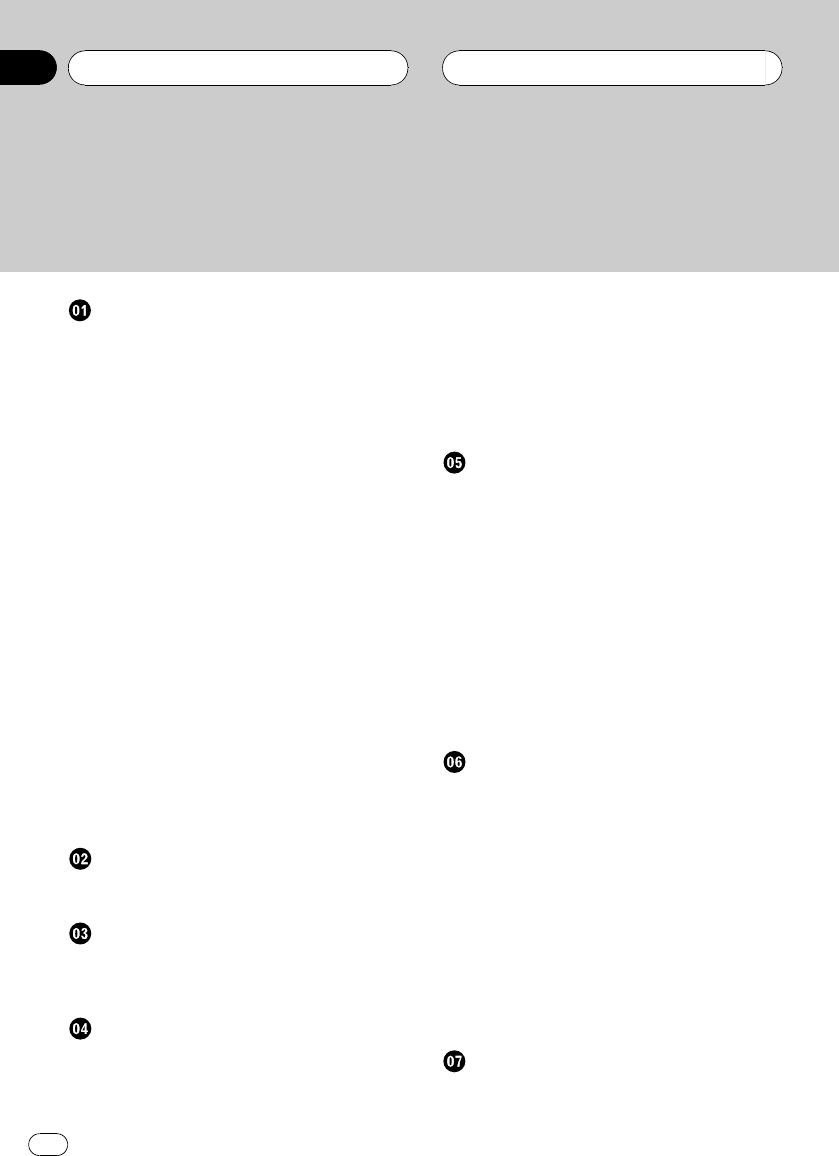
Thank you for buying this Pioneer product.
Please read through these operating instructions so you will know how to operate
your model properly. After you have finished reading the instructions, put them away
in a safe place for future reference.
Before You Start
About this manual 5
Precautions 5
Features 5
About WMA 6
Switching the DSP settingmode 6
Resetting themicroprocessor 6
About the demomode 7
Reverse mode 7
Featuredemo 7
About basic displays 7
SOFT KEYoperation 8
Switching the function of the multi-
function buttons 8
Example of multi-function button
operation 8
The difference betweenthe BAND
button and theBACK button 9
Key guidance indicator 10
Setting the displayangle 10
Use and careof the remote control 11
Installing the battery 11
Replacing thebattery 11
Using the remotecontrol 11
FUNCTION button andAUDIO
button 12
Whats What
Head unit 13
Remote control 14
Power ON/OFF
Turningthe unit on 15
Selecting a source 15
Turningthe unit off 15
Tuner
Listening to theradio 16
Introduction of advancedtuner
operation 16
Storing and recallingbroadcast
frequencies 17
Tuningin strong signals 17
Storing the strongestbroadcast
frequencies 17
Selecting stations fromthe preset channel
list 18
Built-in CD Player
Playing a CD 19
Introduction of advancedbuilt-in CD player
operation 20
Repeating play 20
Playing tracks ina random order 20
Scanning tracks ofa CD 20
Selecting tracks fromthe track title list 21
Pausing CD playback 21
Selecting the searchmethod 21
Searching every 10 track inthe current
disc 21
Entering disc titles 22
Using disc titlefunctions 22
MP3/WMA Player
Playing a MP3/WMA 23
Introduction of advancedbuilt-in CD player
(MP3/WMA) operation 24
Repeating play 24
Playing tracks ina random order 25
Scanning folders andtracks 25
Pausing MP3/WMAplayback 25
Selecting folders fromthe folder title list 26
Selecting the searchmethod 26
Searching every 10 track inthe current
folder 26
Switching the tagdisplay 27
Using disc titlefunctions 27
Built-in MD Player
Playing an MD 28
Contents
En
2


















