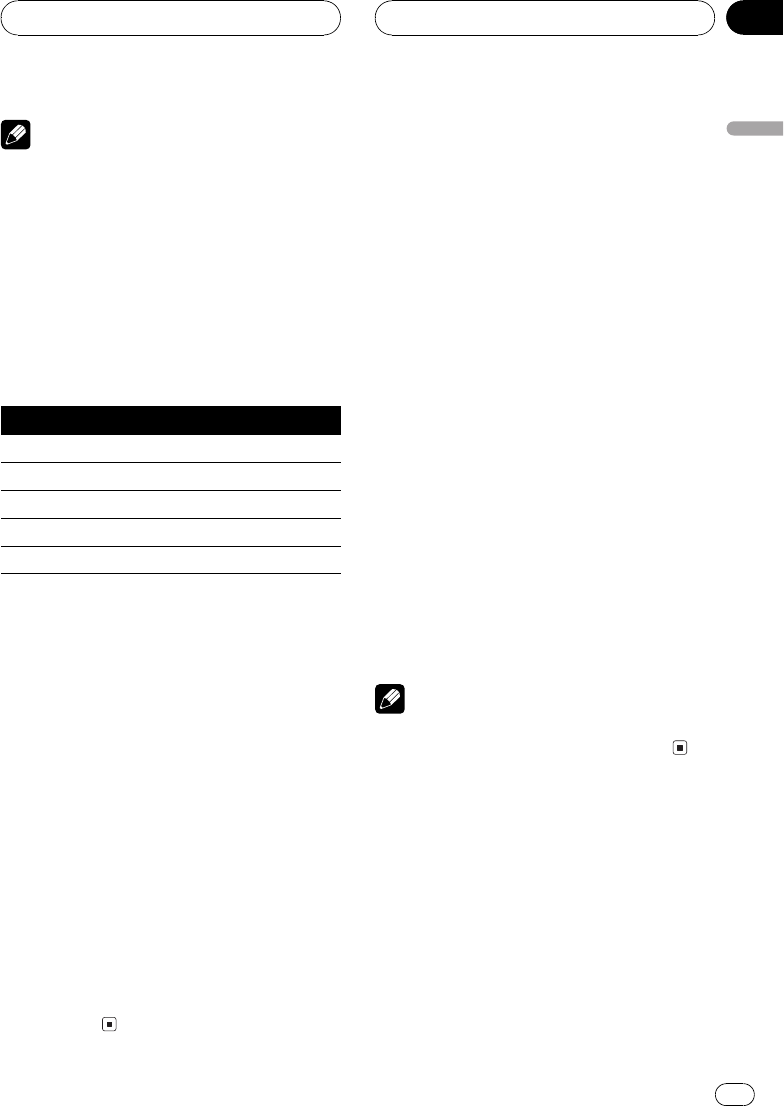
Note
Manufactured under licensefrom BBE Sound,
Inc. The mark BBEis a trademark of BBE Sound,
Inc.
Recalling sound field programs
1 Press AUDIO and then press SFC to se-
lect the sound field control mode.
2 Press the corresponding button to se-
lect the desired sound field program.
Button Effect
STUDIO Studio
CLUB Club
HALL Concert hall
DOME Dome
BBE BBE
# Tocancel the selected soundfield program,
press the samebutton again.
# You canalso sequentially select a soundfield
program by pressingc or d.
Adjusting BBE sound level
With BBE sound processing technology, you
can adjust the level of BBE.
1 Press AUDIO and SFC and then press
BBE to select BBE.
2 Press BBE to turn BBE on.
# Tocancel the BBE, pressBBE again.
3 Press a or b to adjust the level of BBE.
Each press of a or b increases or decreases
the level of BBE.
+4 4 is displayed as the level is increased
or decreased.
Using automatic sound
levelizer
During driving, noise in the car changes ac-
cording to the driving speed and road condi-
tions. The automatic sound levelizer (ASL)
monitors such varying noise and automati-
cally increases the volume level, if this noise
becomes greater. The sensitivity (variation of
volume level to noise level) of ASL can be set
to one of five levels.
1 Press AUDIO and then press NEXT to
display ASL.
Press NEXT until ASL appears.
2 Press ASL to select the automatic sound
levelizer mode.
3 Press ASL to select the desired ASL
level.
Each press of ASL selects ASL level in the fol-
lowing order:
OFF (off)Low (low)Mid-Low (mid-low)
Mid (mid)Mid-High (mid-high)High
(high)
Note
When the ASLmode is exited except forOFF is
selected, ASL appearson the basic display.
Adjusting source levels
SLA (source level adjustment) lets you adjust
the volume level of each source to prevent ra-
dical changes in volume when switching be-
tween sources.
! Settings are based on the volume level of
the FM tuner, which remains unchanged.
Audio Adjustments
En
53
English
Section
11


















