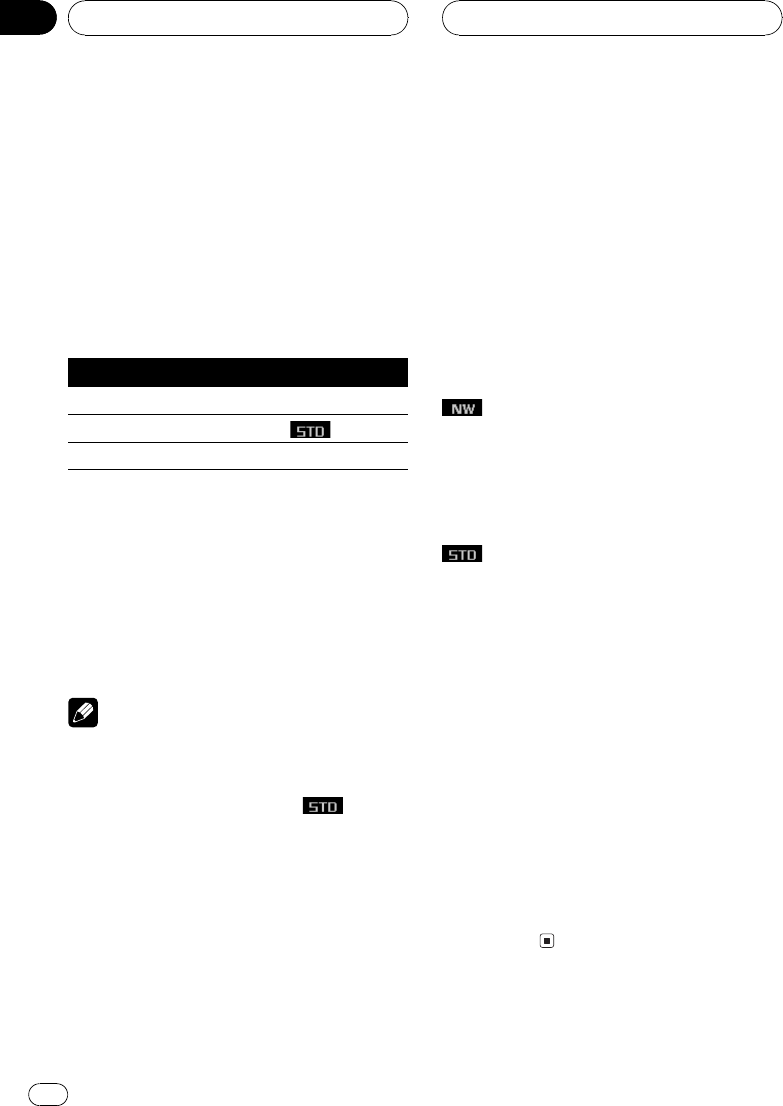
1 Press AUDIO and then press NEXT to
display T.AL.
Press NEXT until T.AL appears in the display.
2 Press T.AL to select the time alignment
mode.
# T.AL is inactive whenneither FL nor FR isse-
lected in theposition selector mode (POSI).
3 Press the corresponding button to se-
lect the time alignment.
Button Timealignment
INTL Initial
A.TA Auto-time alignment
CUSTM Custom
# Toturn time alignment off,press the same
button again.
# You cannotselect A.TA whenNW mode has
been selected.
# A.TA isinactive if auto TAand EQ has not
been carried out.
4 Press BAND to cancel the time align-
ment mode.
Notes
! INTL is the factory suppliedtime alignment.
! A.TA isthe time alignment createdby auto TA
and EQ. (Refer to Auto TA andEQ (auto-time
alignment and auto-equalizing)
on page
54.)
! CUSTM is anadjusted time alignment that
you can createfor yourself.
Adjusting the time alignment
You can adjust the distance between each
speaker and the selected position.
! An adjusted time alignment is memorized
in CUSTM.
1 Press AUDIO and then press NEXT to
display T.AL.
Press NEXT until T.AL appears in the display.
2 Press T.AL to select the time alignment
mode.
# T.AL is inactive whenneither FL nor FR isse-
lected in theposition selector mode (POSI).
3 Press c or d to select the speaker to be
adjusted.
Each press of c or d selects the speaker in
the following order:
High Left (high-range left)High Right
(high-range right)Mid Right (middle-range
right)Mid Left (middle-range left)
Low Left (low-range left)Low Right (low-
range right)
Front Left (front left)Front Right (front
right)Rear Right (rear right)Rear Left
(rear left)Sub. W (subwoofer)
# You cannotselect Sub. W when thesubwoo-
fer output is off.
4 Press a or b to adjust the distance be-
tween the selected speaker and the listen-
ing position.
Each press of a or b increases or decreases
the distance.
400.0cm 0.0cm is displayed as the distance
is increased or decreased.
# You canadjust the distance for theother
speakers in thesame way.
5 Press BAND to cancel the time align-
ment mode.
Audio Adjustments
En
46
Section
11


















