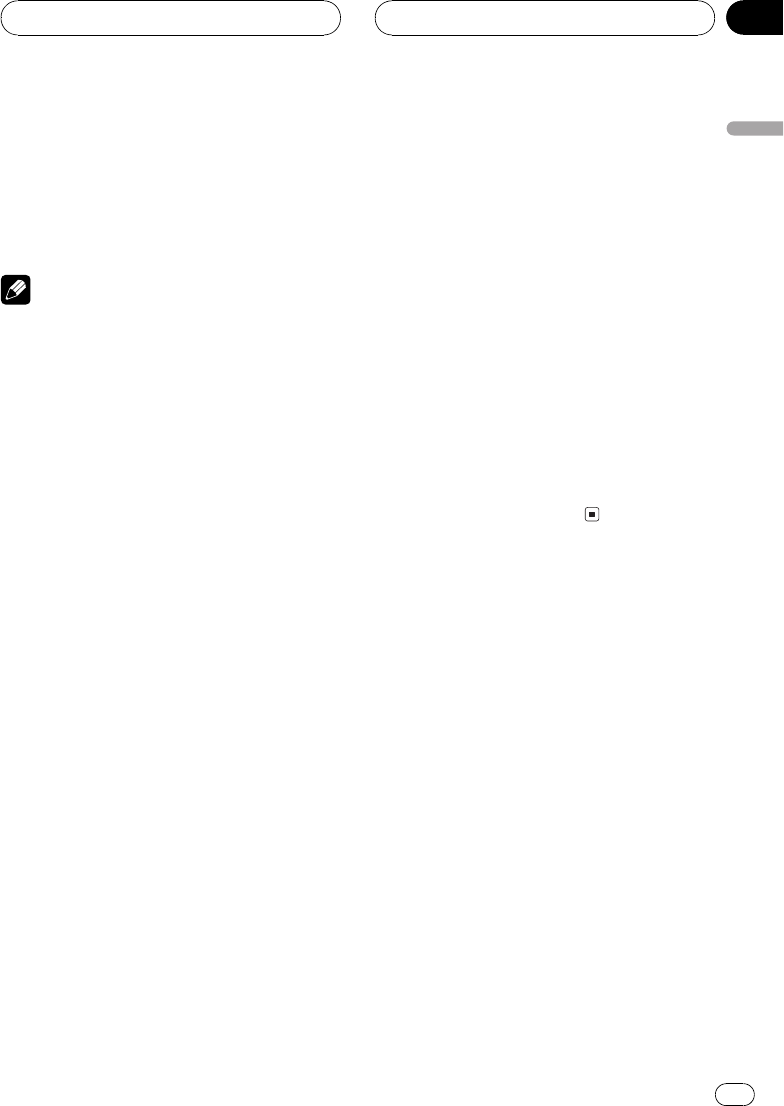
Setting the ASL display
You can display the ASL effect level. (Refer to
page 53.)
% Press ENT and then press ASL to select
the ASL display.
Note
The ASL displaywill disappear temporarily when
you perform other operations, butwill be dis-
played again after threeseconds
Setting the background visual
When you select display form 1 (FORM1),
there are five stored background visuals to se-
lect from.
! When you select FORM2, BG is not dis-
played and this mode is inactive.
! When you select FORM3, the background
visual cannot be changed.
FORM1
1 Press ENT and BG and then press BGV
to select the background visual mode.
2 Press any of the buttons BGV1 BGV5
to select the desired visual.
FORM3
% Press ENT and BGV to select the back-
ground visual.
Setting the background still
picture
The background still pictures are only for the
display form 1 (FORM1). There are 12 stored
background still pictures to select from.
! When you select FORM2 or FORM3, BG is
not displayed and this mode is inactive.
1 Press ENT and BG and then press BGP
to select the background still picture mode.
2 Press NEXT to switch between BGP1
BGP6 and BGP7 BGP12.
3 Press any of the buttons BGP1 BGP6
(or BGP7 BGP12) to select the desired pic-
ture.
Canceling the entertainment
display
You can cancel the entertainment display (the
movie screens, the level indicator displays,
etc.).
% Press ENT and then press OFF to cancel
the entertainment display.
Using the AUX source
An IP-BUS-RCA Interconnector such as the
CD-RB20/CD-RB10 (sold separately) lets you
connect this unit to auxiliary equipment fea-
turing RCA output. For more details, refer to
the IP-BUS-RCA Interconnector owners man-
ual.
Selecting AUX as the source
% Rotate SOURCE to select AUX as the
source.
Rotate SOURCE until AUX appears in the dis-
play.
# If the auxiliary setting is not turnedon, AUX
cannot be selected.For more details,see Switch-
ing the auxiliary setting on page 57.
Other Functions
En
63
English
Section
13


















