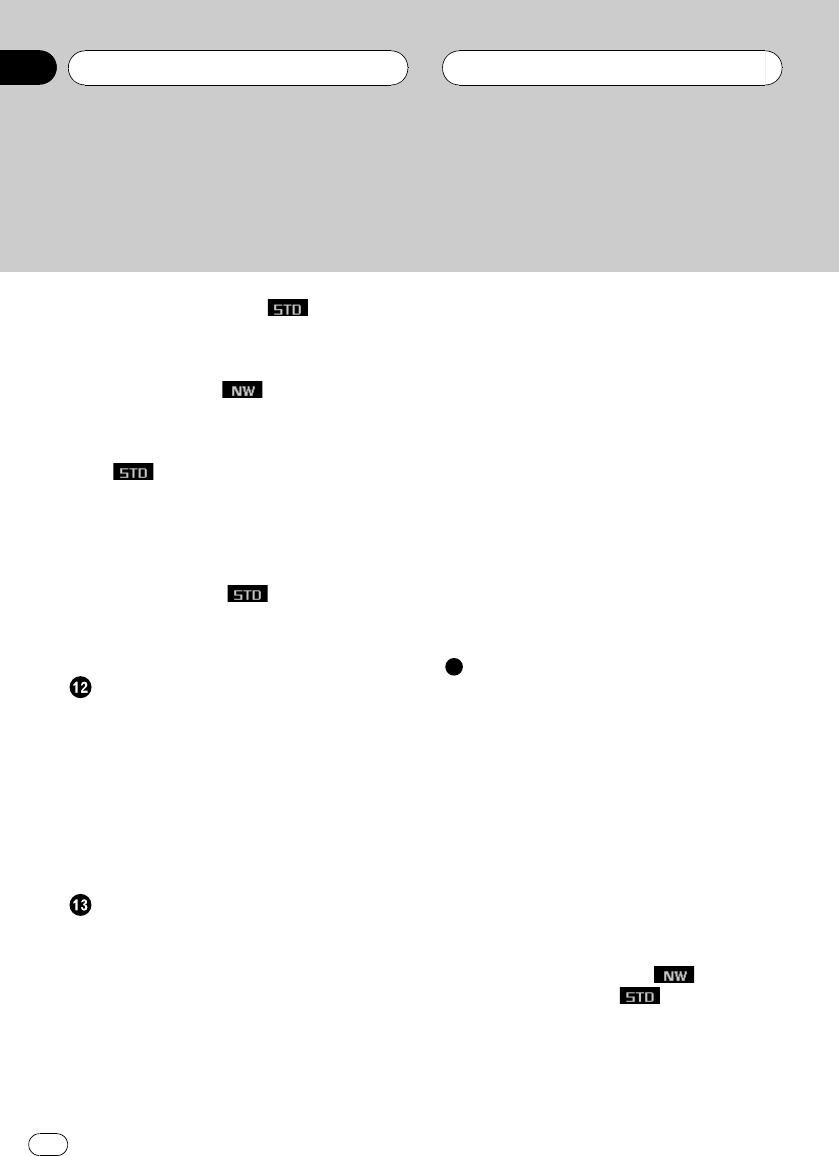
Using the auto-equalizer 50
Recalling equalizercurves 50
Adjusting equalizer curves 51
Adjusting 13-band graphicequalizer 51
Using BBE sound
52
Adjusting BBE soundlevel 52
Adjusting loudness 52
Using sound fieldcontrol and BBE sound
52
Recalling sound fieldprograms 53
Adjusting BBE soundlevel 53
Using automatic soundlevelizer 53
Adjusting source levels 53
Auto TA andEQ (auto-time alignment and
auto-equalizing)
54
Before operating theauto TA and EQ
function 54
Carrying out auto TA andEQ 55
Initial Settings
Adjusting initial settings 57
Using reverse mode 57
Using the featuredemo 57
Switching the auxiliary setting 57
Selecting the digitalattenuator 58
Switching the telephone muting/
attenuation 58
Setting the FMtuning step 58
Setting the AMtuning step 58
Other Functions
Attenuating volume 60
Displaying and settingthe clock 60
Turningthe off clock display onor
off 60
Setting the date 60
Setting the clock 60
Matching the timeto a time
signal 60
Setting the timesignal display 61
Changing the displayform 61
Adjusting the brightness 61
Switching the dimmer setting 61
Setting the flashlight screen 61
Selecting the wallpaper pattern 62
Switching the font 62
Using different entertainment displays 62
Setting the moviescreen 62
Setting the levelindicator display 62
Setting the ASLdisplay 63
Setting the background visual 63
Setting the background still
picture 63
Canceling the entertainment
display 63
Using the AUX source 63
Selecting AUX asthe source 63
Setting the AUX title 64
Additional Information
Understanding built-in CDplayer error
messages 65
Understanding built-in MDplayer error
messages 65
Understanding auto TAand EQ error
messages 65
CD player and care 66
CD-R/CD-RW discs 67
MP3 and WMAfiles 67
MP3 additional information 68
WMA additional information 68
About folders andMP3/WMA files 68
MD player andcare 69
DSPadjustment value recordsheet 70
3-way network mode
70
Standard mode
70
Equalizer curves 70
Terms 71
Specifications 72
Contents
En
4


















