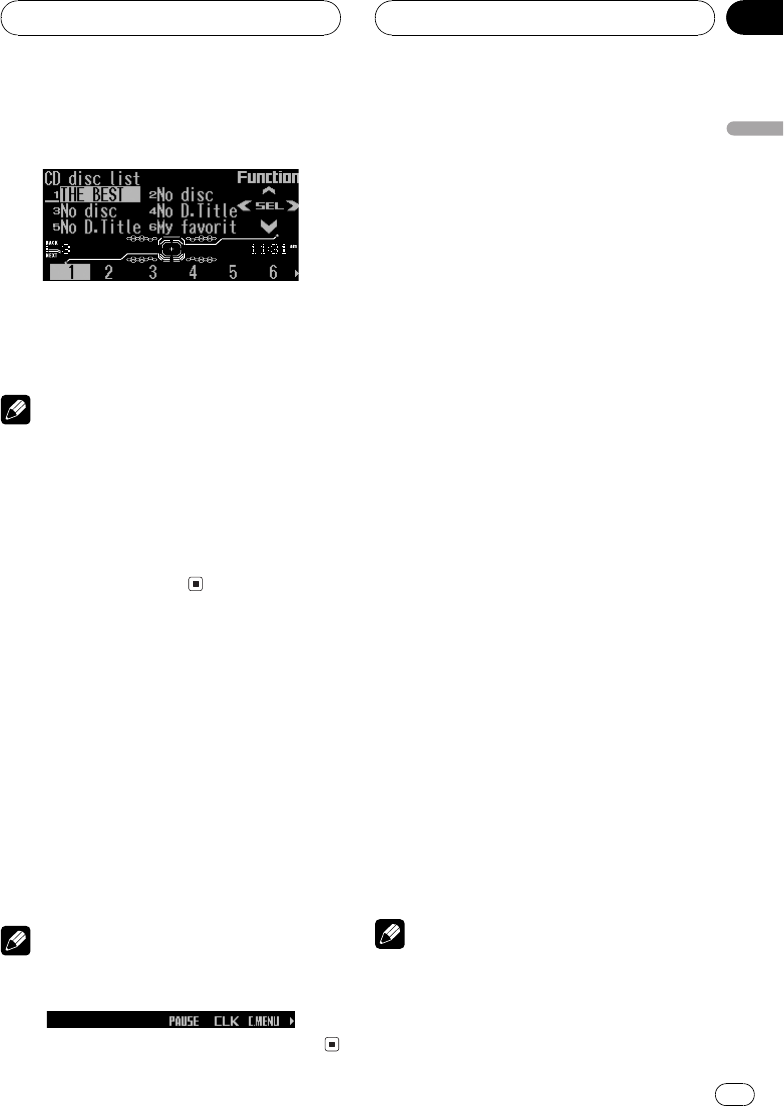
2 Press NEXT to switch between 16 and
712.
3 Press any of the buttons 16 (or 712)
to select the desired disc title.
That selection will begin to play.
Notes
! You canalso use c, d and ato select and
play the desireddisc title.
! If no titlehas been entered for a disc,
No D.Title will bedisplayed.
! No disc is displayednext to the disc number
when no disc isset in the magazine.
! You cannotdisplay 712 when a 6-disc multi-
CD player is connected.
Pausing CD playback
Pause lets you temporarily stop playback of
the CD.
1 Press FUNC and then press PAUSE to se-
lect the pause mode.
2 Press PAUSE to turn pause on.
The light illuminates. Play of the current track
pauses.
# Toturn the pause off,press PAUSE again.
Note
You canalso turn pause on or offby pressing
PAUSEin the following display.
Using ITS playlists
ITS (instant track selection) lets you make a
playlist of favorite tracks from those in the
multi-CD player magazine. After you have
added your favorite tracks to the playlist you
can turn on ITS play and play just those selec-
tions.
Creating a playlist with ITS
programming
You can use ITS to enter and playback up to 99
tracks per disc, up to 100 discs (with the disc
title). (With multi-CD players sold before the
CDX-P1250 and CDX-P650, up to 24 tracks can
be stored in the playlist.)
1 Play a CD that you want to program.
Press a or b to select a CD.
2 Press FUNC and NEXT and then press
ITS.M to select the ITS programming mode.
3 Select a desired track by pressing c or
d.
4 Press MEMO to store the currently play-
ing track in the playlist.
Memory complete is displayed briefly and
the currently playing selection is added to your
playlist.
# You canalso use a to store thecurrently play-
ing track in theplaylist.
5 Press BAND to return to the playback
display.
Note
After data for 100discs has been stored inmem-
ory, data fora new disc will overwrite theoldest
one.
Multi-CD Player
En
35
English
Section
08


















