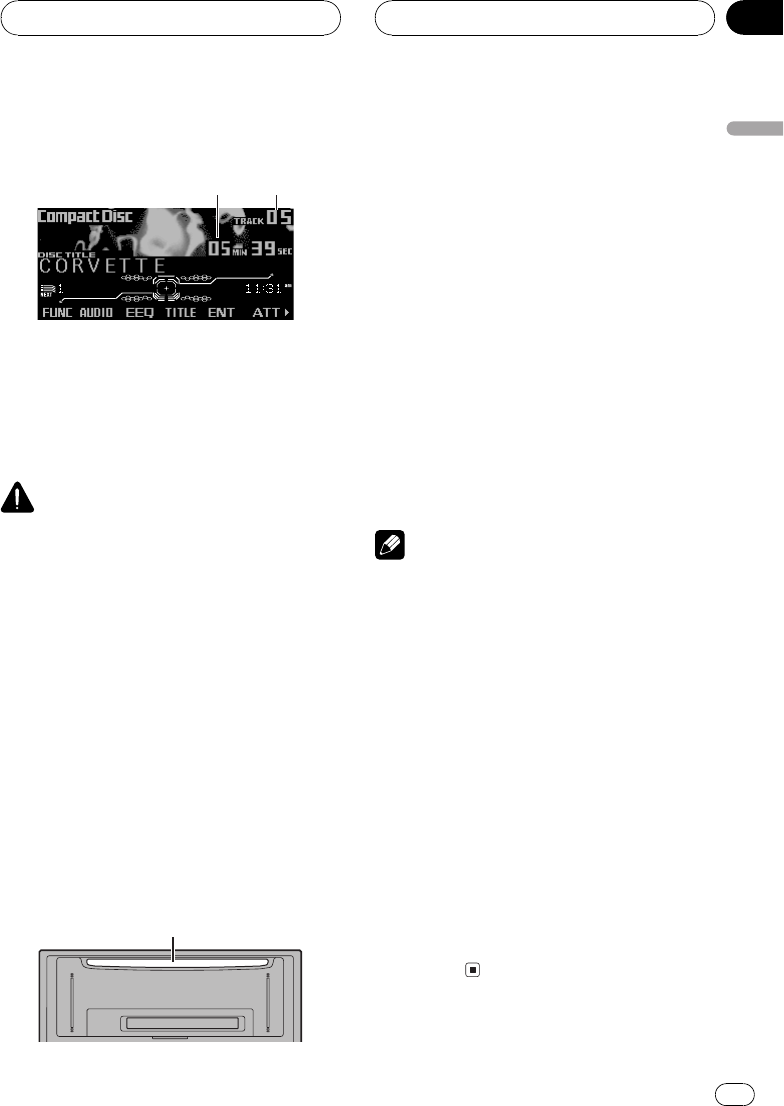
Playing a CD
1
2
FORM1
These are the basic steps necessary to play a
CD with your built-in CD player. More ad-
vanced CD operation is explained starting on
the next page.
WARNING
Do not usewith the front panel left open, after
ejecting a CD.If you do leaveit open, it mayresult
in injury in the event ofan accident.
1 Play time indicator
Shows the elapsed playing time of the cur-
rent track.
2 Track number indicator
Shows the track currently playing.
1 Press CD EJECT.
CD loading slot appears.
# After a CD hasbeen inserted, rotate SOURCE
to select the built-inCD player.
2 Insert a CD into the CD loading slot.
Front panel is closed automatically, and play-
back will start.
CD loadingslot
# You caneject a CD by pressing CDEJECT.
3 Use VOLUME to adjust the sound level.
Rotate to increase or decrease the volume.
4 To perform fast forward or reverse,
press and hold c or d.
# If you select thesearch method to
Rough search, pressing and holdingc or d en-
ables you tosearch every ten track inthe current
disc. (Referto Selecting the search method on
page 21.)
5 To skip back or forward to another
track, press c or d.
Pressing d skips to the start of the next track.
Pressing c once skips to the start of the cur-
rent track. Pressing again will skip to the pre-
vious track.
Notes
! The built-in CDplayer plays one, standard, 12-
cm or 8-cm(single) CD at a time. Donot use
an adapter when playing8-cm CDs.
! Do not insertanything other than a CD into
the CD loadingslot.
! A CD left partiallyinserted after ejection may
incur damage or fall out.
! If you cannot inserta disc completely or if
after you insert a disc the discdoes not play,
check that thelabel side of the disc is up.
Press CD EJECT toeject the disc, and check
the disc fordamage before inserting the disc
again.
! If the built-in CDplayer does not operate prop-
erly, an error messagesuch as ERROR-11
may be displayed.Refer to Understanding
built-in CD player error messageson page 65.
! When a CDTEXT disc is inserted, the disc and
track titles beginto scroll to the left auto-
matically.
Built-in CD Player
En
19
English
Section
05


















