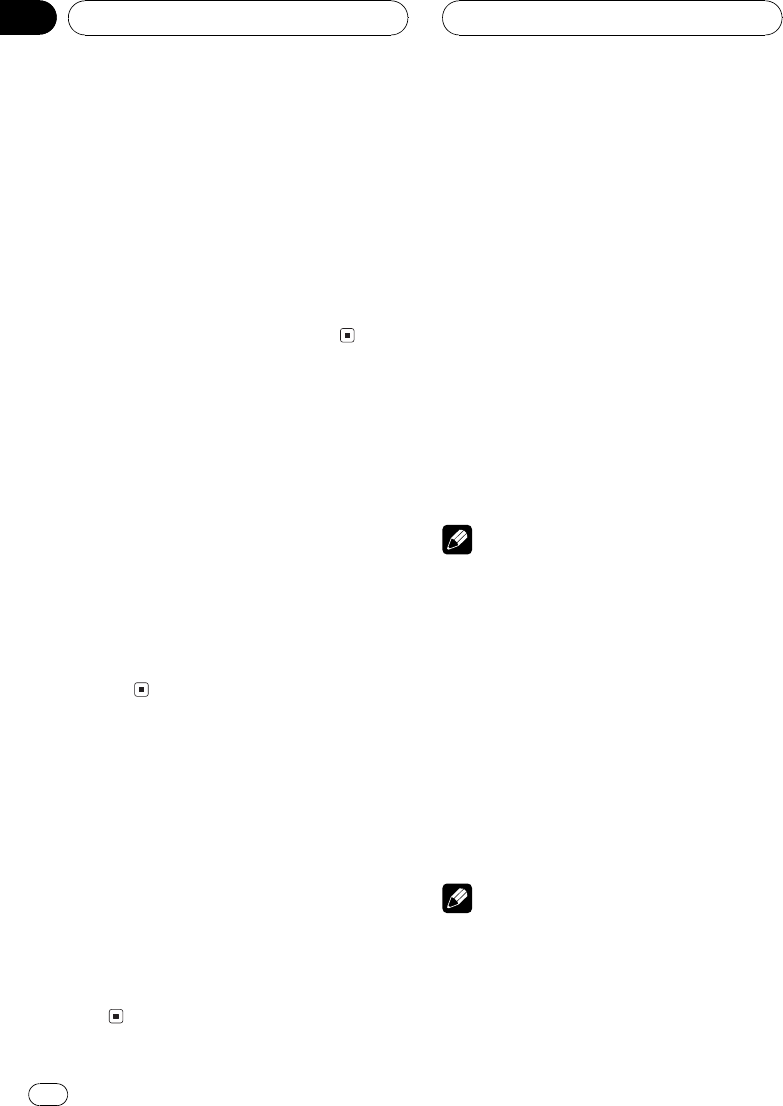
1 Press NEXT to display C.MENU.
Press NEXT until C.MENU appears.
2 Press C.MENU and then press FLASH to
select the flash light select mode.
3 Press any of the buttons TYPE1 TYPE4
or ALL to select the desired type.
When you press ALL, you can display all types
sequentially.
# Toturn the flash lightoff, pressOFF.
Selecting the wall paper
pattern
When you select display form 2 (FORM2),
there are three patterns to select from.
1 Press NEXT to display C.MENU.
Press NEXT until C.MENU appears.
2 Press C.MENU and then press PTRN to
select the wall paper pattern mode.
3 Press A, B or C to select the desired
pattern.
Switching the font
When you select display form 3 (FORM3),
there are three kinds of fonts to select from.
1 Press NEXT to display C.MENU.
Press NEXT until C.MENU appears.
2 Press C.MENU and then press FONT to
select the font select mode.
3 Press A, B or C to select the desired
font.
Using different
entertainment displays
You can enjoy entertainment displays while lis-
tening to each sound source.
Setting the movie screen
There are three stored movie screens to select
from.
1 Press ENT and then press MOVIE to se-
lect the movie mode.
2 Press any of the buttons MOVIE1
MOVIE3 or ALL to select the desired movie.
When you press ALL, you can display movies
1 to 3 sequentially.
Note
The movie screenwill disappear temporarily
when you perform other operations,but will be
displayed again after threeseconds.
Setting the level indicator display
There are three stored level indicator displays
to select from.
1 Press ENT and then press S/A to select
the level indicator mode.
2 Press any of the buttons S/A1 S/A3 to
select the desired level indicator.
Note
The level indicatordisplay will disappeartempora-
rily when youperform other operations, butwill
be displayed againafter three seconds.
Other Functions
En
62
Section
13


















