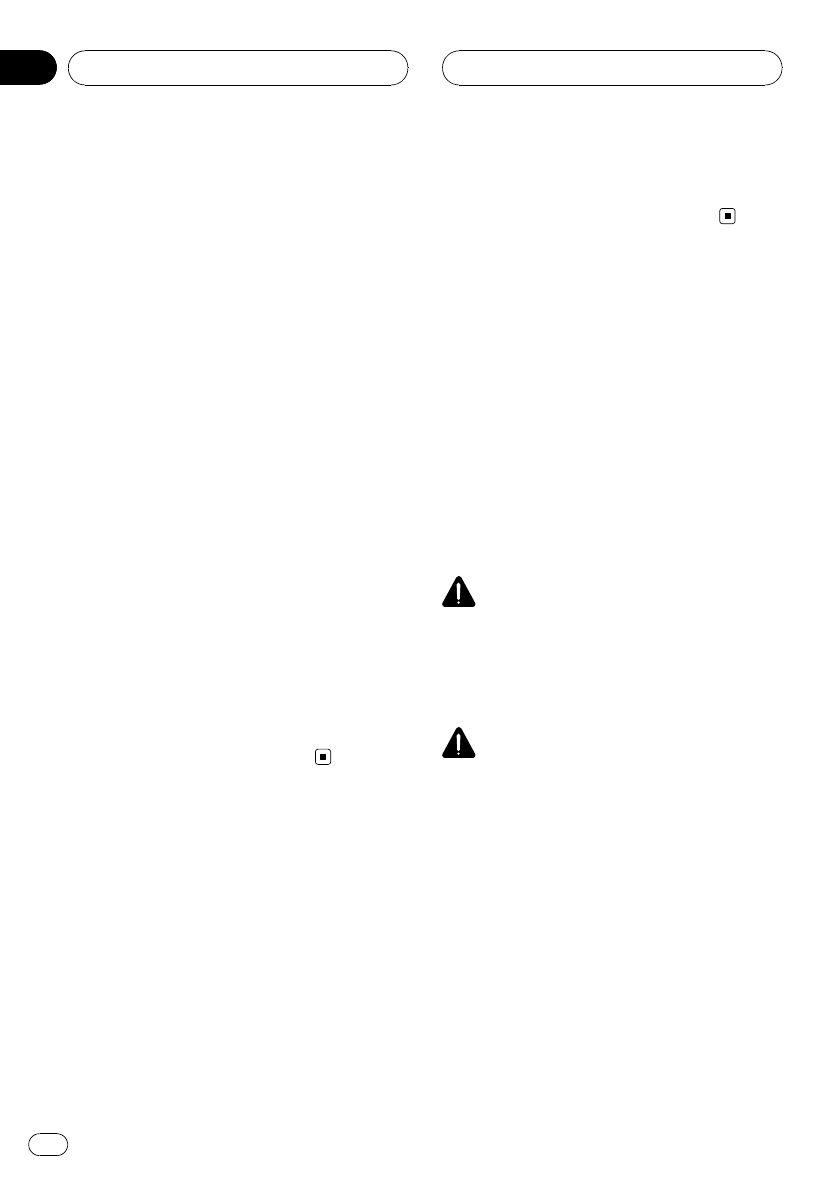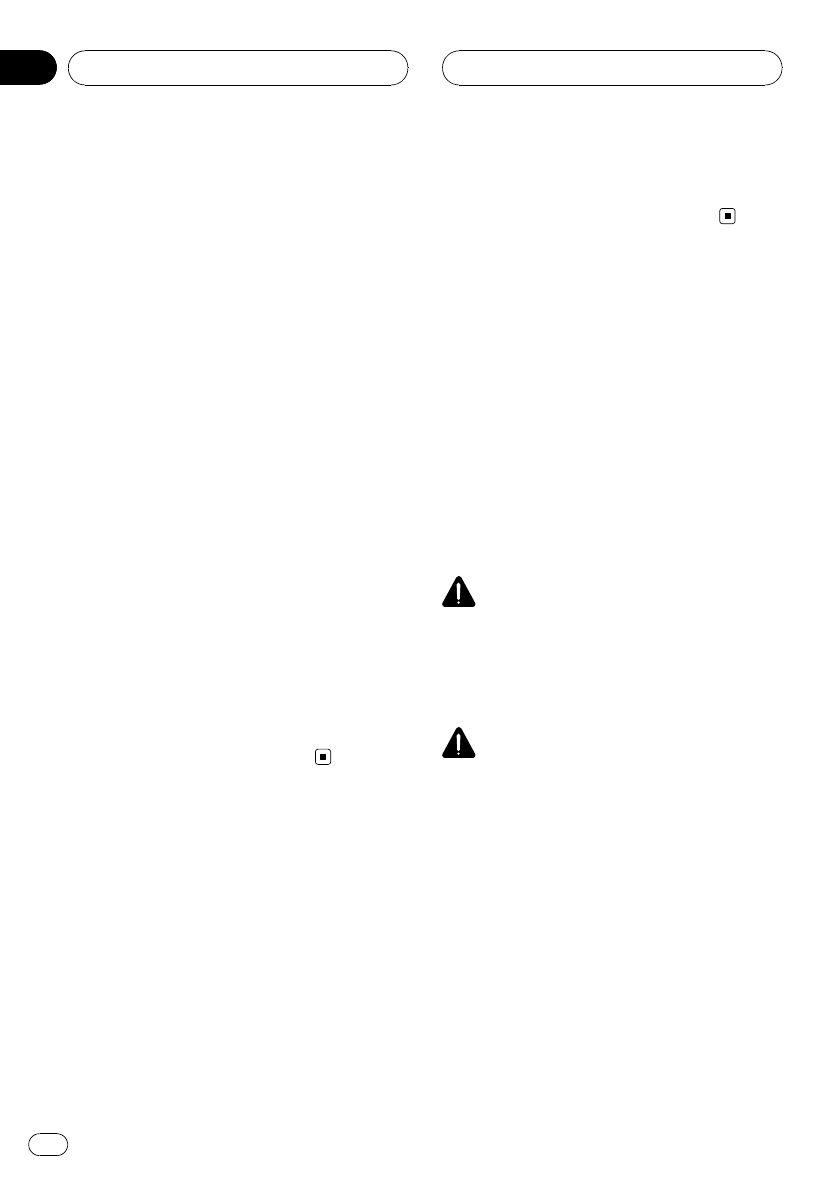
Level
1 Touch c or d to select LEVEL.
Each time you touch c or d selects the item
in the following order:
SP-SEL (speakers)—BAND (bands)—
FREQUENCY (center frequency)—LEVEL
(equalizer level)—Q. FACTOR (Q factor)
2 Touch c or d to adjust the equalizer
level.
Each time you touch c or d increases or de-
creases the equalizer level. +06 to –06 is dis-
played as the level is increased or decreased.
Q factor
1 Touch c or d to select Q. FACTOR.
Each time you touch c or d selects the item
in the following order:
SP-SEL (speakers)—BAND (bands)—
FREQUENCY (center frequency)—LEVEL
(equalizer level)—Q. FACTOR (Q factor)
2 Touch c or d to select the desired Q
factor.
Each time you touch c or d switches between
the following Q factor:
NARROW (narrow)—WIDE (wide)
# You can adjust parameters for each bandof
the other speakers inthe same way.
Using the auto-equalizer
The auto-equalizer is the equalizer curve cre-
ated by auto TA and EQ (refer to Auto TA and
EQ (auto-time alignment and auto-equalizing)
on this page).
You can turn the auto-equalizer on or off.
1 Touch AUTO EQ on the DSP function
menu.
# You cannot use this functionif auto TA and
EQ has not beencarried out.
2 Touch ON to turn the auto-equalizer
on.
# To turnauto-equalizer off, touch OFF.
Auto TA an d EQ (auto-time
alignment and auto-
equalizing)
Only when the multi-channel processor (e.g.,
DEQ-P8000) is connected to this unit, you can
operate this function.
The auto-time alignment is automatically ad-
justed for the distance between each speaker
and the listening position.
The auto-equalizer automatically measures
the car interior acoustic characteristics, and
then creates the auto-equalizer curve based
on that information.
WARNING
To preventaccidents, never carry out auto TA and
EQ while driving. Whenthis function measures
the car interior acousticcharacteristics to create
an auto-equalizer curve, a loud measurement
tone (noise) may beoutputted from the speakers.
CAUTION
! Carrying out auto TA and EQ under thefollow-
ing conditions may damagethe speakers. Be
sure to check theconditions thoroughly be-
fore carrying out auto TA and EQ.
— When speakersare incorrectly connected.
(e.g., When a rearspeaker is connected to
a subwoofer output.)
— When a speakeris connected to a power
amp delivering outputhigher than the
speaker’s maximum input powercapabil-
ity.
! If the microphone is placedin an unsuitable
position the measurement tone may become
loud and measurement may take along time,
resulting in a drainon battery power.Be sure
to place the microphonein the specified loca-
tion.
Digital Signal Processor
En
94
Section
19