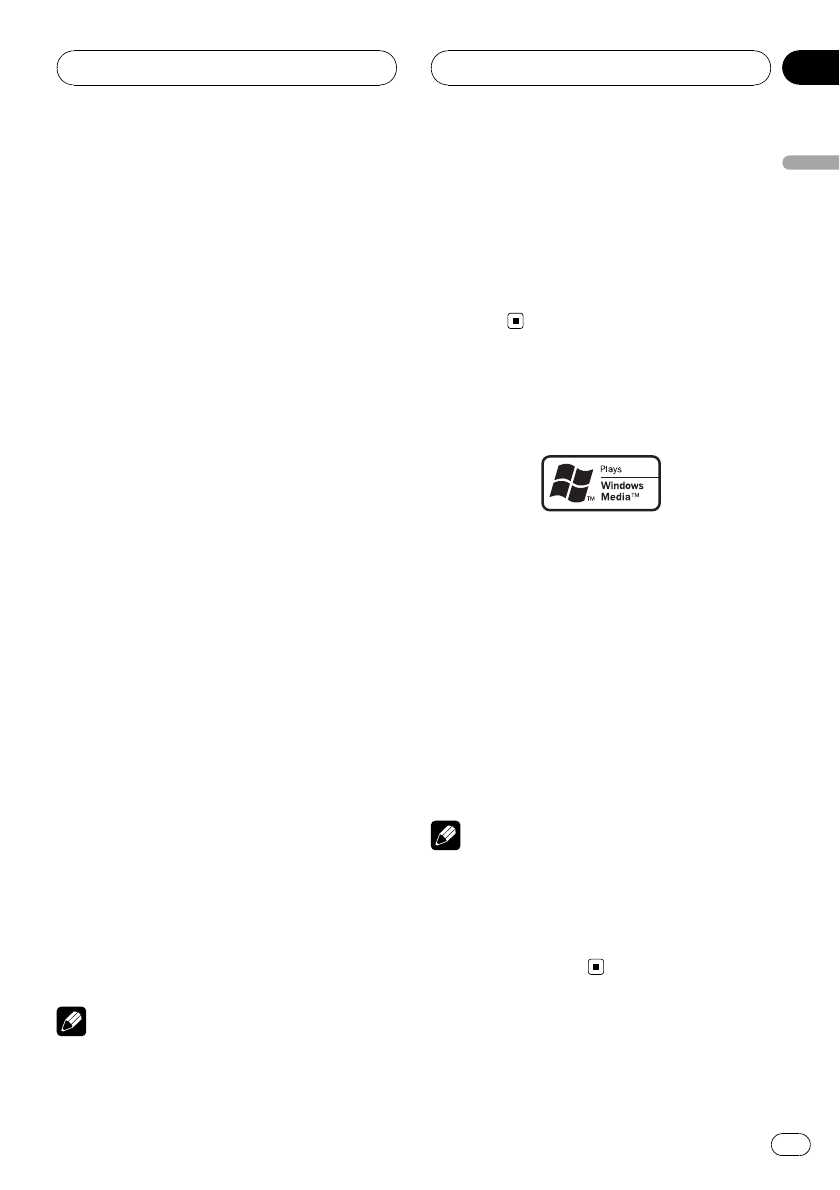
NTSC compatibility
This unit is NTSC system compatible. When
connecting other components to this unit, be
sure components are compatible with the
same video system otherwise images will not
be correctly reproduced.
Multi-aspect
Switching between wide screen, letterbox and
panscan display is possible.
Multi-audio
You can switch between multiple audio sys-
tems recorded on a DVD as desired.
Multi-subtitle
You can switch between multiple subtitle lan-
guages recorded on a DVD as desired.
Multi-angle
You can switch between multiple viewing an-
gles of a scene recorded on a DVD as desired.
Hands-free phoning
Using Bluetooth adapter (e.g. CD-BTB200),
this unit realizes effortless hands-free phoning
with Bluetooth wireless technology.
Bluetooth audio player compatibility
Using Bluetooth adapter (e.g. CD-BTB200),
you can control Bluetooth audio player featur-
ing Bluetooth wireless technology.
iPod
®
compatibility
When you use this unit with an interface adap-
ter for iPod (CD-IB100B) (sold separately), you
can control an iPod with Dock Connector.
! iPod is a trademark of Apple Inc., regis-
tered in the U.S. and other countries.
Note
This product incorporates copyright protection
technology that is protectedby method claims of
certain U.S. patents andother intellectual prop-
erty rights ownedby Macrovision Corporation
and other rights owners.Use of this copyright
protection technology mustbe authorized by
Macrovision Corporation, and is intended for
home and other limitedviewing uses only unless
otherwise authorized by Macrovision Corporation.
Reverse engineering or disassembly is
prohibited.
About WMA
The Windows Media™ logo printed on the box
indicates that this unit can play back WMA
data.
WMA is short for Windows Media Audio and
refers to an audio compression technology
that is developed by Microsoft Corporation.
WMA data can be encoded by using Windows
Media Player version 7 or later.
Windows Media and the Windows logo are tra-
demarks or registered trademarks of Microsoft
Corporation in the United States and/or other
countries.
Notes
! This unit may notoperate correctly depending
on the application used to encodeWMA files.
! Depending on theversion of Windows Media
Player used to encodeWMA files, album
names and other textinformation may not be
correctly displayed.
Before You Start
En
11
Section
02
Before You Start


















