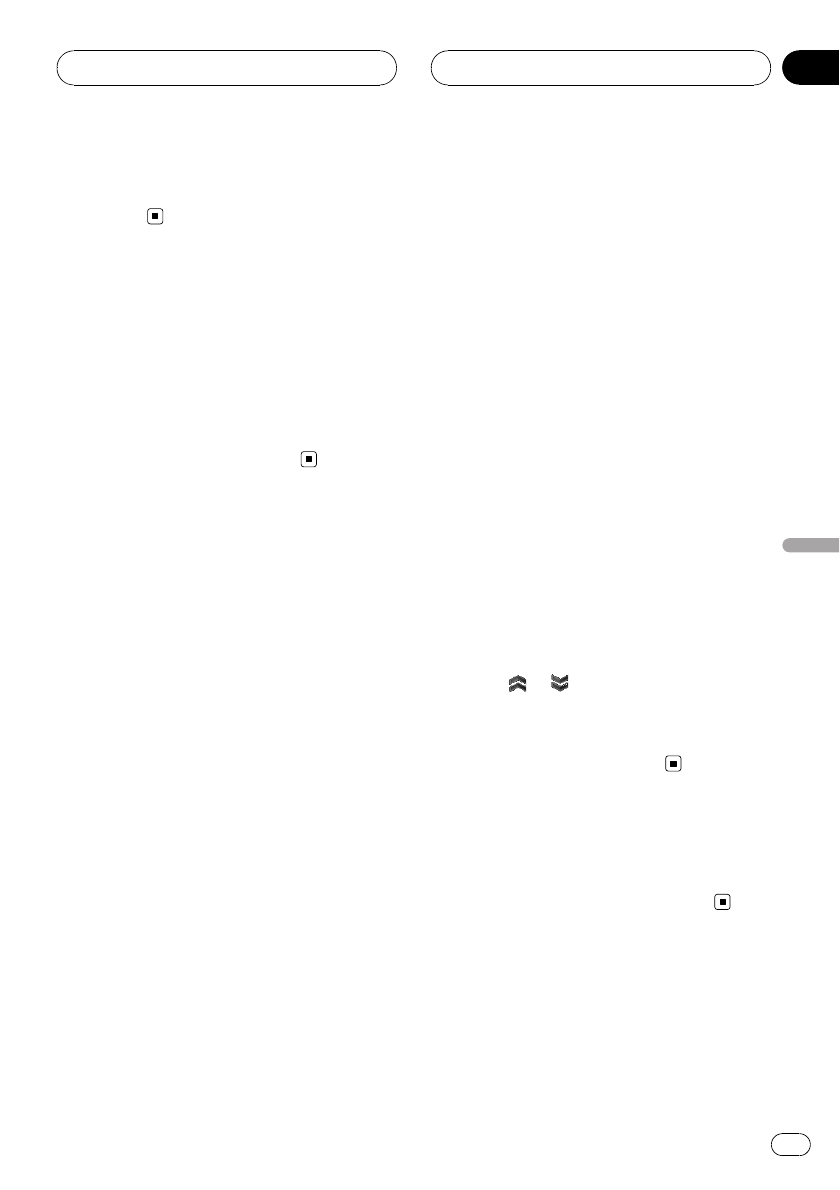
! If you do not usethe touch panel keys within
30 seconds, they willbe hidden auto-
matically.
Pausing CD playback
Pause lets you temporarily stop disc playback.
% Touch f during playback.
PAUSE appears in the display. Play of the cur-
rent track pauses.
# To resumeplayback at the same point thatyou
turned pause on,touch f again.
Using CD TEXT functions
You can use these functions only with a CD
TEXTcompatible multi-CD player.
Some discs have certain information encoded
on the disc during manufacture. These discs
may contain such information as the CD title,
track title, artist’s name and playback time
and are called CD TEXT discs. Only these spe-
cially encoded CD TEXT discs support the
functions listed below.
Displaying text information on
CD TEXT discs
Text information recorded on a CD TEXT disc
can be displayed on the information bar.
% Touch DISP.
Touch DISP repeatedly to switch between the
following settings:
Disc Title (disc title)—Disc Artist (disc artist
name)—Track Title (track title)—Track Artist
(track artist name)
# If specific information has not beenrecorded
on a CD TEXTdisc, NO XXXX will be displayed
(e.g., NO T.ARTIST NAME).
Scrolling text information in
the display
This unit can display the first 20 letters only of
Disc Title, Disc Artist, Track Title and
Track Artist on the information bar. When the
recorded information is longer than 20 letters,
you can scroll the text to the left so that the
rest of the title can be seen.
% Keep touching DISP until the title be-
gins to scroll to the left.
The rest of the title will appear in the display.
Selecting tracks from the track
title list
Track title list lets you see the list of track titles
on a CD TEXT disc and select one of them to
play back.
1 Touch AUDIO MENU and FUNCTION
and then touch TRACK LIST.
2 Touch
or to switch between the
lists of titles.
3 Touch your favorite track title.
That selection will begin to play.
50-disc multi-CD player
Only functions described in this manual are
supported by 50-disc multi-CD players.
Multi-CD Player
En
49
Section
11
Multi-CD Player


















