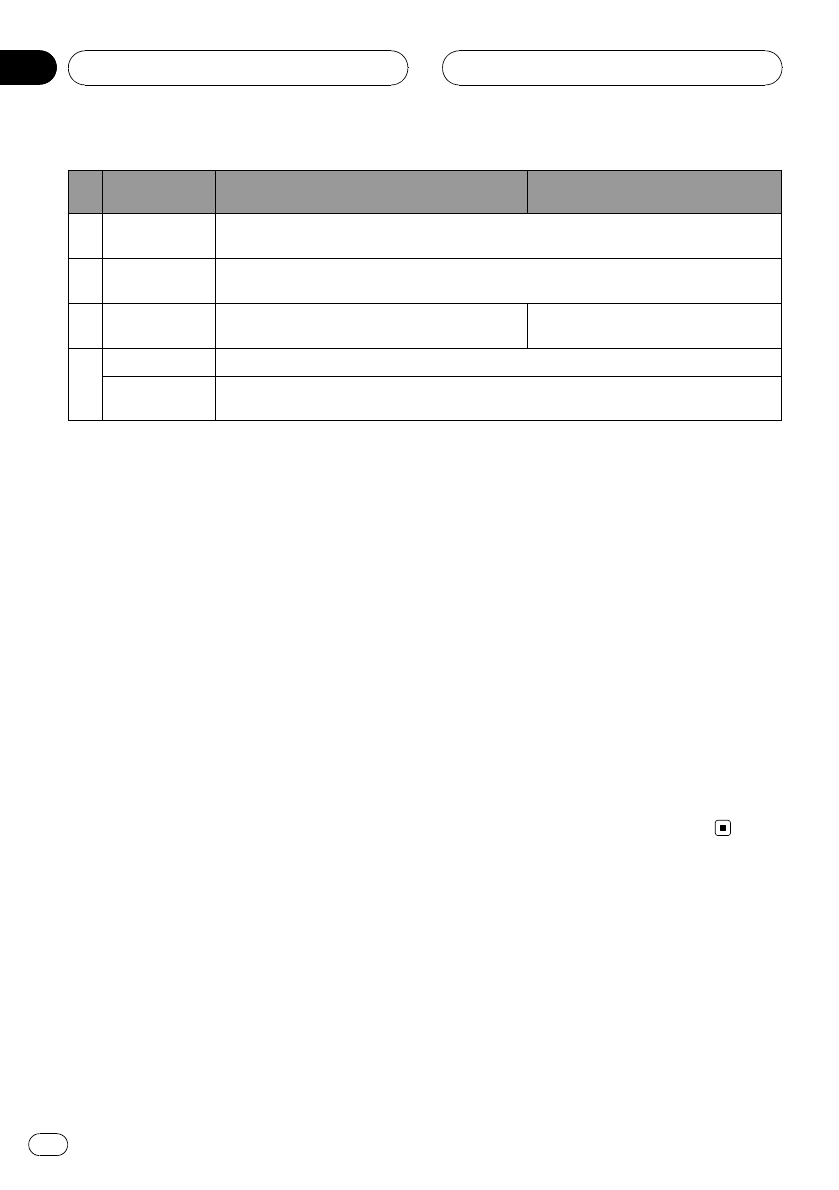
Button names AVH mode
DVD modewith remotecontrol
code AVH
18
AUTO PLAY
button
Pressto turnthe DVDauto-playback function on oroff.
19
a/b buttons
(FOLDER)
Pressto selectthe next/previousfolder.
20 Joystick
Move to dofast forward,reverse andtrack search
controls. Click to recallMENU.
Move to select amenu onthe DVD
menu.
21
MENU button Pressto displaythe DVDmenu duringDVD playback.
TOP MENU
(TOP.M) button
Pressto returnto thetop menuduring DVDplayback.
Using the remote control
operation mode switch
There are three remote control operation
modes on the remote control.
AVH mode operation
When operating this unit by remote control,
the mode is normally switched to AVH.
! The joystick on the remote control can per-
form the same operations as the one on
the head unit. Furthermore, the joystick
can perform the same operations as the
touch panel keys a, b, c and d.
! 1 to 6 can perform the same operations as
the preset tuning keys P1 to P6 and the
disc selection keys 01 to 06.
— If you want to select a disc located at 7
to 12 by using buttons 1 to 6, press and
hold the corresponding numbers, such
as 1 for disc 7, until the disc number ap-
pears in the display.
DVD mode operation
If you switch the mode to DVD, the joystick
and 0 to 10 operations are changed for DVD
player.
% When you want to operate the follow-
ing functions, switch the mode to DVD:
! When operating the DVDmenu by using
the joystick. (Refer to Operating the DVD
menu on page 30.)
! When operating the PBCmenu by using 0
to 10. (Refer to Watching a Video CD on
page 36.)
! When specifying title byusing 0 to 10.
(Refer to Specifying titleon page 32.)
TV mode operation
TV operations available with a Pioneer TV tuner
can be controled with AVH mode. TV mode is
not used with this unit.
! For details concerning operation, refer to
the TV tuner’s operation manuals.
What’s What
En
20
Section
04


















