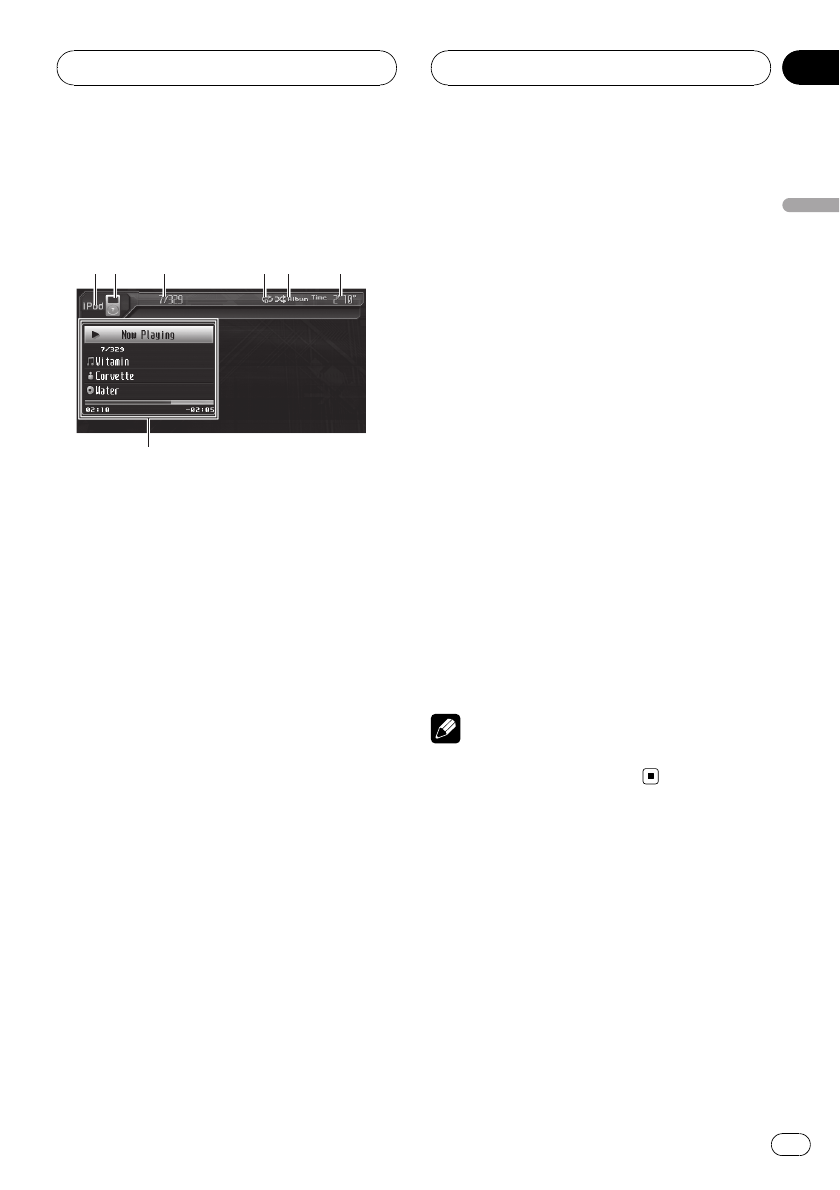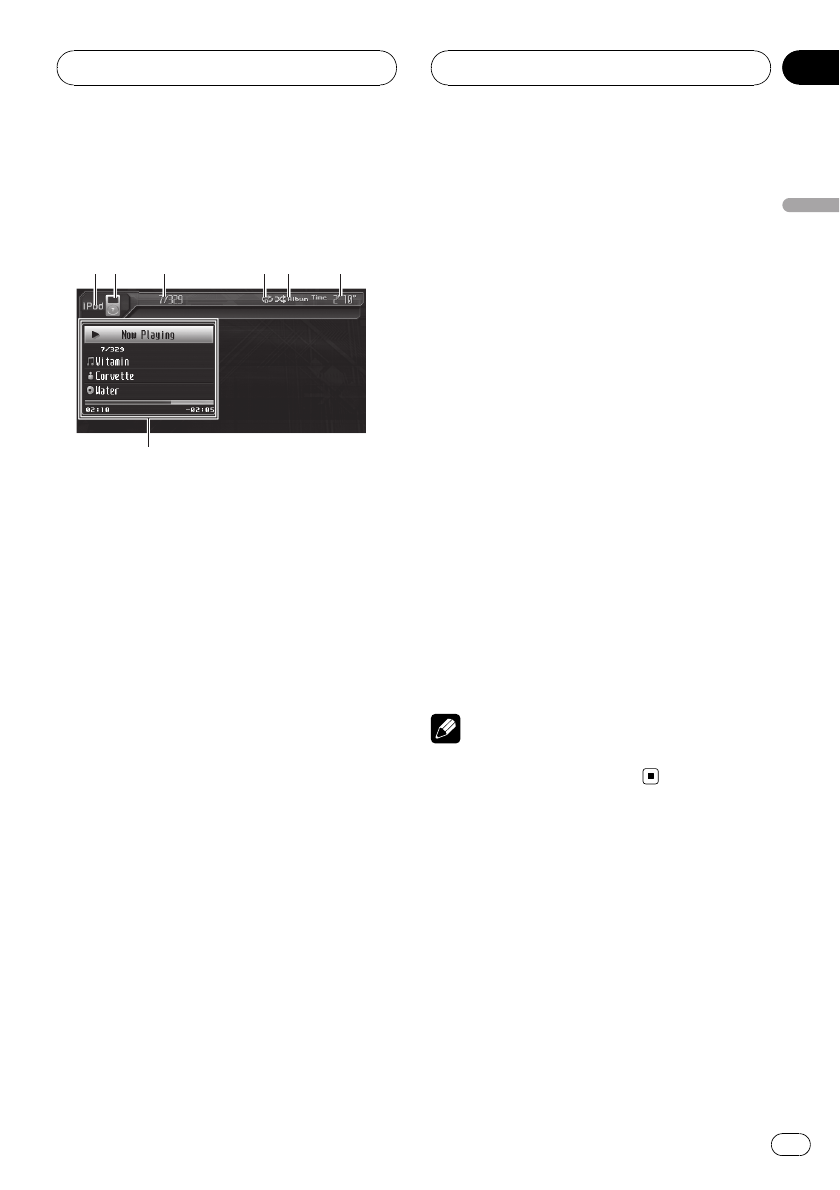
Listening to songs on your
iPod
1 Sourcename
Shows the selected source name.
2 Sourceicon
Shows which source has been selected.
3 Songnumber indicator
Shows the number of song played in the se-
lected list.
4 Repeatindicator
Shows when repeat range is selected to cur-
rent track.
5 Shuffleindicator
Shows when random play is set to Song or
Album.
6 Playtime indicator
Shows the elapsed playing time of the cur-
rent song.
7 Songinformation
Shows detailed information of currently
playing song.
1 Touch the source icon and then touch
iPod to select the iPod.
# When the iPod is not connectedto this unit,
you cannot select theiPod asa source.
2 Touch the screen to display the touch
panel keys.
3 To skip back or forward to another
song, touch o or p.
Touching p skips to the start of the next
song. Touching o once skips to the start of
the current song. Touching it again will skip to
the previous song.
# You can also skip backor forward to another
song by pressingc or d button on the unitor
moving the joystickon the remote control left or
right.
4 To perform fast forward or reverse,
keep touching o or p.
# You can also perform fast reverse/fast forward
by pressing and holdingc or d button onthe
unit or holding thejoystick on the remotecontrol
left or right.
Note
If the iPod contains no songs thatcan be played
back, NO SONGS isdisplayed.
Browsing for a song
Operations to control an iPod with this unit is
designed to be as close to the iPod as possible
to make operation and song search easy.
1 Touch TOP to display the top menu.
2 Touch one of the categories in which
you want to search for a song.
! PLAYLISTS (playlists)
! ARTISTS (artists)
Playing songs on iPod
En
65
Section
15
Playing songs on iPod