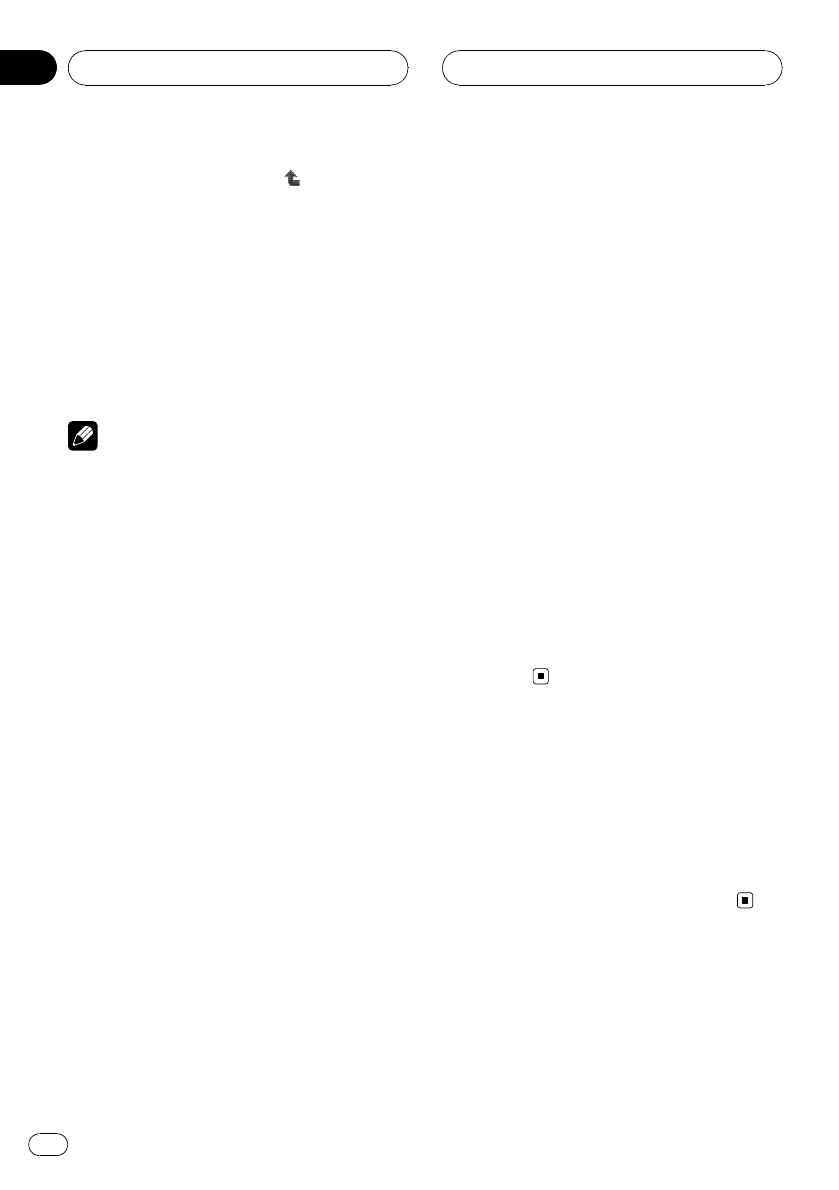
6 To select a folder, touch toshow the
folder one level higher and touch a folder
name on the list.
# You can also select thenext or previous folder
by pressing a orb button (FOLDER) on there-
mote control.
# To return tofolder 001 (ROOT), press andhold
BAND. However,if folder 001 (ROOT) contains no
files, playback commences with folder 002.
# You cannot select a folderthat does not have
a compressed audiofile recorded in it.
Notes
! When playing discswith compressed audio
and audio data (CD-DA) such as CD-EXTRA
and MIXED-MODE CDs, bothtypes can be
played only by switchingmode between com-
pressed audio and CD-DA by touching
MEDIA or pressingBAND. This function can
be operated only whenthe disc is playing.
! If you have switched betweenplayback of
compressed audio andaudio data (CD-DA),
playback starts at thefirst track on the disc.
! This DVD player canplay back a compressed
audio recorded on CD-ROM. (Refer topage
118 for files that can beplayed back.)
! There is sometimesa delay between starting
up disc playbackand the sound being issued.
When being read, FORMAT READ is dis-
played.
! Playback is carriedout in order of file number.
Foldersare skipped if they contain no files.(If
folder 001 (ROOT) containsno files, playback
commences with folder002.)
! This unit does notplay back WMA files re-
corded as VBR (variablebit rate).
! When playing back filesrecorded as VBR
(variable bit rate) files,the play time will notbe
correctly displayed if fastforward or reverse
operations are used.
! If the inserted disc containsno files that can
be played back, NON-PLAYABLE DISCis dis-
played.
! When playing a compressed audio disc con-
taining more than 192tracks, READYap-
pears on the informationbar for thetrack
titles of 193rd andlater.
! If the inserted disc containsWMA files that
are protected by digitalrights management
(DRM) , TRACK SKIPPEDis displayed while
the protected fileis skipped.
! If all the files onthe inserted disc are secured
by DRM, PROTECTis displayed.
! Once PROTECT is displayedfor playing discs
secured by DRM, switching from audio data
(CD-DA) to WMA files maybecome a trigger
to lock the listtouch panel keys. In such case,
touch LIST to turnthe list display off and then
touch LIST again toturn it on. The listtouch
panel keys shouldbe reactivated.
! When a disc containsboth WMA files which
are protected by DRMand audio data (CD-
DA), both types cannotbe switched. In this
case, only audio datawill be played back.
! There is no soundon fast forward or reverse.
! If you do not usethe touch panel keys within
30 seconds, they willbe hidden auto-
matically.
Stopping playback
% Touch g.
# When you stop compressedaudio playback by
touching g, that locationon the disc is memor-
ized, enabling playbackfrom that point when you
play the disc again.
# To play backthe disc again, touchf.
Pausing compressed audio
playback
Pause lets you temporarily stop disc playback.
Playing compressed audio
En
44
Section
10


















