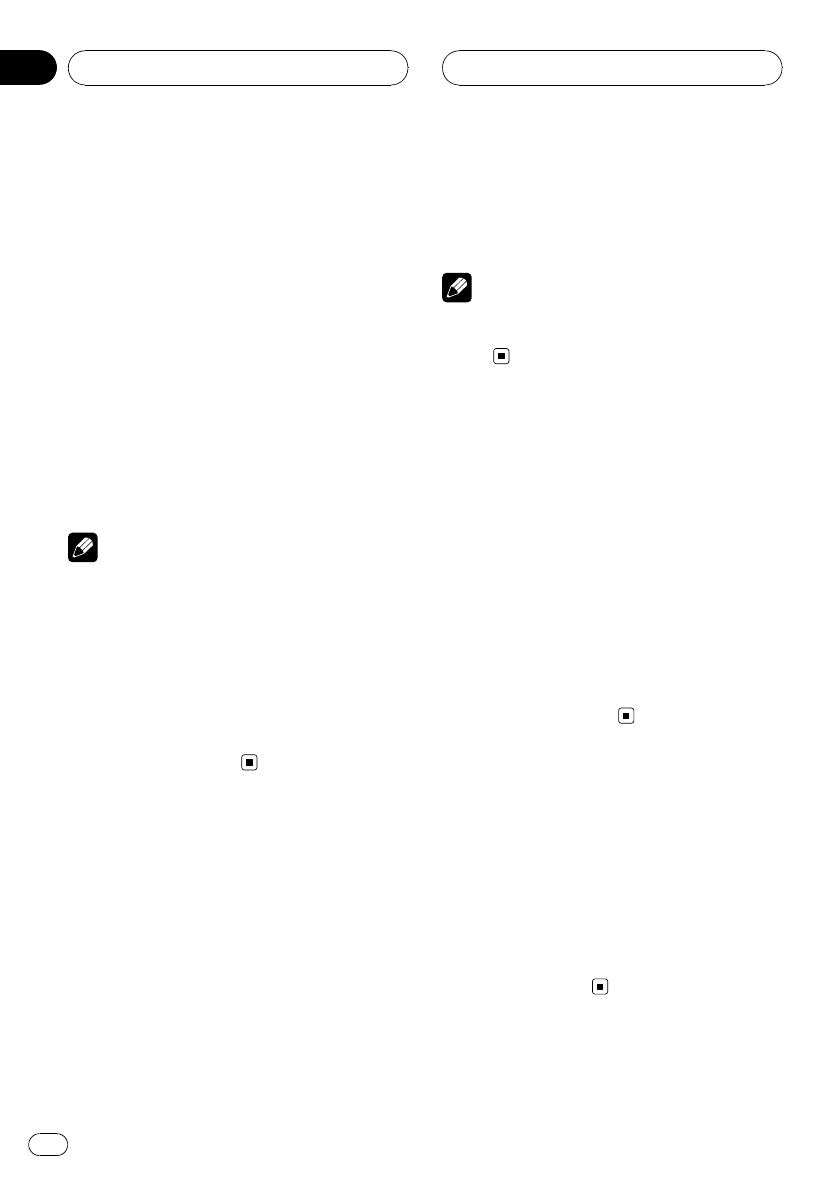
Setting the audio language
You can set the preferred audio language.
1 Touch AUDIO LANGUAGE on the DVD
language menu.
Audio language menu is displayed and the
currently selected language is highlighted.
# To switch tothe second language select
menu, touch NEXT.
# To return tothe first language select menu,
touch PREV.
2 Touch the desired language.
The audio language is set.
# If you have selected OTHERS, refer to When
you select OTHERS onthe previous page.
Notes
! If the selected languageis not recorded on
the disc, the languagespecified on the disc is
outputted.
! You can also switch theaudio language by
touching AUDIO duringplayback. (Refer to
Changing audio languageduring playback
(Multi-audio) on page 32.)
! Even if you use AUDIOduring playback to
switch the audio language, this does not af-
fect the settings here.
Setting the menu language
You can set the preferred language for dis-
plays of menus recorded on a disc.
1 Touch MENU LANGUAGE on the DVD
language menu.
A menu language menu is displayed and the
currently set language is highlighted.
# To switch tothe second language select
menu, touch NEXT.
# To return tothe first language select menu,
touch PREV.
2 Touch the desired language.
The menu language is set.
# If you have selected OTHERS, refer to When
you select OTHERS onthe previous page.
Note
If the selected languageis not recorded on the
disc, the languagespecified on the disc is dis-
played.
Switching the assist
subtitle on or off
If assist subtitles are recorded on a DVD disc,
you can display them by turning the assist
subtitle function on.
1 Touch NEXT on the DVD language
menu.
2 Touch ASSIST SUB TITLE to turn assist
subtitles on.
ON appears in the display.
# To turnthe assist subtitle off, touch
ASSIST SUB TITLE again.
Setting the angle icon display
With this function on, the angle icon appears
when the scene can be played back by differ-
ent angle.
% Touch MULTI ANGLE on the DVD visual
menu to turn the angle icon display on.
ON appears in the display.
# To turnthe angle icon display off, touch
MULTI ANGLE again.
DVD Setup
En
100
Section
21


















