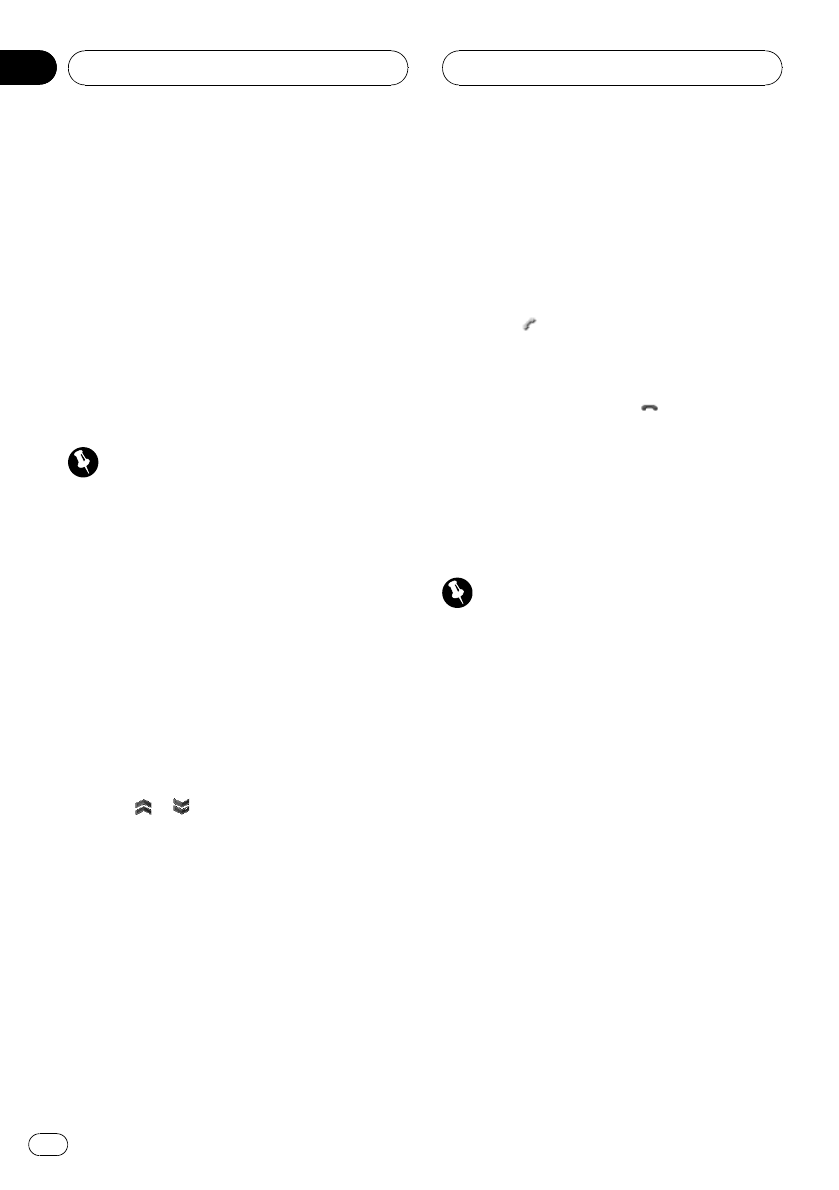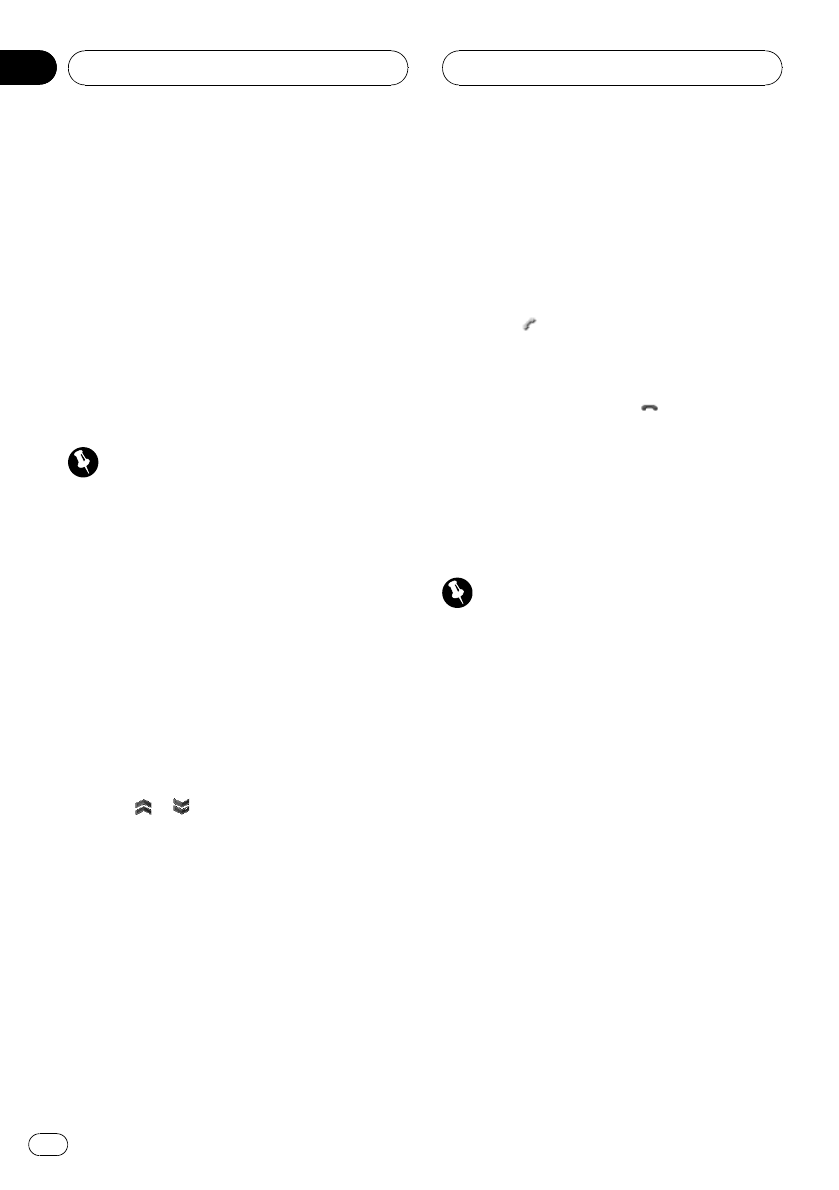
Changing the phone book
display order
% Touch PHONE BOOK NAME VIEW on
the function menu to turn Phone Book
Name View function on.
Display order for the Phone Book is changed.
# To changeto the other display order, touch
PHONE BOOK NAMEVIEW again.
Calling a number in the phone
book
Important
Be sure to parkyour vehicle andapply the park-
ing brake when performing this operation.
1 On the normal display, touch
PHONE BOOK to display the Phone Book.
2 Touch a or b to select the first letter of
the name you are looking for.
Touching a or b changes alphabetical letters.
3 Touch ENTER to show entries starting
with the letter you chose.
The display shows the first six Phone Book en-
tries starting with that letter (e.g. “Ben”,
“Brian” and “Burt” when “B” is selected).
# Touch or todisplay other phone book en-
tries.
# To refinethe search with a different letter,
touch CLEAR.
4 Touch a Phone Book entry you want to
call.
The display is switched to the Phone Book de-
tail display.
5 Touch phone number of the Phone
Book entry you want to call.
If several phone numbers are entered to an
entr y, touch one you want to call.
The display returns to the normal display and
the Phone Book entry you selected is dis-
played on the information bar.
# If you do not wantto call the selected phone
number but remove itfrom the information bar,
touch PHONE BOOKand then touch ESC.
6 Touch to make a call.
! For an international call, touch add “+” to
add + to thephone number.
7 To end the call, touch .
The estimated call time appears in the display
(this may differ slightly from the actual call
time).
Editing the name of a Phone
Book entry
Important
Be sure to parkyour vehicle andapply the park-
ing brake when performing this operation.
1 On the normal display, touch
PHONE BOOK to display the Phone Book.
2 Select a Phone Book entry you want to
edit.
See step two to four on Calling a number in the
phone book on this page for how to do this.
3 Touch EDIT next to the Phone Book
entry name.
The display is changed to the Phone Book edit
display.
4 Touch 123 or ABC to select the desired
character type.
Select ABC to input alphabet.
Select 123 to input numbers and symbols.
! Each time you touchABC, the alphabet
type changes amongupper case, lower
case and symbol.
Bluetooth Telephone
En
76
Section
17