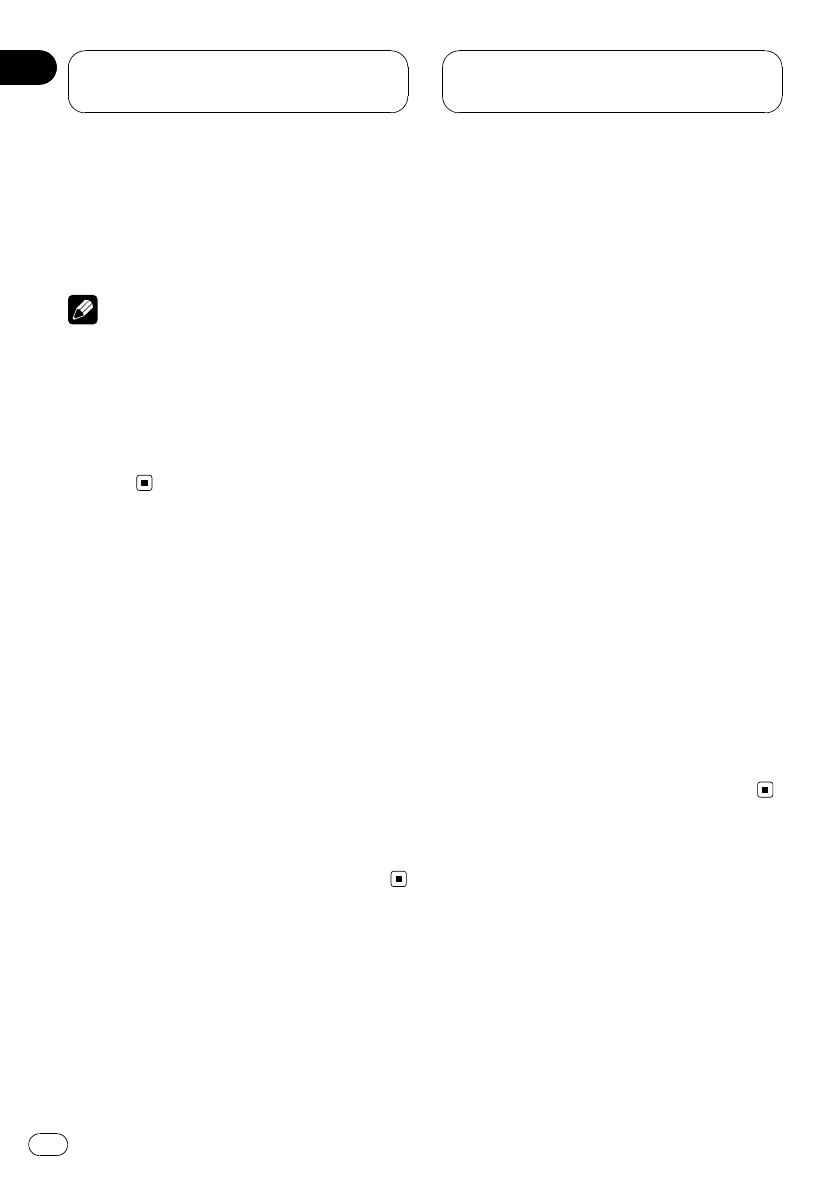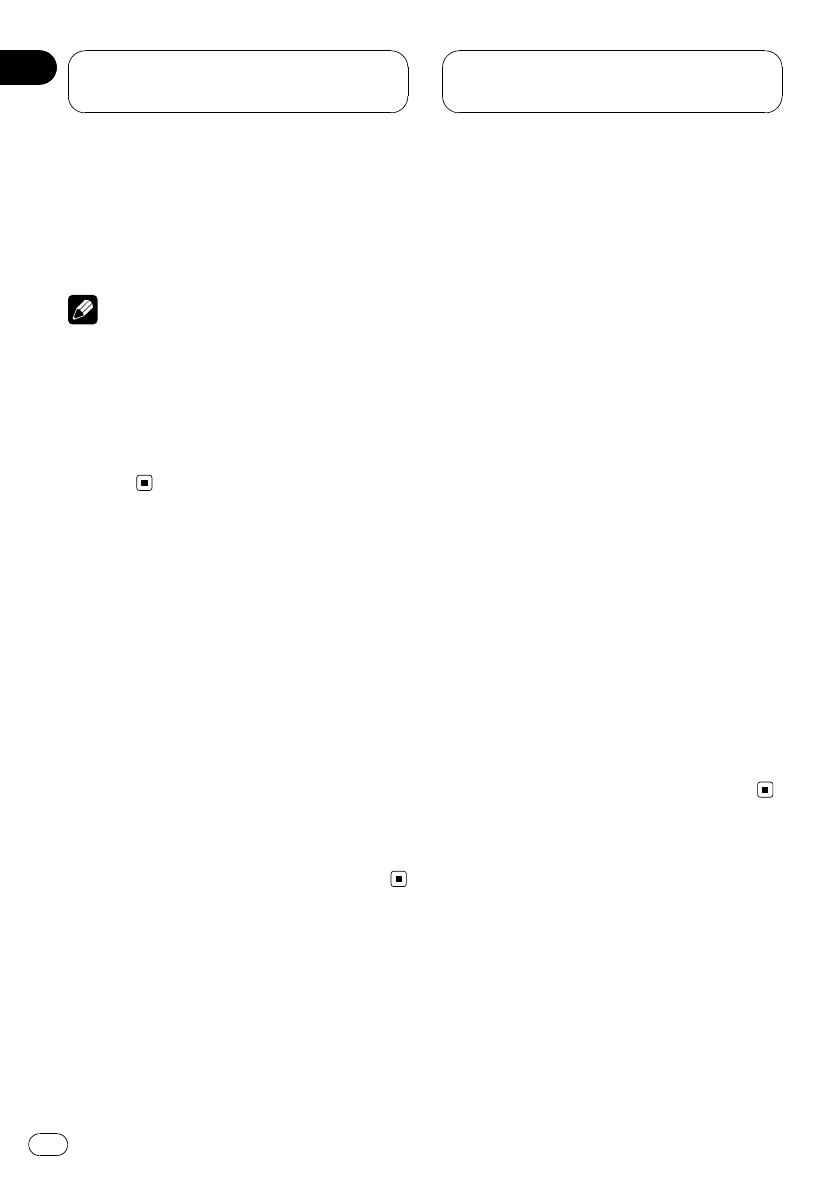
# You can also select achannel by pressing c
or d button.
# You can also perform tuning from adesired
channel category. (Refer to Selectingthe channel
in the channel category on this page.)
Notes
! If you do not usethe touch panel keys for 30
seconds, they will behidden automatically.
! It may take afew seconds before you can hear
anything while thisunit acquires and pro-
cesses the satellite signal.
! When you change thechannel, the channel
name is displayed, followedby the category
name.
Selecting the SIRIUS
channel select mode
You have two methods for selecting a channel:
ALL CH mode and CATEGORY mode.
When selecting ALL CH mode, channels in
any category can be selected. Select
CATEGORY mode to narrow your search down
to only channels in a particular category.
% Touch MODE to select the desired chan-
nel select mode.
Touch MODE repeatedly to switch between
the two modes.
ALL CH (all channel select mode)—
CATEGORY (channel category select mode)
Selecting a channel
Selecting the channel in the
channel category
Channels are organized into various program
categories, e.g. Rock, Classic, Jazz. You can
specify channels by selecting the desired
category.
1 Touch MODE to select the channel cate-
gory select mode.
The category select keys appear.
2 Touch a or b to select the desired chan-
nel category.
3 Touch c or d to select the desired chan-
nel in the selected channel category.
Selecting a SIRIUS channel directly
You can select a SIRIUS channel directly by
entering the desired channel number.
1 Touch DIRECT.
CHANNEL INPUT appears in the display.
2 Touch 0 to 9 to input the desired chan-
nel number.
# To cancelthe input numbers, touch C.
3 While the input number is displayed,
touch ENTER.
The SIRIUS channel of entered number is
selected.
# To return tothe normal display, touch ESC.
SIRIUS Satellite Radio
tuner
En
60
Section
14