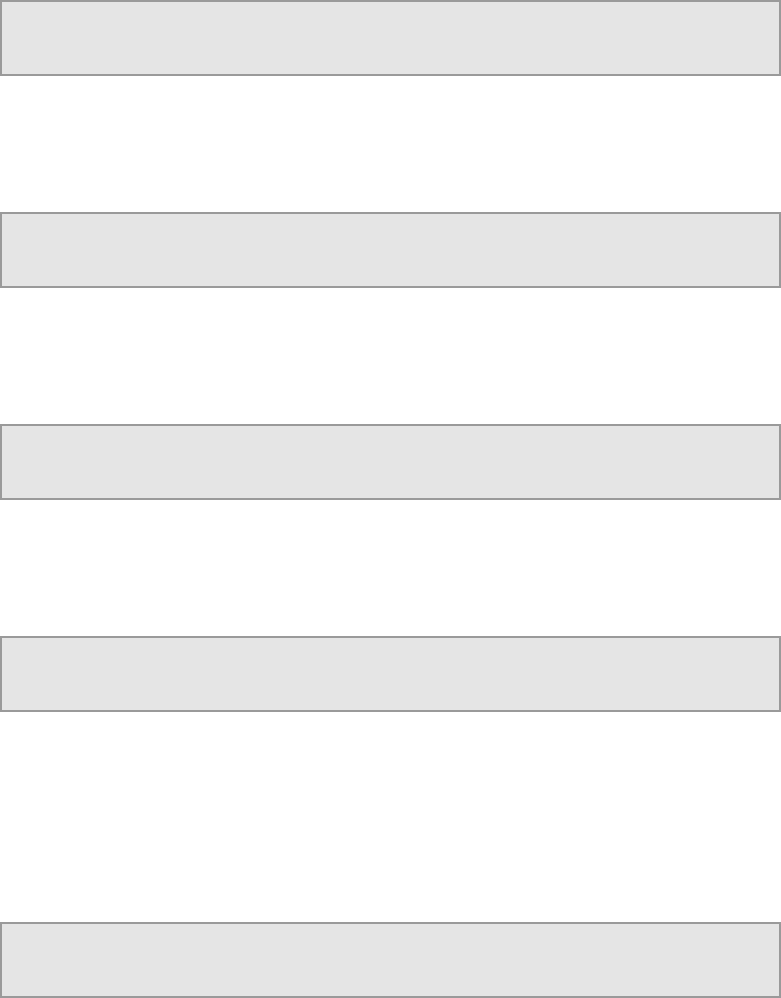
Chapter 3
3.5.5.2.1.4 2.2.1.4 ATM Alert Status
To view the ATM Alert Status, press the T (Down) key. The following screen is
displayed:
STATUS |ATM ALERT STATUS
2.2.1.4 | SYNC LOSS
3.5.5.2.1.5 2.2.1.5 PDH Rate/Framing
To view the PDH Rate/Framing Status, press the T (Down) key. The following
screen is displayed:
STATUS |PDH RATE NONE
2.2.1.5 |FRAMING NONE
3.5.5.2.1.6 2.2.1.6 Randomizer/Stuffing Pkts
To view the Randomizer/Stuffing Pkts Status, press the T (Down) key. The
following screen is displayed:
STATUS |RANDOMIZER FALSE
2.2.1.6 |STUFFING PKTS ___
3.5.5.2.1.7 2.2.1.7 TS Packet Length
To view the TS Packet Length, press the T (Down) key. The following screen is
displayed:
STATUS |TS PACKET LENGTH ____
2.2.1.7 |
This is the last of the G703 status pages. To return to the G703 Status main page
press the W (Back) key.
3.5.5.2.2 2.2.2 G703 Setup
To access the Setup function, press the T (Down) key. The following screen is
displayed:
G703 |SETUP
2.2.2 | >
3.5.5.2.2.1 2.2.2.1 Mode
To access the Mode Setup function, press the X (Forward) key. The following
screen is displayed:
EN/LZT 790 0005 R1A
3-42


















